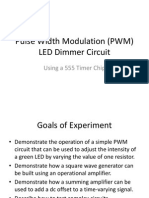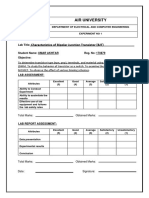100% found this document useful (1 vote)
519 views4 pagesLCD Interfacing Lab Report
The document is a lab report on interfacing a microcontroller with an LCD display. It includes objectives to describe LCD operation, interface it with Arduino, and code to control the LCD. It lists required materials like an Arduino board, breadboard, LCD display. It provides background on LCD technology and how pixels are addressed. The procedure describes making a Proteus schematic model, uploading code to the microcontroller, building the circuit on a breadboard, and connecting it. The code example initializes the LCD and displays sample text and a student ID number.
Uploaded by
danishCopyright
© © All Rights Reserved
We take content rights seriously. If you suspect this is your content, claim it here.
Available Formats
Download as DOCX, PDF, TXT or read online on Scribd
100% found this document useful (1 vote)
519 views4 pagesLCD Interfacing Lab Report
The document is a lab report on interfacing a microcontroller with an LCD display. It includes objectives to describe LCD operation, interface it with Arduino, and code to control the LCD. It lists required materials like an Arduino board, breadboard, LCD display. It provides background on LCD technology and how pixels are addressed. The procedure describes making a Proteus schematic model, uploading code to the microcontroller, building the circuit on a breadboard, and connecting it. The code example initializes the LCD and displays sample text and a student ID number.
Uploaded by
danishCopyright
© © All Rights Reserved
We take content rights seriously. If you suspect this is your content, claim it here.
Available Formats
Download as DOCX, PDF, TXT or read online on Scribd
/ 4