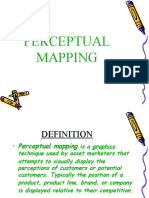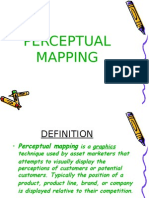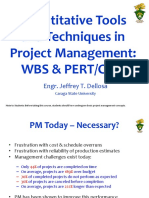0% found this document useful (0 votes)
93 views8 pagesCreate Your Perceptual Map Guide
This document provides instructions for creating a perceptual map. It outlines 7 steps to complete the map, including entering a title, labels for the horizontal and vertical axes, brands/products to map, scoring each on attributes, and copying the completed map. Additional information and examples are included to aid the user. The goal is to quickly and easily allow the user to create their own perceptual map.
Uploaded by
Dhananjay DarCopyright
© © All Rights Reserved
We take content rights seriously. If you suspect this is your content, claim it here.
Available Formats
Download as XLS, PDF, TXT or read online on Scribd
0% found this document useful (0 votes)
93 views8 pagesCreate Your Perceptual Map Guide
This document provides instructions for creating a perceptual map. It outlines 7 steps to complete the map, including entering a title, labels for the horizontal and vertical axes, brands/products to map, scoring each on attributes, and copying the completed map. Additional information and examples are included to aid the user. The goal is to quickly and easily allow the user to create their own perceptual map.
Uploaded by
Dhananjay DarCopyright
© © All Rights Reserved
We take content rights seriously. If you suspect this is your content, claim it here.
Available Formats
Download as XLS, PDF, TXT or read online on Scribd
/ 8