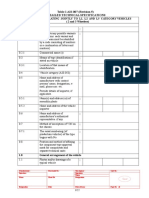(Fast Help) : Megapan: Moves The Sixteen Delays at Once, Trigger Source
Uploaded by
LosMirlos(Fast Help) : Megapan: Moves The Sixteen Delays at Once, Trigger Source
Uploaded by
LosMirlosACOUSMACHINES : Polyfragmenteur trigger source :
MegaPan : moves the sixteen delays at once,
(fast help) - the internal Clock at the right
first output and range : each triggered click on the button at the top to reset its position
- the tempo (host or tap)
fragments is sent to the virtual outputs
- MIDI keyboard
(the same for the right input channel
at bottom) Rate (in Hz) and variation spatial position of the sixteen
values of the internal Clock virtual outputs fragments :
shows which virtual outputs are active - left/right = panorama
output level - bottom / top = front / distant
stereo wave file player,
16 and 24 bits compatible,
direct-to-disc twelve spatial Presets :
click on a button to edit /
recall, memorized in the
bank
sample parameters and
corresponding modulation spatial image
variations : parameters :
- file position (in percents) - Width = stereo widness
- pitch (-5 to +5 octaves) simulation
- filter cutoff and filter type - Size = room reverb time
- Damp = high frequencies
absorption
modulation source of the
Variable parameters
(speed value is in Hz)
the distance between each
numbered ball and the blue
one determines the values
which are sent to the relative
parameters, it depends also
on the area setting above
fragments envelope :
except for very slows
trigger rates the Attack
value must be in general 0
min and max values for
each target parameter
MIDI channel number for
the Patch select keyboard
shows the pre-assigned
MIDI controller numbers
tempo settings :
- arrow up = uses the host tempo current patch
each note of the virtual keyboard or coming from number
a MIDI keyboard is associated with a patch number : - arrow down = realtime tap tempo automatically moves the MiniStick position :
simply press a key, edit the patch and play with them ! - move the note up and down to choose the waveform for each axis, the rates and
change the value + tuplet on/off the amplitude (click on the button above to activate)