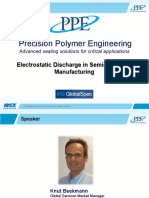0% found this document useful (0 votes)
145 views53 pagesC5 - Parallel Input Output Ports Interfacing2
This document provides information on interfacing an LCD display to a PIC microcontroller. It describes the pins of the LCD, including the data pins, enable pin, read/write pin, and register select pin. It explains how to send commands and data to the LCD by manipulating these pins. It also discusses initializing and controlling the LCD, including initializing it for a 2-line display, turning the display and cursor on, clearing the display, and positioning the cursor. Code examples are provided to demonstrate sending commands and data to the LCD with and without checking the busy flag. The document also describes storing character data and commands in ROM and displaying them on the LCD.
Uploaded by
Mifzal IzzaniCopyright
© © All Rights Reserved
We take content rights seriously. If you suspect this is your content, claim it here.
Available Formats
Download as PDF, TXT or read online on Scribd
0% found this document useful (0 votes)
145 views53 pagesC5 - Parallel Input Output Ports Interfacing2
This document provides information on interfacing an LCD display to a PIC microcontroller. It describes the pins of the LCD, including the data pins, enable pin, read/write pin, and register select pin. It explains how to send commands and data to the LCD by manipulating these pins. It also discusses initializing and controlling the LCD, including initializing it for a 2-line display, turning the display and cursor on, clearing the display, and positioning the cursor. Code examples are provided to demonstrate sending commands and data to the LCD with and without checking the busy flag. The document also describes storing character data and commands in ROM and displaying them on the LCD.
Uploaded by
Mifzal IzzaniCopyright
© © All Rights Reserved
We take content rights seriously. If you suspect this is your content, claim it here.
Available Formats
Download as PDF, TXT or read online on Scribd
/ 53