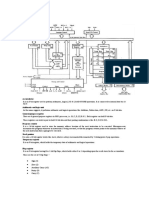19/03/2020
The Computer system
This is a collection of
The major components of a
components that operate computer system are:
logically together to i) Computer hardware
process data into ii) Computer software
information. iii) Computer users (live
ware).
iv)Data.
1 2
Computer users
Computer software is used to
These include the ordinary
control or manage the computer
users and computer
resources, guide computer professionals such as
operations, provide security to the software programmers,
data, manage errors in the system. system analysts, and system
administrators, Network
administrators and Database
administrators.
3 4
Computer users’ role include entering Data is the basis for generating
data into the system to be processed,
information
programming, instructing the computer
system, administering the network,
program the system, and administration
of the computer system.
5 6
1
� 19/03/2020
COMPUTER HARDWARE Processing devices e.g. the
Central Processing unit
Computer hardware is used for: input of data into Storage devices, e.g. Hard disk,
the system, processing of data, storage of flash disk, CD, DVD
information, output of information, and
Communication devices e.g.
communication between computers and networks.
MODEM, Network interface
It Generally comprises of ;
card, router, switch, etc.
Input devices; e.g. mouse, keyboard, joystick,
game pad,
Output devices e.g. monitor, speakers, printers,
plotters
7 8
Computer System configuration
System Unit
Input
devices Processing Output
Devices Devices
Storage
Devices Direction of data flow
9 10
Common Input Devices
Touch screen
Mouse Remote Control
Joystick
Scanner Keyboard Graphics Tablet
TrackBall
Trackball Digital Camera Web Camera
11 12
2
� 19/03/2020
13 14
Dot Matrix Printer
Projector
Inkjet Printer
External Speakers
LaserJet Printer
Plotter
CRT Monitor
15 16
STORAGE DEVICES
17 18
3
� 19/03/2020
19 20
Standalone computer
21 22
Network computer
23 24
4
� 19/03/2020
The IBM system z9 mainframe
25 26
Personal computers (PC)
What are the characteristics of personal computers?
PCs are Computers designed to be
used by a single user at a time
usually for general purposes.
For example desktop PC, a
laptop, a netbook, tablet PC , and
smartphones
27 28
Palmtops and notebooks
Tablet computers
29 30
5
� 19/03/2020
Wearable Computers
PCs are:
Relatively small (portable-can fit in
fairly small places)A small.
Relatively inexpensive computer
Designed for an individual user.
General purpose. E.g. an individual can
use a PC for word processing,
accounting, desktop publishing, and for
running spreadsheet and database
31 32
Common PC specifications
These are the technical descriptions of the Available Network adaptor (wireless,
computer’s components and capabilities,
including: 10/100 Ethernet, Gigabit Ethernet , or
The hard disk capacity(usually in GBs). Bluetooth cards).
The (internal)memory capacity (GBs). The system infrastructure, e.g. 32-bit or
The size of screen/monitor. 64-bit.
The type of video adaptor,(determines
The type or version of installed
image quality)
The model, manufacturer, and speed of
operating system (some are usually
the processor( speed is measured in GHz). preferred).
33 34
35 36
6
� 19/03/2020
37 38
Factors to consider before acquiring a
Personal computer
Cost of the computer Available/installed software i.e.
Whether it is network enabled. Operating system
System requirements. Memory capacity
Authenticity of hardware and software. The processor type and capacity
The monitor size. Hard disk capacity
User needs. Warranty
Portability.
Multimedia capability e.g. type of Video
graphics card.
39 40
Data
A warrant is an assurance to the The unprocessed (raw) facts,. that
user by the manufacturer/seller, that have no particular meaning.
he will repair or replace in case of Common examples of data include
any problem relating to the product
symbols, numbers, music notes,
which is not of the buyer’s making
within a given time period. letters, text etc.
41 42
7
� 19/03/2020
Information The information processing cycle
This is processed data into a The sequence of events that includes
meaningful and useful form to the input, process, output and storage
person who receives it; through which the computer system
turns data into information.
for example, documents, reports,
formula, a piece of music, and grades,
date etc.
43 44
Data capture (data collection) Manual methods of data capture
The process of gathering data before it can Obtaining the data using booklets, forms and
be input into a system for processing. questionnaires. it is relatively cheap due to absence
of use of hardware and software.
Including;
Electronic methods
i) obtaining data from a given source(s)
Collection of information using electronic devices
ii) recording the data. e.g. using a camera or
like sensors, barcode readers, scanners and
a note book. cameras.
Data capture can be done using either electronic methods are fast and accurate, but
manual methods or electronic methods. relatively expensive.
45 46
Data logging Input of Data
Collecting data over a period of time.
Mostly done automatically under Entering and sending the data into a
computer control, using sensors linked computer system.
to a computer. Collected data is transformed into a
The readings are stored in tables and form that the computer can accept
can be displayed in graphs or passed to as input i.e. into machine code.
an application, such as a spreadsheet,
for later analysis.
47 48
8
� 19/03/2020
Source data automation (Direct data
Encoding of data
entry methods)
Converting data into a form that can be
accepted by the computer system via the The use of special equipment like
available input devices. scanners and digital cameras to
Usually by assigning unique codes e.g. collect data in digital format at the
ASCII codes. Or reducing the size of files
source and send directly to the
in case of audio and video files.
computer system.
49 50
Benefits of source data automation:
Ways of automated data capture includes: It increases speed of data input
i) Using document scanners like OMR, MICR,
process
OCR.
it reduces cost of data entry
ii) Using barcode readers.
iii) Scanning images. it reduces possibility of human
iv) Using sensors for data logging. errors.
51 52
Garbage in Garbage out (GIGO) Data entry error types
An expression in computing to mean 1. Transcription (recording) errors usually as a
that incorrect or poor quality input result of typographical mistakes. These
will always produce faulty output include errors of omission of characters and
because the computer process data errors of substitution.
strictly basing on the data and 2. Errors of omission of characters or words
instructions given since it has no e.g. “cmputer”
capacity to judge what is correct or 3. Errors of substitution e.g. “camputer” where
wrong. wrong characters are used.
53 54
9
� 19/03/2020
Data validation
❑A Transposition error is one This is the process of checking that the
data being entered into the system is
that occurs when characters
the right type. Ensuring that data is in
are switched places. line with the set rules. It can be
❑e.g. if “errro” is typed instead performed automatically by the system
of: “error”. while the data is being entered.
55 56
There are four main validation techniques: 3)Check digit. Checking that
1) Range check. To ensure that data is within
a specified range. e.g. A person’s month of
numerical data is entered
birth should be between 1 and 12. accurately.
2) Presence check. To make sure that 4) Data type check. Checking that
important information is entered. The system
cannot allow the data field to be left empty. text is not put where numbers
are needed or vice versa.
57 58
Data verification
Processing of data stage
The process of ensuring that data entered is
Data is converted into
accurate.
There are two main verification
information at this stage. The
techniques: computer calculates and
1) Proof reading. By comparing the entered manipulates or compares the
into the system with the original. input data using the instructions
2) Double entry. To compare the two
given.
versions. Any errors found are then
corrected.
59 60
10
� 19/03/2020
Data processing methods Manual data processing
Data is processed without using any
Manual data processing. machine or tool to get the required
Mechanical data processing. result.
Electronic data processing. Demerits:
It is very slow,
It is relatively more expensive,
It is prone to errors due to human
error.
61 62
Mechanical data processing Electronic data processing
In mechanical data processing, data Automated measures using
is processed by using different simple, repetitive actions, and
mechanical devices such as the computer technology to process
Typewriter.
data.
Merits:
It is very fast and accurate.
It is faster
It is more accurate than manual
data processing.
63 64
The CPU (Microprocessor) Major CPU manufacturers and brands
The combination of components placed Intel Corporation, Advanced Micro Devices
on a single silicon microchip that does all (AMD), ARM, Motorola Corporation and
the processing activity of a computer IBM.
system. Common CPU brands include Pentium,
The type of CPU is defined basing: Celeron, Athlon, Phenom, etc.
manufacturer, brand/model, code name A CPU may contain more than one
and processor generation. processing unit(Multi-core processors)
each called a core.
65 66
11
� 19/03/2020
Quad-core CPUs, e.g., AMD Phenom II X4, Intel's i5 and i7
Xeon : by Intel with multicores for High- processors.
hexa-core CPUs, e.g., AMD Phenom II X6 and Intel Core i7
performance workstations and servers.
Duo core processors : e.g. AMD Phenom II
Extreme Edition 980X.
X2 and Intel Core Duo octa-core CPUs, e.g, Intel Core i7 5960X
deca-core CPUs, e.g. Intel Xeon E7-2850
Tri core processors: e.g. AMD Phenom II X3
and Intel i3
67 68
Major Components of the CPU
Atom: low power consumption chip for It is made up of: the Control Unit,
mobile devices to conserve battery life the Arithmetic and Logic unit, the
and generates less heat. Registers, and system Clock.
ARM system-on-a-chip (SoC). on a
single lightweight and compact chip for
mobile devices.
Itanium : by Intel for use in HP high –
end servers.
69 70
The control unit(CU) coordinates the work of 3. It controls the flow of data to and
the whole computer system:
from the CPU.
1. It directs the operation of the processor by
telling other components how to respond to 4. It receives and decodes data and
instructions received. instruction from memory.
2. It controls the input and output of data so
that all signals go to the right place at the
right time.
71 72
12
� 19/03/2020
Registers
The ALU (Arithmetic logic Unit) does Memory location in the CPU it uses
the actual processing of data. to quickly accept, store and transfer
It has two parts:
data being used to avoid wasting
time fetching the data from RAM.
1. Arithmetic unit: where arithmetic
calculations take place. Registers have a specific storage
capacity based on computer bus
2. Logic unit: this makes decisions.
size, for example, a 32- bit computer
has a register of 32 bits in length.
73 74
Types of Registers vary according to (2) Instruction registers or current
the CPU design. The most commonly instruction register (CIR). This stores
used registers are: the instruction currently being
(1) Program counter (PC). This stores executed by the CPU which are
the memory location of the next being executed.
instruction that will be needed by (3) The memory data register (MDR).
the CPU. This holds data that has just been
read from or about to be written to
main memory.
75 76
CPU Cache
(4) Memory buffer registers (MBR). A smaller, fast memory that
The data read from the memory stores copies of the data from
location is stored in these registers. frequently used main memory
locations to save time the CPU
would take to access data from
the main memory.
77 78
13
� 19/03/2020
System clock
The internal clock that generates a Hertz is the unit of measure of the
signal to match and set the speed of clock speed (clock rate). e.g.
all operations of the CPU and the megahertz (MHz, millions of cycles
movement of data around the other per second) or gigahertz (GHz, 1000
components of the computer. million cycles per second).
Each phase in the processing cycle
takes one pulse of the clock to be
executed.
79 80
The machine cycle The machine cycle
The sequence in which the CPU processes a
single instruction through successive steps of
Fetch, decode, Execute and store.
81 82
Fetch is when the Control Unit obtains the
next program instruction from memory
before it can be executed.
The CPU receives at least two types of
data:
1. Data to process (e.g. a document for
printing or to save or format).
2. The Instructions on how to handle the
data (e.g. to save or to print).
83 84
14
� 19/03/2020
Decode is translating the Execute is the stage where
program instructions into the ALU carries out
commands the computer arithmetic, comparison and
can process done by the logical operations.
Control unit.
85 86
The factors that influence the
processing capacity of a CPU
Store/Writeback is Sending 1.The instruction set of the CPU. The
processor's built-in code that determines
data to memory such as how many cycles are needed to execute
the internal CPU register a given instruction.
2.The size of On-Board Cache(Level 1). The
for quick access by more cache there is, the more data can
subsequent instructions. be stored closer to the CPU ,and the
faster the CPU.
87 88
3) Clock rate (clock cycles or clock speed).
Determines how fast it processes data.
The higher the clock cycles, measured in
hertz, the faster is the processor; 5) Word size/Bus capacity. The higher
A megaHertz equals one million instruction the word size, the more data a
per second, a gigahertz equals one billion
computer can process at a go. The
instructions per second.
3) The number of CPU cores on the
number of bits that the CPU can
processor. the more the number, the process at a time measured in bits.
more powerful because the computer A CPU with 32-bit word size can
can execute more instructions at a time. manipulate 32 bits at a time.
89 90
15
� 19/03/2020
The system Bus
6)The size and number of The electronic pathway through
which data is transmitted between
registers. The larger the the CPU and the various computer
register, the greater the components in the computer system.
processing power It is a combination of three separate
kinds of buses: the data bus, the
address bus, and the control bus.
91 92
Control bus + Address bus + Data bus = System Bus
93 94
The Data bus The address bus
What carries data to and from memory It sends information from the
and between the CPU and input/output
CPU to main memory about the
controller(Bridge). (I/O controller is an
interface that manages data entering location in memory where data
and leaving the CPU to and from I/O). will be placed.
The wider the data bus the more the The width of the address bus
amount of data it transmits.
determines the amount of
primary memory that can be
directly addressed.
95 96
16
� 19/03/2020
The control bus Types of computer processing
The pathway that carries control
These include batch, and
signals between the CPU and other
devices and signals that report the real time processing, time
status of various devices. For sharing, and other
example, to indicate whether the processing types.
CPU is currently reading from or
writing to main memory.
97 98
Real time/reactive processing is where Advantages of real time processing
Data processing takes place on constantly
changing input and provides immediate
output to enable immediate response to It is fast because there is no
output event. significant delay between data
Examples include anti-missile defense input and output.
systems, airplane landing control
Information is always uptodate,
system, electronic fund transfer systems,
ATM transactions, Traffic control, Heart which prompts immediate action
rate monitoring, Computer games, where need arises.
Controlling Robots, etc. Instant results from data input.
99 100
Disadvantages of real time processing Batch processing is where data is
collected in a bunch and
accumulated before processing it all
It is expensive.
at once at a later time when it is
It is tedious. necessary or efficient to do so or
It requires more frequent data until a certain number have occurred
backup. or a set time has passed.
Once a batch job starts, it continues
until it is done or until an error
occurs.
101 102
17
� 19/03/2020
Advantages of batch processing over real-
time processing
batch processing is usually done where: It is usually done during less busy
i) There is large amount of data to be times, when computer resources are
processed. less needed.
ii) The output is not urgently needed. Jobs are queued in order to share
iii) Where there is no need of human computer resources fairly.
intervention during processing. Repetitive jobs are done quickly due to
iv) Where processing is periodical or absence of interruptions once batch
repetitive. e.g. salaries or monthly processing starts.
bills.
103 104
Disadvantages of Batch processing
There is no need of special hardware There is delay between data collection of
to support data input. data and output.
Data is not always up to date.
Batch processing can take place off-line
It may be too late to rectify an error once a
which reduces cost.
batch run is in process.
Can easily and quickly handle large
It is not possible to correct errors during the
amount of data processing at lower processing.
processing cost. Sorting data is time consuming.
105 106
Time-sharing processing (multi-user It provides many users the
processing):Processing method opportunity to use the system.
where the CPU allocates slices of All users get the equal amount of
time to different users on a computer
processing time.
system to enable them
It is possible to interact with the
independently run different or the
same program on the same running program.
computer during the same time.
107 108
18
� 19/03/2020
Interactive(transactional) processing is a On-line transaction processing
two-way communication between the (OLTP) uses a terminal (input) that
user and computer system, involving
is remote from the CPU. The user is
continual exchange of responses
between the computer and the user linked directly to a computer for
during processing. Once the transaction is the purpose of data input or
accepted, the database will be updated. receiving output.
Examples include electronic fund transfer
systems, tickets reservation systems, and
point-of-sales systems.
109 110
Centralised processing is where all Distributed processing is carried out
data processing operations are by more than one computer where
executed by the central computer the system consists of independent
and the access to the central computers installed at different sites,
computer is via dumb terminals and inter-connected by a network,
from which the user sends input each of the computers performing
and receives output independent data processing.
111 112
Multiprocessing(parallel
processing)
is the simultaneous execution of Pipelining (pipeline processing). A
data using two or more central computer processing technique
processing units (CPUs) within a where the CPU executes more
single computer system.
than one instruction at a time by
beginning to execute another
instruction before the previous is
completed.
Two CPU sockets on one
motherboard
113 114
19
� 19/03/2020
Several instructions are in the Multitasking/Multiprogramming is The
pipeline, each at a different apparent simultaneous performance
processing stage to produce a of two or more tasks by a computer's
central processing unit.
steady stream of information and
increase productivity of the
processor.
115 116
20