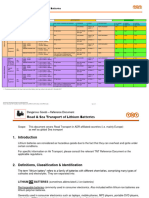0% found this document useful (0 votes)
58 views3 pagesGesture Controlled Car From Android: II. Technical Requirements
This document describes the design and implementation of a gesture controlled car using an Android smartphone. The key components of the system include an Arduino microcontroller, motors, a Bluetooth module, and an Android application. The Android app reads accelerometer data to determine gestures and sends control signals to the Arduino via Bluetooth. The Arduino controls the motors to move the car according to the received signals, allowing the car to be remotely controlled by hand gestures detected by the smartphone.
Uploaded by
Manthan SinghCopyright
© © All Rights Reserved
We take content rights seriously. If you suspect this is your content, claim it here.
Available Formats
Download as DOCX, PDF, TXT or read online on Scribd
0% found this document useful (0 votes)
58 views3 pagesGesture Controlled Car From Android: II. Technical Requirements
This document describes the design and implementation of a gesture controlled car using an Android smartphone. The key components of the system include an Arduino microcontroller, motors, a Bluetooth module, and an Android application. The Android app reads accelerometer data to determine gestures and sends control signals to the Arduino via Bluetooth. The Arduino controls the motors to move the car according to the received signals, allowing the car to be remotely controlled by hand gestures detected by the smartphone.
Uploaded by
Manthan SinghCopyright
© © All Rights Reserved
We take content rights seriously. If you suspect this is your content, claim it here.
Available Formats
Download as DOCX, PDF, TXT or read online on Scribd
/ 3