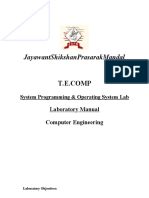0% found this document useful (0 votes)
61 views5 pagesCourse: IT794 Compiler Construction Lab Manuaul Tools
This document provides instructions for installing and setting up tools for a compiler construction course, including Lex, Bison, GCC, and ANTLR. It outlines two options for installation on Windows using Flex, Bison, and Dev-C++ or WinBison and Dev-C++. For Linux/Ubuntu, it instructs to install Bison and Flex using apt-get. It also lists prerequisites of familiarity with programming language concepts and data structures. Finally, it provides specifications for a sample compiler project and an overview of using Lex to generate a lexical analyzer, including the structure of Lex files and examples of pattern matching with regular expressions.
Uploaded by
DESAI MANAD JAIMINBHAICopyright
© © All Rights Reserved
We take content rights seriously. If you suspect this is your content, claim it here.
Available Formats
Download as DOCX, PDF, TXT or read online on Scribd
0% found this document useful (0 votes)
61 views5 pagesCourse: IT794 Compiler Construction Lab Manuaul Tools
This document provides instructions for installing and setting up tools for a compiler construction course, including Lex, Bison, GCC, and ANTLR. It outlines two options for installation on Windows using Flex, Bison, and Dev-C++ or WinBison and Dev-C++. For Linux/Ubuntu, it instructs to install Bison and Flex using apt-get. It also lists prerequisites of familiarity with programming language concepts and data structures. Finally, it provides specifications for a sample compiler project and an overview of using Lex to generate a lexical analyzer, including the structure of Lex files and examples of pattern matching with regular expressions.
Uploaded by
DESAI MANAD JAIMINBHAICopyright
© © All Rights Reserved
We take content rights seriously. If you suspect this is your content, claim it here.
Available Formats
Download as DOCX, PDF, TXT or read online on Scribd
/ 5