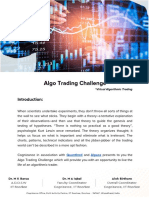0% found this document useful (0 votes)
164 views3 pagesHow To Debug Your Alteryx Workflow: Add A Select Tool
Here are some strategies for debugging an Alteryx workflow:
1) Add Select, Field Summary, and Browse tools to inspect the data and check for errors or unexpected changes at different points in the workflow.
2) Use a Data Cleansing tool to check for issues like null values or whitespace that could cause errors.
3) Look at the original data to ensure all records are passing through the workflow.
4) Review any project details or materials that could provide insight into how to configure specific tools.
5) Check online forums or Knowledge if unable to find the issue, and submit the workflow for review.
Uploaded by
yogesh patilCopyright
© © All Rights Reserved
We take content rights seriously. If you suspect this is your content, claim it here.
Available Formats
Download as PDF, TXT or read online on Scribd
0% found this document useful (0 votes)
164 views3 pagesHow To Debug Your Alteryx Workflow: Add A Select Tool
Here are some strategies for debugging an Alteryx workflow:
1) Add Select, Field Summary, and Browse tools to inspect the data and check for errors or unexpected changes at different points in the workflow.
2) Use a Data Cleansing tool to check for issues like null values or whitespace that could cause errors.
3) Look at the original data to ensure all records are passing through the workflow.
4) Review any project details or materials that could provide insight into how to configure specific tools.
5) Check online forums or Knowledge if unable to find the issue, and submit the workflow for review.
Uploaded by
yogesh patilCopyright
© © All Rights Reserved
We take content rights seriously. If you suspect this is your content, claim it here.
Available Formats
Download as PDF, TXT or read online on Scribd
/ 3