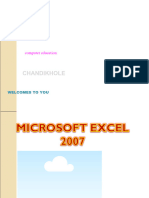0% found this document useful (0 votes)
74 views10 pagesExcel Basics for Beginners
Electronic spreadsheet is a computer application that organizes, analyzes, and stores tabular data. It allows for easy storage of different data types as well as accounting, budgeting, data cleanup, report/chart generation. Electronic spreadsheets offer advantages over manual spreadsheets like taking less time to create and allowing easier report/graph preparation. Key components of an Excel spreadsheet include the title bar, ribbon, name box, formula bar, scroll bars, workbooks, worksheets, sheet tabs, cells, rows, columns, and status bar.
Uploaded by
anirban.ghosh.bwnnCopyright
© © All Rights Reserved
We take content rights seriously. If you suspect this is your content, claim it here.
Available Formats
Download as DOCX, PDF, TXT or read online on Scribd
0% found this document useful (0 votes)
74 views10 pagesExcel Basics for Beginners
Electronic spreadsheet is a computer application that organizes, analyzes, and stores tabular data. It allows for easy storage of different data types as well as accounting, budgeting, data cleanup, report/chart generation. Electronic spreadsheets offer advantages over manual spreadsheets like taking less time to create and allowing easier report/graph preparation. Key components of an Excel spreadsheet include the title bar, ribbon, name box, formula bar, scroll bars, workbooks, worksheets, sheet tabs, cells, rows, columns, and status bar.
Uploaded by
anirban.ghosh.bwnnCopyright
© © All Rights Reserved
We take content rights seriously. If you suspect this is your content, claim it here.
Available Formats
Download as DOCX, PDF, TXT or read online on Scribd
/ 10