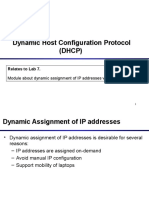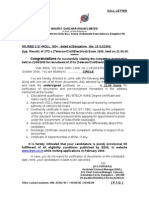0% found this document useful (0 votes)
681 views9 pagesConfigure DHCP and DNS Using Packet Tracer: Practical No.7
1. The document describes the process of configuring DHCP and DNS services on a Cisco router and PC clients using Packet Tracer.
2. It involves setting up a DHCP server pool to assign IP addresses to clients, configuring a DNS server, and verifying IP address assignments and name resolution on the PC clients.
3. Key steps include creating a DHCP pool on the router, setting the DNS server IP, and configuring DHCP and testing DNS lookup on multiple PCs.
Uploaded by
Srinivas CherkuCopyright
© © All Rights Reserved
We take content rights seriously. If you suspect this is your content, claim it here.
Available Formats
Download as DOCX, PDF, TXT or read online on Scribd
0% found this document useful (0 votes)
681 views9 pagesConfigure DHCP and DNS Using Packet Tracer: Practical No.7
1. The document describes the process of configuring DHCP and DNS services on a Cisco router and PC clients using Packet Tracer.
2. It involves setting up a DHCP server pool to assign IP addresses to clients, configuring a DNS server, and verifying IP address assignments and name resolution on the PC clients.
3. Key steps include creating a DHCP pool on the router, setting the DNS server IP, and configuring DHCP and testing DNS lookup on multiple PCs.
Uploaded by
Srinivas CherkuCopyright
© © All Rights Reserved
We take content rights seriously. If you suspect this is your content, claim it here.
Available Formats
Download as DOCX, PDF, TXT or read online on Scribd
/ 9