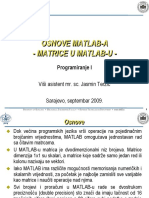0% found this document useful (0 votes)
69 views6 pagesDomaći-Lazarus Ts Zadatak 1.: Radiobutton
The document contains 4 programming tasks that use different Delphi controls:
1. Radio buttons are used to display different formulas for calculating the perimeter and area of shapes (triangle, square, rectangle, rhombus, trapezoid) based on which radio button is selected.
2. Radio buttons are used to calculate the total resistance of resistors in either a series or parallel circuit based on which radio button is selected.
3. A radio group is used to select different music genres, displaying the genre name and artist in labels and an edit box based on the selected radio group item.
4. A combo box is used to display different categories paired with examples when the combo box selection changes.
Uploaded by
Andrijana MilovanovicCopyright
© © All Rights Reserved
We take content rights seriously. If you suspect this is your content, claim it here.
Available Formats
Download as DOCX, PDF, TXT or read online on Scribd
0% found this document useful (0 votes)
69 views6 pagesDomaći-Lazarus Ts Zadatak 1.: Radiobutton
The document contains 4 programming tasks that use different Delphi controls:
1. Radio buttons are used to display different formulas for calculating the perimeter and area of shapes (triangle, square, rectangle, rhombus, trapezoid) based on which radio button is selected.
2. Radio buttons are used to calculate the total resistance of resistors in either a series or parallel circuit based on which radio button is selected.
3. A radio group is used to select different music genres, displaying the genre name and artist in labels and an edit box based on the selected radio group item.
4. A combo box is used to display different categories paired with examples when the combo box selection changes.
Uploaded by
Andrijana MilovanovicCopyright
© © All Rights Reserved
We take content rights seriously. If you suspect this is your content, claim it here.
Available Formats
Download as DOCX, PDF, TXT or read online on Scribd
/ 6