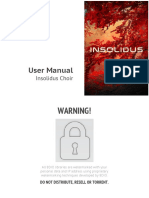0% found this document useful (0 votes)
1K views1 pageLSDJ Shortcuts Cheat Sheet: Navigation
This document provides a cheat sheet for navigation and editing shortcuts in LSDj. Some key shortcuts include:
- Use SELECT + Up/Down/Left/Right to change screens and navigate patterns.
- Use B + Left/Right to change the channel in certain screens and B + Up/Down to navigate phrases and chains.
- Press A to add or edit notes and parameters. Select + B allows marking a selection.
- Common editing shortcuts are cut with B+A, copy with Select + B, and paste with Select + A.
- Playback shortcuts include Start to play or stop, Select + Start to play the full song, and B + Select to mute or solo
Uploaded by
Pig CamCopyright
© © All Rights Reserved
We take content rights seriously. If you suspect this is your content, claim it here.
Available Formats
Download as PDF, TXT or read online on Scribd
0% found this document useful (0 votes)
1K views1 pageLSDJ Shortcuts Cheat Sheet: Navigation
This document provides a cheat sheet for navigation and editing shortcuts in LSDj. Some key shortcuts include:
- Use SELECT + Up/Down/Left/Right to change screens and navigate patterns.
- Use B + Left/Right to change the channel in certain screens and B + Up/Down to navigate phrases and chains.
- Press A to add or edit notes and parameters. Select + B allows marking a selection.
- Common editing shortcuts are cut with B+A, copy with Select + B, and paste with Select + A.
- Playback shortcuts include Start to play or stop, Select + Start to play the full song, and B + Select to mute or solo
Uploaded by
Pig CamCopyright
© © All Rights Reserved
We take content rights seriously. If you suspect this is your content, claim it here.
Available Formats
Download as PDF, TXT or read online on Scribd
/ 1