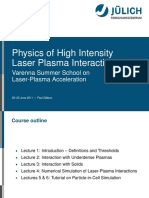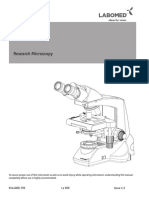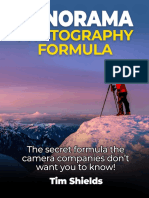Introduction to technique of design and integration of
Multifocal Lens into optical system in Sequential and Non-
Sequential modes of ZEMAX
Written by HOLO/OR Ltd.
January 2016
�Content
1. Introduction – Preliminary reading
2. Design of multifocal lens on example of specific product MF-001
2.1. MF-001 specifications table
2.2. Modeling of Multifocal Lens in Sequential mode
2.2.1. Developing steps
2.3. Modeling of multifocal lens in non-sequential (NSC) mode
2.3.1. Development steps
3. Analysis of the model in NSC mode
4. Comparison table for Sequential and Non-Sequential models
5. Summary
6. Files example for downloading
Copyright © 2016 Holo/Or LTD – Design and manufacture of diffractive optical elements
This document is the sole and exclusive property of HOLO/OR LTD. Not to be distributed or divulged without prior written agreement Page 2
�1. Preliminary reading
1. HOLO/OR’s application note for Multifocal Lens:
http://holoor.co.il/Diffractive_optics_Applications/Application-Notes-Multifocal-Lens.htm
2. Binary 2 surface article
http://www.zemax.com/support/resource-center/knowledgebase/how-to-design-diffractive-optics-using-the-binary
3. ZEMAX manual for binary 2 surface
Copyright © 2016 Holo/Or LTD – Design and manufacture of diffractive optical elements
This document is the sole and exclusive property of HOLO/OR LTD. Not to be distributed or divulged without prior written agreement Page 3
�2. Design of multifocal lens on example of specific product MF-001-I-
Y-A
2.1. Specifications table:
Operating wavelength: 1064nm
Element Type: Window
Element Diameter (D): 15mm
Material: Fused Silica
Element Thickness (CT): 3 mm
Element Clear Aperture: 13.2 mm
Coating: AR/AR coating
Recommended Input Beam***: > 7.8mm
Beam Input mode: SM / MM
Number of Foci: 5
External lens used (not supplied): 20mm
Total distance in air medium**: 451.3 um
Refractive index of selected medium: 1.00
Total distance in selected medium**: 451.3 um
Estimated transmission efficiency: Close to 100%
Overall efficiency: ~ 75%
Foci number 1 2 3 4 5
Foci location in air medium [mm] 19.78 19.89 20 20.11 20.23
Foci number 12 23 34 45
Separation between foci in air medium [um] 110.9 112.2 113.4 114.7
Copyright © 2016 Holo/Or LTD – Design and manufacture of diffractive optical elements
This document is the sole and exclusive property of HOLO/OR LTD. Not to be distributed or divulged without prior written agreement Page 4
�2.2. Modeling of Multifocal Lens in Sequential mode
2.2.1. Developing steps
1. Insert general parameters of the simulation – aperture size, and wavelength
2. Insert binary 2 surface parameters:
a. Define Normalization Radius
b. Define max. Number of polynomials (typically < 5 is enough )
c. Sign polynomials as variables
3. Insert paraxial lens
a. Choose desired EFL (from spec)
Calculate the location of the first order (+1) using our multifocal calculator in the website. Insert this
location as the "Thickness" parameter of the paraxial lens.
4. Optimization of spot size with default merit function.
*Remove variables from Binary 2 surface after optimization.
Copyright © 2016 Holo/Or LTD – Design and manufacture of diffractive optical elements
This document is the sole and exclusive property of HOLO/OR LTD. Not to be distributed or divulged without prior written agreement Page 5
� 5. Definition of Multi Configuration mode:
Diffraction order parameter Foci position for each diffraction order
6. Now when the multifocal is ready, you can delete it and replace it with your real optical setup. To visualize the
result, use the "split rays" and show all configurations in 3D layout, as in the image below
Properties window for 3D Layout 3D Layout with 5 foci demonstration
Copyright © 2016 Holo/Or LTD – Design and manufacture of diffractive optical elements
This document is the sole and exclusive property of HOLO/OR LTD. Not to be distributed or divulged without prior written agreement Page 6
�2.3. Modeling of multifocal lens in non-sequential (NSC) mode
*The design starts with ready solution prepared in sequential mode.
2.3.1. Development steps
1. Open new file in NSC mode
2. Insert Source surface
Define general properties of the design (wavelength …)
Number of “#Analysis Rays” should be efficient for the simulation ~ 10 000 000
3. Insert Binary 2 surface
a) Define basic parameters for the element (material, thickness, clear aperture)
b) Copy and paste number of polynomial, normal radius, and polynomials from sequential mode Binary2
surface to Binary2 surface in NSC mode
c) Open properties window and go to Diffraction definition
In “Split” parameter choose option “Split by table below”. For multifocal lens with 5 foci activated orders
are from -2 to 2 with step 1. Insert “Start Order” value -2 and “Stop Order” value 2. In transmit section
enter fraction of energy to specific Diffractive Order. Sum of all orders should be equal to 1. More
information can be found in ZEMAX User Manual.
For even number of foci activated orders will be: -n+1 to n-1 with step 2. For example multifocal lens
with 4 foci n = 4, “Start Order” is -3, and “Stop Order” is 3.
Copyright © 2016 Holo/Or LTD – Design and manufacture of diffractive optical elements
This document is the sole and exclusive property of HOLO/OR LTD. Not to be distributed or divulged without prior written agreement Page 7
�4. Insert Paraxial Lens (for basic design) with parameters of EFL. We placed absorbing aperture before paraxial lens to
define limited aperture.
5. Insert Detector surface with its parameters. For convenience we suggest to place several detectors.
3. Analysis of the model in NSC mode
NSC 3D Layout Ray Trace
In order to see diffraction orders check on “Split NSC Rays” in properties of 3D Layout and also for Ray Trace
3D Layout and Shaded Model Ray Trace and Detector Viewer
In Non-Sequential mode, it’s possible to simulate all foci at once.
4. Comparison table for Sequential and Non-Sequential models
Sequential Non Sequential
Ideal model Yes Yes
Geometrical method Yes Yes
Optimization of multi elements optical system Natural Complex
Simultaneous analysis of all foci in single plane No Yes
5. Summary:
1. We showed method to model Multifocal Lens in ZEMAX
2. The Sequential method benefits optimization and design capability by using multi configuration
3. The Non Sequential method brings more realistic result by allowing seeing all foci at once
4. Combination of the two methods allows both design and analysis of systems with multifocal lens in ZEMAX.
6. Examples file for downloading:
MF-001
MF-001_NSC
Copyright © 2016 Holo/Or LTD – Design and manufacture of diffractive optical elements
This document is the sole and exclusive property of HOLO/OR LTD. Not to be distributed or divulged without prior written agreement Page 8