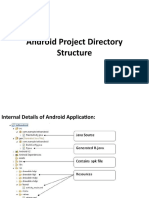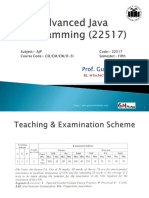0% found this document useful (0 votes)
238 views13 pagesChapter 01 Android and Its Tool
The document discusses Android, an open source operating system for mobile devices. It describes how Android was developed by the Open Handset Alliance led by Google. It also discusses the Android ecosystem involving users, device makers, and developers. Key features of Android include a beautiful UI, connectivity, storage, media support, messaging, web browsing, and more. The document also covers the history and versions of Android as well as Android applications.
Uploaded by
Sidhu ShelarCopyright
© © All Rights Reserved
We take content rights seriously. If you suspect this is your content, claim it here.
Available Formats
Download as DOCX, PDF, TXT or read online on Scribd
0% found this document useful (0 votes)
238 views13 pagesChapter 01 Android and Its Tool
The document discusses Android, an open source operating system for mobile devices. It describes how Android was developed by the Open Handset Alliance led by Google. It also discusses the Android ecosystem involving users, device makers, and developers. Key features of Android include a beautiful UI, connectivity, storage, media support, messaging, web browsing, and more. The document also covers the history and versions of Android as well as Android applications.
Uploaded by
Sidhu ShelarCopyright
© © All Rights Reserved
We take content rights seriously. If you suspect this is your content, claim it here.
Available Formats
Download as DOCX, PDF, TXT or read online on Scribd
/ 13