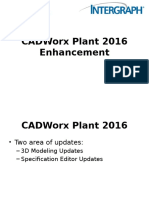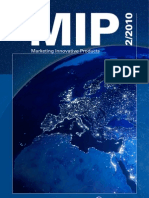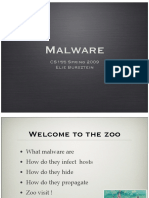0% found this document useful (0 votes)
117 views4 pagesOutput Devices Explained
The document discusses output devices and media. It defines output as processed data displayed or heard. There are two types: softcopy and hardcopy. Output devices allow users to access information from computers. The main categories of output devices are visual display units (VDUs/monitors), printers, audio devices, and plotters. Each category has specific output devices like LCD and LED monitors, impact and non-impact printers, speakers and headphones. The document also covers resolution, color, and other monitor specifications as well as advantages and disadvantages of different printer types.
Uploaded by
Lakeira MorganCopyright
© © All Rights Reserved
We take content rights seriously. If you suspect this is your content, claim it here.
Available Formats
Download as DOCX, PDF, TXT or read online on Scribd
0% found this document useful (0 votes)
117 views4 pagesOutput Devices Explained
The document discusses output devices and media. It defines output as processed data displayed or heard. There are two types: softcopy and hardcopy. Output devices allow users to access information from computers. The main categories of output devices are visual display units (VDUs/monitors), printers, audio devices, and plotters. Each category has specific output devices like LCD and LED monitors, impact and non-impact printers, speakers and headphones. The document also covers resolution, color, and other monitor specifications as well as advantages and disadvantages of different printer types.
Uploaded by
Lakeira MorganCopyright
© © All Rights Reserved
We take content rights seriously. If you suspect this is your content, claim it here.
Available Formats
Download as DOCX, PDF, TXT or read online on Scribd
/ 4