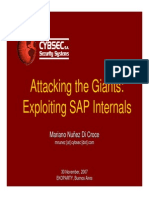0% found this document useful (0 votes)
47 views5 pages4th Aug Examples and Notes
The document outlines the syntax and steps for using Transactional RFC (TRFC) to call remote functions in SAP. It explains how requests are stored in database tables if the remote server is unavailable, and details the necessary programming steps for both the RFC server and client. Additionally, it emphasizes the importance of including 'commit work' in the calling program and provides instructions for monitoring execution status and job logs.
Uploaded by
Priyaranjan LalaCopyright
© © All Rights Reserved
We take content rights seriously. If you suspect this is your content, claim it here.
Available Formats
Download as DOC, PDF, TXT or read online on Scribd
0% found this document useful (0 votes)
47 views5 pages4th Aug Examples and Notes
The document outlines the syntax and steps for using Transactional RFC (TRFC) to call remote functions in SAP. It explains how requests are stored in database tables if the remote server is unavailable, and details the necessary programming steps for both the RFC server and client. Additionally, it emphasizes the importance of including 'commit work' in the calling program and provides instructions for monitoring execution status and job logs.
Uploaded by
Priyaranjan LalaCopyright
© © All Rights Reserved
We take content rights seriously. If you suspect this is your content, claim it here.
Available Formats
Download as DOC, PDF, TXT or read online on Scribd
/ 5