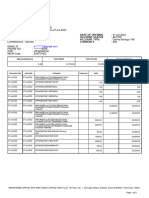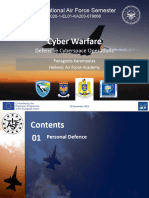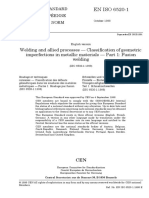6/22/2021 Java Bank Account Application
Java Bank Account Application
Home (/index.shtml)
/ Tutorial (/tutorial/index.html)
/ Java (/tutorial/java/index.html)
/ Core (/tutorial/java/core/index.html)
/ Java Bank Account Application
Questions: Ask (/answers/askquestions/askquestion.html)
/ Latest (/answers/questions/)
/ Tutorials:Latest (/latest.shtml)
/ Topics (/programming-tutorial/)
Java Bank Account Application
In this section, you will learn how to create a Bank Account Application that will allow users to do their transactions.
In this section, you will learn how to create a Bank Account Application that will allow users to do their
transactions.
Java Bank Account Application
Here we have created a Bank Account Application that will allow users to do their transactions. For this, user will
have to enter all the required information like, name, account number, account type and initial balance and using the
switch case statement they can select the type of transaction they want to do, and they get information regarding
their balance also.
Here is the code:
https://www.roseindia.net/tutorial/java/core/bankAccountApplication.html 1/6
�6/22/2021 Java Bank Account Application
import java.util.*;
class BankAccount {
static Scanner input = new Scanner(System.in);
String name, actype;
int accNo, bal, amt;
BankAccount(String name, int accNo, String actype, int bal) {
this.name = name;
this.accNo = accNo;
this.actype = actype;
this.bal = bal;
int deposit() {
System.out.print("Enter amount to deposit:");
amt = input.nextInt();
if (amt < 0) {
System.out.println("Invalid Amount");
return 1;
}
bal = bal + amt;
return 0;
int withdraw() {
System.out.println("Your Balance=" + bal);
System.out.print("Enter amount to withdraw:");
amt = input.nextInt();
if (bal < amt) {
System.out.println("Not sufficient balance.");
return 1;
}
if (amt < 0) {
System.out.println("Invalid Amount");
return 1;
}
bal = bal - amt;
return 0;
void display() {
System.out.println("Name:" + name);
System.out.println("Account No:" + accNo);
System.out.println("Balance:" + bal);
void dbal() {
System.out.println("Balance:" + bal);
public static void main(String args[]) {
System.out.println("Enter your Name: ");
String nn = input.nextLine();
System.out.println("Enter Account Number: ");
https://www.roseindia.net/tutorial/java/core/bankAccountApplication.html 2/6
�6/22/2021 Java Bank Account Application
int num = input.nextInt();
System.out.println("Enter Account Type: ");
String type = input.next();
System.out.println("Enter Initial Balance: ");
int bal = input.nextInt();
BankAccount b1 = new BankAccount(nn, num, type, bal);
int menu;
System.out.println("Menu");
System.out.println("1. Deposit Amount");
System.out.println("2. Withdraw Amount");
System.out.println("3. Display Information");
System.out.println("4. Exit");
boolean quit = false;
do {
System.out.print("Please enter your choice: ");
menu = input.nextInt();
switch (menu) {
case 1:
b1.deposit();
break;
case 2:
b1.withdraw();
break;
case 3:
b1.display();
break;
case 4:
quit = true;
break;
} while (!quit);
Output:
https://www.roseindia.net/tutorial/java/core/bankAccountApplication.html 3/6
�6/22/2021 Java Bank Account Application
Enter your Name:
Rose
Enter Account Number:
1111
Enter Account Type:
Saving
Enter Initial Balance:
2000
Menu
1. Deposit Amount
2. Withdraw Amount
3. Display Information
4. Exit
Please enter your choice: 1
Enter amount to deposit:1000
Please enter your choice:2
Your Balance=3000
Enter amount to withdraw:1500
Please enter your choice: 3
Name:Rose
Account No:1111
Balance:1500
(https://www.facebook.com/sharer/sharer.php?u=https%3A%2F%2Fwww.roseindia.net&t=)
(https://twitter.com/intent/tweet?
source=https%3A%2F%2Fwww.roseindia.net&text=:%20https%3A%2F%2Fwww.roseindia.net)
(https://plus.google.com/share?url=https%3A%2F%2Fwww.roseindia.net)
(https://www.tumblr.com/share?
v=3&u=https%3A%2F%2Fwww.roseindia.net&t=&s=)
(https://pinterest.com/pin/create/button/?
url=https%3A%2F%2Fwww.roseindia.net&description=)
(https://getpocket.com/save?
url=https%3A%2F%2Fwww.roseindia.net&title=)
(https://www.reddit.com/submit?
url=https%3A%2F%2Fwww.roseindia.net&title=)
(https://www.linkedin.com/shareArticle?
mini=true&url=https%3A%2F%2Fwww.roseindia.net&title=&summary=&source=https%3A%2F%2Fwww.roseindia.net)
(https://wordpress.com/press-this.php?u=https%3A%2F%2Fwww.roseindia.net&t=&s=)
(https://pinboard.in/popup_login/?url=https%3A%2F%2Fwww.roseindia.net&title=&description=)
https://www.roseindia.net/tutorial/java/core/bankAccountApplication.html 4/6
�6/22/2021 Java Bank Account Application
Writing Calculator
Fields and Methods
Java error illegal
Calling Servlet to
Program in Swing in Java start of type build a List of data
from database and
show this on the…
Java get middle
Java Model View
JPA Lower()
Exceptions in Java
character Controller (MVC)
Function
Design Pattern
Ads
https://www.roseindia.net/tutorial/java/core/bankAccountApplication.html 5/6
�6/22/2021 Java Bank Account Application
Copyright © RoseIndia.Net 2018
https://www.roseindia.net/tutorial/java/core/bankAccountApplication.html 6/6