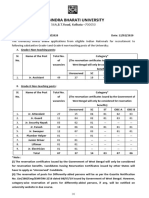0% found this document useful (0 votes)
44 views1 pageSelect Others in DEPARTMENT Field For House Job
Payment of the 500 rupee fee for the House Surgeon position advertised by IGGDCJ on August 28, 2020 can only be made through the ecollect.jkbank.com portal. Applicants must select "JOB FEE" as the collection type, enter the advertisement number and date, selected post, and personal details before submitting payment of 500 rupees. The fee receipt must then be saved to upload during the online application process.
Uploaded by
Anish ChibCopyright
© © All Rights Reserved
We take content rights seriously. If you suspect this is your content, claim it here.
Available Formats
Download as PDF, TXT or read online on Scribd
0% found this document useful (0 votes)
44 views1 pageSelect Others in DEPARTMENT Field For House Job
Payment of the 500 rupee fee for the House Surgeon position advertised by IGGDCJ on August 28, 2020 can only be made through the ecollect.jkbank.com portal. Applicants must select "JOB FEE" as the collection type, enter the advertisement number and date, selected post, and personal details before submitting payment of 500 rupees. The fee receipt must then be saved to upload during the online application process.
Uploaded by
Anish ChibCopyright
© © All Rights Reserved
We take content rights seriously. If you suspect this is your content, claim it here.
Available Formats
Download as PDF, TXT or read online on Scribd
/ 1