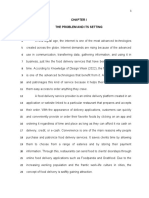0% found this document useful (0 votes)
31 views19 pagesChapter 1C - Perpheral Device (Storage)
Chapter 1 discusses digital devices, specifically focusing on secondary storage and peripheral devices. It outlines the types of storage devices, including hard disk drives, solid state drives, and optical disk drives, along with their characteristics and uses. The chapter also explains data storage in binary form and provides a guide to storage capacity units.
Uploaded by
Mr. Jack 1106Copyright
© © All Rights Reserved
We take content rights seriously. If you suspect this is your content, claim it here.
Available Formats
Download as PDF, TXT or read online on Scribd
0% found this document useful (0 votes)
31 views19 pagesChapter 1C - Perpheral Device (Storage)
Chapter 1 discusses digital devices, specifically focusing on secondary storage and peripheral devices. It outlines the types of storage devices, including hard disk drives, solid state drives, and optical disk drives, along with their characteristics and uses. The chapter also explains data storage in binary form and provides a guide to storage capacity units.
Uploaded by
Mr. Jack 1106Copyright
© © All Rights Reserved
We take content rights seriously. If you suspect this is your content, claim it here.
Available Formats
Download as PDF, TXT or read online on Scribd
/ 19