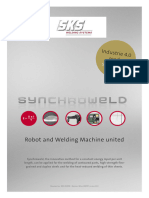0% found this document useful (0 votes)
531 views47 pagesIntroduction To Dr. Ghulam Gilanie Janjua: o o o o o o
The document provides an introduction to Dr. Ghulam Gilanie Janjua who holds several academic and professional positions including Professor at the Islamia University of Bahawalpur, Managing Director of Innovative Research and Development Group, and Principal Scientist at RoboLogix Bahawalpur. It lists his educational background and previous work experience in computer programming for the Government of Pakistan and Punjab. The document appears to provide an introduction to Dr. Janjua's qualifications and expertise.
Uploaded by
Maria MansabCopyright
© © All Rights Reserved
We take content rights seriously. If you suspect this is your content, claim it here.
Available Formats
Download as PDF, TXT or read online on Scribd
0% found this document useful (0 votes)
531 views47 pagesIntroduction To Dr. Ghulam Gilanie Janjua: o o o o o o
The document provides an introduction to Dr. Ghulam Gilanie Janjua who holds several academic and professional positions including Professor at the Islamia University of Bahawalpur, Managing Director of Innovative Research and Development Group, and Principal Scientist at RoboLogix Bahawalpur. It lists his educational background and previous work experience in computer programming for the Government of Pakistan and Punjab. The document appears to provide an introduction to Dr. Janjua's qualifications and expertise.
Uploaded by
Maria MansabCopyright
© © All Rights Reserved
We take content rights seriously. If you suspect this is your content, claim it here.
Available Formats
Download as PDF, TXT or read online on Scribd
/ 47