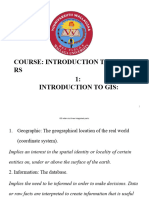0% found this document useful (0 votes)
150 views76 pages01 - Introduction of Geographical Information System
This document provides an introduction to Geographic Information Systems (GIS). It outlines the objectives of the course as teaching basic GIS knowledge, spatial concepts and analysis, and practical skills using GIS software. The contents of the course are introduced, covering what GIS is, spatial analysis, geospatial technologies, and practices. Chapter 1 will define GIS, explain its structure and components, and discuss spatial and regression models.
Uploaded by
Minh MacCopyright
© © All Rights Reserved
We take content rights seriously. If you suspect this is your content, claim it here.
Available Formats
Download as PDF, TXT or read online on Scribd
0% found this document useful (0 votes)
150 views76 pages01 - Introduction of Geographical Information System
This document provides an introduction to Geographic Information Systems (GIS). It outlines the objectives of the course as teaching basic GIS knowledge, spatial concepts and analysis, and practical skills using GIS software. The contents of the course are introduced, covering what GIS is, spatial analysis, geospatial technologies, and practices. Chapter 1 will define GIS, explain its structure and components, and discuss spatial and regression models.
Uploaded by
Minh MacCopyright
© © All Rights Reserved
We take content rights seriously. If you suspect this is your content, claim it here.
Available Formats
Download as PDF, TXT or read online on Scribd
/ 76