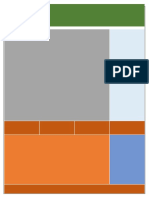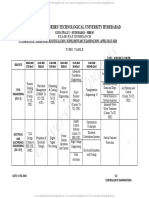0% found this document useful (0 votes)
211 views7 pagesSpark DataFrames Project Exercise - Jupyter Notebook
The document provides instructions for analyzing stock market data from Walmart from 2012-2017 using Spark DataFrames. It asks the user to load the data, examine the schema and columns, calculate summary statistics, and answer questions about the data such as the peak high price, mean close price, and correlation between high prices and volume.
Uploaded by
ROHAN CHOPDECopyright
© © All Rights Reserved
We take content rights seriously. If you suspect this is your content, claim it here.
Available Formats
Download as PDF, TXT or read online on Scribd
0% found this document useful (0 votes)
211 views7 pagesSpark DataFrames Project Exercise - Jupyter Notebook
The document provides instructions for analyzing stock market data from Walmart from 2012-2017 using Spark DataFrames. It asks the user to load the data, examine the schema and columns, calculate summary statistics, and answer questions about the data such as the peak high price, mean close price, and correlation between high prices and volume.
Uploaded by
ROHAN CHOPDECopyright
© © All Rights Reserved
We take content rights seriously. If you suspect this is your content, claim it here.
Available Formats
Download as PDF, TXT or read online on Scribd
/ 7