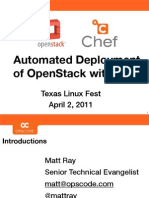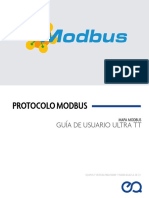0% found this document useful (0 votes)
288 views120 pagesOpenStack NVM 2021
The document provides an overview of the OpenStack networking component Neutron. It describes Neutron as an API-based networking service that enables management of networks and IP addresses. Key Neutron components include the Neutron server, database, and plugin agents that integrate with networking hardware. Neutron addresses limitations of the previous Nova networking by providing tenant control over network resources and support for large network configurations.
Uploaded by
AtharvaCopyright
© © All Rights Reserved
We take content rights seriously. If you suspect this is your content, claim it here.
Available Formats
Download as PDF, TXT or read online on Scribd
0% found this document useful (0 votes)
288 views120 pagesOpenStack NVM 2021
The document provides an overview of the OpenStack networking component Neutron. It describes Neutron as an API-based networking service that enables management of networks and IP addresses. Key Neutron components include the Neutron server, database, and plugin agents that integrate with networking hardware. Neutron addresses limitations of the previous Nova networking by providing tenant control over network resources and support for large network configurations.
Uploaded by
AtharvaCopyright
© © All Rights Reserved
We take content rights seriously. If you suspect this is your content, claim it here.
Available Formats
Download as PDF, TXT or read online on Scribd
/ 120