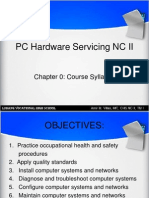0% found this document useful (0 votes)
154 views5 pagesComputer Hardware Training Guide
The document provides information on a training syllabus for computer hardware. The syllabus aims to teach participants how to assemble computers, install peripheral devices, and repair computers up to the card level. It includes practical competencies like identifying hardware components, installing processors and memory, and troubleshooting storage devices. The underlying theoretical knowledge topics cover computer basics, hardware components, safety practices, and maintenance of devices like power supplies, motherboards, CPUs, and monitors. The syllabus aims to give trainees the skills needed to work with and repair basic computer hardware.
Uploaded by
Henson JoyCopyright
© © All Rights Reserved
We take content rights seriously. If you suspect this is your content, claim it here.
Available Formats
Download as DOCX, PDF, TXT or read online on Scribd
0% found this document useful (0 votes)
154 views5 pagesComputer Hardware Training Guide
The document provides information on a training syllabus for computer hardware. The syllabus aims to teach participants how to assemble computers, install peripheral devices, and repair computers up to the card level. It includes practical competencies like identifying hardware components, installing processors and memory, and troubleshooting storage devices. The underlying theoretical knowledge topics cover computer basics, hardware components, safety practices, and maintenance of devices like power supplies, motherboards, CPUs, and monitors. The syllabus aims to give trainees the skills needed to work with and repair basic computer hardware.
Uploaded by
Henson JoyCopyright
© © All Rights Reserved
We take content rights seriously. If you suspect this is your content, claim it here.
Available Formats
Download as DOCX, PDF, TXT or read online on Scribd
/ 5