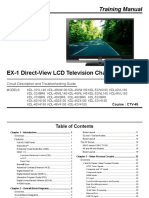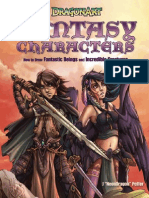100% found this document useful (1 vote)
755 views3 pagesDecoder Settings
This document provides instructions for tuning a DSTV decoder to access the Spirit Word Channel and other Christian channels. It involves the following steps:
1. Clear all existing transponder settings from the decoder.
2. Enter new transponder settings for the Spirit Word Channel on network 2 along with other Christian channels.
3. Sort the channel list and remove unwanted channels, placing the Spirit Word Channel as the top listed channel.
4. Rescan networks to view the newly added Christian channels.
Uploaded by
Mpho Teboho RamokheleCopyright
© Attribution Non-Commercial (BY-NC)
We take content rights seriously. If you suspect this is your content, claim it here.
Available Formats
Download as PDF, TXT or read online on Scribd
100% found this document useful (1 vote)
755 views3 pagesDecoder Settings
This document provides instructions for tuning a DSTV decoder to access the Spirit Word Channel and other Christian channels. It involves the following steps:
1. Clear all existing transponder settings from the decoder.
2. Enter new transponder settings for the Spirit Word Channel on network 2 along with other Christian channels.
3. Sort the channel list and remove unwanted channels, placing the Spirit Word Channel as the top listed channel.
4. Rescan networks to view the newly added Christian channels.
Uploaded by
Mpho Teboho RamokheleCopyright
© Attribution Non-Commercial (BY-NC)
We take content rights seriously. If you suspect this is your content, claim it here.
Available Formats
Download as PDF, TXT or read online on Scribd
/ 3