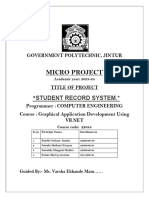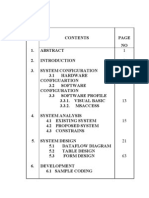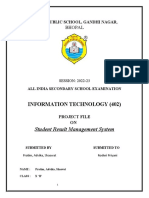0 ratings0% found this document useful (0 votes) 168 views12 pagesStudent Record System
Copyright
© © All Rights Reserved
We take content rights seriously. If you suspect this is your content,
claim it here.
Available Formats
Download as PDF or read online on Scribd
Student Record System
PART A- Plan
Student Record System
Brief introduction:
In this project we are going to create student record system in visual base In this
‘we create an application this application is abou
stream ike Computer, Mechanical, ii, lectronic & Telecommunicaton. Fst, we
create afferent form designs and select the suitable form for easy to store data of
student for this project we use Visual Sasc IDE for design application. And by use of form
controls and its events it easy to create form design. We use a data access control to
store a data of student in database and user can alo retrieves the data of student any
time, For database we use MS access. n this GUI application we use data binding.
re data of student from various
‘Aim of Micro Project:
Use visual Stuio IDE Yor design apoiation
By use of form controls adits events develop GU! application
Storing a data in dtabase use data access controls
In GUI application use data binding,�udent Record System
ta) nome [a
tals of Activity Start date | Finish Date ‘team members:
2 | dltferent sources ike book, al
Soe eee RPT cane
. :
(ifany)
after execution) Pawar Somnath V,
oe�Student Record System
PART 8 (Outcomes after executions)
Design and Normalized Database for Railway Reservation System
Brief Description:
In this project we are going to create student record system in visual basic
‘This project has facility to store all entered data store in database.
In this project, we design a form for student record sytem. In this form we give @
‘menu for enter the dat
‘of student for search any student from record
base or ade
new students in record database. For the form designing we use different roolboxes lke
label, textbox, combo box, ete. We create a database using MS access By using of data
{Fic view we add the database in form for storing the data of student,
Label:- Provide run-time information or descriptive text fr @ control
Textbox - Enable user to enter text, and provides multline editing and password
character masking,
Combo box: - Display and editable text box with a drop-down lst of permitted
‘+ Suttons:- Raises an event when the user click t
Open Fle Dialog: - Display a dlalog box that prompts the user to open a fle
‘Data gridview: Display rows and eolurmns of dats ingrid you can customize
+ Pleture box: - Display an image,
In the application we provide the option lke add, save, earch, remove, browse,
previous, next, frst, last, ext
4 Add: - It give ou permission to add new student data in student records
2. Save: after filing all data about student lke roll no, name, adéress etc.
just click on Save button i will automatically save the data in database
3. Search: » This option is giving permission to search any student record in
record system,
44. Remove: This option is for remove the data in records system.
3�Student Record System
Browse: for adding image of student In database
Previous: -For checking previous record
"Next - Give the permission to check record one by one.
Fiest: Jump to fst record is added,
Last -Jump tothe last entry is ade.
10. Eit:-For closing the application,�Student Record System
‘im of Micro Project:
Use Viv! Stulo DE for design apaiation
{2 ue of fram controls and ite events develop GU! appiction,
Storing a data in database use data access controls
4 inGUul appiation use data binding.
Course Outcomes Integrated:
4, Use Visual Studio IDE to design application.
2. Develop GU! application using form cantrol and its events.
43. Use data access controls to store data in database and retrieve it.
Use data binding in GUI application,
‘Actual Procedure Followed:
First, we create group as per teacher guide. Then we select project title for our
project. Then in next week all team members discussed on topic student record system. In
successive week we all eam member discussed about to make micro project report part
Aplan
\We make major activity plan for 8 weeks after ciscussion with teacher and it
approved by teacher then all eam members gather information related to topic from
various websites by use of internet separately. Then we collect data from all team
members and generate useful information from it for our project. We show sorted
information to teacher. Then we start create database related to topics. Each group
‘member prepares form design based on sorted information given to it. Finally, we collect
all form designs developed by all team members and we crete final form design based on
all team members, After we creating the form insight order in Visual Studio IDE and run
the program and it run correctly.
[After completion of report we show report to teacher. They give some suggestions
about modifeations in program, Next week we all team members do modification in
program, Final, teacher approve to this project.�Student Record System
‘Actual Resources Used:
Sr.No] Name of Resource Specifications aty | Remarks
laptop with cores
1 | Computer system processor, windows 10. | 1
70 operating system
7 Software Visual Stio 2017 T
3 Printer ‘any pater T
3 [internet Wen browsers
Outcomes of Micro Project
Use Visual Studio IDE to design aplication,
Develop GU! application using form control and its events
Use data access controls to stare data in databace and retrieve it
Use data binding in GUI application,�Student Record System
Public Claes Fores
Private suo Form toad(sender as abject, @ As EventArgs) Handles MySose. Lead
‘ooo! Tua lane of code Loace cata S80 she
“econe_studengbataser Table)" ‘adie, You can move, oF remove Sty a¢ needed
Ve: TablelTebleAsapter Fill (he, Record: stucentbateSet-Tablel)
cobranch.rtens. sda “Conutes")
‘branch dtens-add{vesvis)
‘oranch: tens. adaVechancal")
‘branch: tens. ada("Eiectrontcs & Telecomanteation")
cayear- Teens. Aaa(-Fiest")
jean Leena aaat"Second)
spear Teena aaa(Thee")
sada")
neem ieane-aae("IT")
fpcen-ieane. na")
ocen ivene.aast"V")
asen. Teens. aaVE")
Private Sub Buttons CLEek(sender As Object, AS EventArgs) Handles
ys ltestladiasouce. Aan’)
neon ies SH Button lk(sender a Cec, A EventArgs) Hanes
"abtenbindingsource.nate()
‘abtetravleadapsor paate(scord,studentoataset Tablet)
bessagobox Snon(eSaved Suceesstully")
ra sum
Drsvate su Seanenroolstrspbutton_Click(sender As Onject, © As EventArgs)
ansles Searchfooistrigsutten click
establesrablendapter Search(te.Record_studentOataset. Tabet,
NaneTootstripTextbox.Text)
Gateh ex fs systen.Excention
‘Systen kindows.Foras MessagetoxShow(ex Message)
nd Try
senna taht 80 RitOMEicKseder As chest, AL Fenes) Hones
"Tablet Tablondapser. sSearen(Record_StucentoataSet. Tablet,
Textsox2. text)
Sraau�Student Record System
brivate Sum Button
EIEN G ender Fs ojeCE, © Ae EverEAMBS) Vanes
‘Tabietoindingsource-Renovecurrent()
une iate SH Buttons Iek{sender 5 Cec, « A EventArgs) Hanes
(pent ieoLatogt-showisI0g()
Tovtdows Text = Open? Lebislogt Ftlenane
Private Sup Buttons cltck(sender As Chiect, As EventArgs) Hencle=
putsone click
Tablenbindinasource.noverrevious()
Private sub Button? cLiek(sender As Object, @ AS EventArgs) Handles
‘Tantersindingsource.Moveent()
surest? ios SH Butone_lx{sender 5 ject, A EventArgs) Hines
ay cltstndiasouee overs)
Private Sup Buttond_cLtck(sender Ae Goject, «as EventArgs) enclee
putsons click
TabLetbindingsource.novetast()
Private Suv Button cLick(sencer As Object, «As EventArgs) ances
suttont8- click
ctose¢)
Private Sub Textbox Textchangee(seader As Object, AS EventArgs) Handles
Texttons extchanged
17 {Spsten-10.Flle. Oxsts(TextdexSText)) Then
FN NCard dage Tags. or estos.)
piesureaond tide)
se
Pseruneaond sho)
na 16
na su
tna cases�Student Record System�Student Record System
10�Student Record System
silitele�Student Record System
Skil Developed Learning outcomes of Micro project:
inthis micro project we study ferent module of student record system. We study
{unetions of specified topic. We aso study to apply diferent GUI forms. Also apply same
\VB.NET concept lke form controls, events We also study vb.net coding in project.
in this microproject, we add diferent student stream facilites. We use MS-access
database to store student data
2