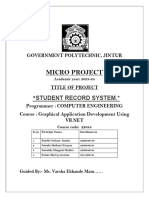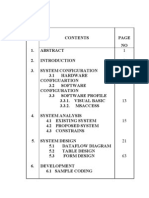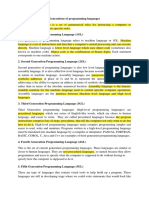MAHARASHTRA STATE BOARD OF TECHNICAL EDUCATION
DILKAP RESEARCH INSTITUTE OF ENGINEERING &
MANAGEMENT STUDIES
MICRO PROJECT
Academic year: 2023-2024
TITLE OF PROJECT
Student Record System
Program: -CO Program code:- 22034
Course- GUI APPLICATION DEVELOPMENT USING VB.NET
1
� MAHARASHTRA STATE BOARD OF TECHNICAL EDUCATION
Certificate
This is to certify that
Roll No of :- Semester of Diploma in IV
DILKAP RESEARCH INSTITUTE OF ENGINEERING & MANAGEMENT
STUDIES(POLYTECHNIC)of Institute, DRIEMS POLYTECHNIC (Code:1748) has
completed the Micro Project satisfactorily in Subject–- GUI APPLICATION
DEVELOPMENT USING VB.NET ( 22034) for the academic year 2023 - 2024
as prescribed in the curriculum.
Place: Enrollment No :-
Date://Exam. Seat No: ...........................................
Subject Teacher Head of the Department Principal
2
� GROUP MEMBERS/DETAILS:-
Sr. Enrollment No.
Name Of Group Members
No.
1 Yashashree Mhase 2217480040
2 Harshita Gavali 2217480037
3 Neha Navale 2217480036
INDEX:-
3
�Sr.No. Title
1 Introduction of student record system
2 Aim of microproject
3 System design
4 Data model
5 Program
6 Output
7 Conclusion
8 Reference
Introduction of Student record system :-
4
�In this project we are going to create student record
system in visual basic. In this we create an application
this application is about to store data of student from
various stream like Computer, Mechanical, Civil,
Electronic & Telecommunication. First, we create
different form designs and select the suitable form for
easy to store data of student for this project we use Visual
Basic IDE for design application. And by use of form
controls and its events it easy to create form design. We
use a data access control to store a data of student in
database and user can also retrieves the data of student
any time. For database we use MS access. In this GUI
application we use data binding.
5
�Aim of Micro Project:
1.Use Visual Studio IDE for design application.
2.By use of form controls and its events develop
GUI application.
3.Storing a data in database use data access
controls.
4.In GUI application use data binding.
➤ System Design:
6
� First, we will design the System Model and
simple high-level diagram of each module will
be enough. There are many kind of the diagram
to model a system especially when you are
using Object-Oriented design. These models are
specified in Unified Modelling Language (UML)
which not scope of this post.
7
� The Administrator has to log in to the system
with username and password provided during
registration process. No one is allowed to log in
without a proper User ID and Password.
8
� Once the Administrators logged in they can see
form for Student Details where they can Insert,
Delete, Update and Clear the Student Records.
They also have the option to go to First Record,
Last Record, Next Record and Previous Record.
9
� Next, there is an option to maintain the Course
Details, when you click a Specific button. We
will discuss that later.
10
�➤ Data Model:
• ER Model:
11
�• Tables:
First steps after creating the data model are to make
sure that you create an MS Access Database called
StudentDB.mdb. If you have MS Access 2007 or
higher version, save your database with the file
extension (.mdb).
Create the following table with correct data types as
shown in the following figures.
12
� PROGRAM
Public Class Form1
Private Sub Form1_Load(sender As Object, e As EventArgs)
Handles MyBase.Load
'TODO: This line of code loads data into the
'Record_StudentDataSet.Tablel' table. You can move, or remove it,
as needed.
Me. TablelTableAdapter. Fill Me. Record_StudentDataSet.Table1)
cbbranch.Items.Add("Computer")
cbbranch.Items.Add("Civil")
cbbranch.Items.Add("Mechanical")
cbbranch.Items.Add("Electronics & Telecommunication")
cbyear.Items.Add("First")
cbyear.Items.Add("Second")
cbyear.Items.Add("Third")
13
�cbsem.Items.Add("I")
cbsem.Items.Add("II")
cbsem.Items.Add("III")
cbsem.Items.Add("IV")
cbsem.Items.Add("V")
cbsem.Items.Add("VI")
End Sub
Private Sub Button1_Click(sender As Object, e As EventArgs)
Handles
Button1.Click
Table1BindingSource.AddNew()
End Sub
Private Sub Button2_Click(sender As Object, e As EventArgs)
Handles
Button2.Click
Table1BindingSource. EndEdit()
14
�Table1 TableAdapter. Update (Record_StudentDataSet. Table1)
MessageBox.Show("Saved Successfully")
End Sub
Private Sub SearchToolStripButton_Click(sender As Object, e As
EventArgs) Handles SearchToolStripButton.Click
Try
Me. Table1TableAdapter. Search Me.Record_StudentDataSet.
Table1, Catch ex As System.Exception
NameToolStripTextBox.Text)
System.Windows.Forms.MessageBox.Show(ex.Message)
End Try
End Sub
Private Sub Button3 Click (sender As Object, e As EventArgs)
Handles
Button3.Click
Table1TableAdapter.Search(Record_StudentDataSet. Table1,
TextBox2.Text)
15
�End Sub
OUTPUT
16
� CONCLUSION:-
The study highlights the need for a centralized
system that can manage student data, academic
records, and administrative tasks in a seamless
manner. The study concludes that an integrated
system can improve administrative efficiency,
enhance communication, and provide timely
access to important information.
School management software is an essential
tool for educational institutions. It helps to
streamline administrative tasks, improve
communication, and enhance overall
efficiency. By using school management
software, schools can improve student
outcomes and provide a better education for
their students.
17
� REFERENCE:-
I. https://notesformsc.org/student-management-
system/
II. https://www.linkedin.com/pulse/10-reasons-
why-school-management-software-important-
revinr
III. https://www.ijraset.com/research-paper/
student-record-management-system-using-
django#:~:text=The%20study%20highlights
%20the%20need,timely%20access%20to
%20important%20information
IV. https://www.scribd.com/document/
429799402/student- record-system-in-vb-net
18
� WEEKLY PROGRESS REPORT:-
MICRO PROJECT
SR.NO WEEK ACTIVITY SIGN OF DATE
PERFORMED GUIDE
Discussion & finalization
1 1st
of topic
Preparation & submission
2 2nd of Abstract
Definition & formula
3 3rd
Editing & proof Reading
4 4th of Content
Compilation of
5 5th
Report & Presentation
Final submission of
6 6th Micro Project
Sign of the student Sign of the faculty
ANEEXURE – II
19
� Evaluation Sheet for the Micro – Project
Academic Year : -2023-2024 Name of faculty:-Prof.Madiha Mirza
Course:- GUI APPLICATION DEVELOPMENT USING VB.NET
Course code : 22034
Semester : Iv
Title of the project :-
Student Record System
CO’s addressed by Micro Project :
A. Formulate grammatically correct sentences.
B. Summarize comprehension passages.
C. Use relevant words as per context.
D. Deliver prepared speeches to express ideas, thoughts & emotions.
Major learning outcomes achieved by students by doing the project :
(a) Practical outcome :
Deliver oral presentation using correct grammer.
(b) Unit outcome in cognitive domain :
Rewrite sentences using relevant forms of verbs.
(c) Outcomes in Affective domain : 1. Function as
team member 2. Follow Ethics.
Comments / Suggestions about team work/leadership/inter-personal communication
(if any)
…………………………………………………………………………………………
……………..
Marks out of 6 Marks out of 4
Roll no. Student Name (performance in (performance in Total out of 10
group activity) oral/presentation)
(D5 Col.8) (D5 Col.9)
__________________
(Signature of Faculty)
Prof.Madiha Mirza
20