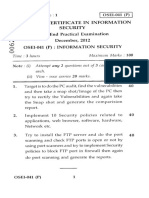0% found this document useful (0 votes)
112 views17 pagesCompare Between Cloud and On-Premise Computing
The document compares cloud and on-premise computing based on criteria like initial cost, maintenance, upgrade, and scalability. Cloud computing has lower initial cost and is hassle-free to maintain and upgrade, while on-premise has higher initial cost but allows for more control. The document also defines cloud computing and discusses its key features like reliability, scalability, and location independence. Finally, it outlines the benefits of cloud computing such as data backup, powerful server capabilities, increased productivity, and cost effectiveness.
Uploaded by
RZ BCopyright
© © All Rights Reserved
We take content rights seriously. If you suspect this is your content, claim it here.
Available Formats
Download as DOCX, PDF, TXT or read online on Scribd
0% found this document useful (0 votes)
112 views17 pagesCompare Between Cloud and On-Premise Computing
The document compares cloud and on-premise computing based on criteria like initial cost, maintenance, upgrade, and scalability. Cloud computing has lower initial cost and is hassle-free to maintain and upgrade, while on-premise has higher initial cost but allows for more control. The document also defines cloud computing and discusses its key features like reliability, scalability, and location independence. Finally, it outlines the benefits of cloud computing such as data backup, powerful server capabilities, increased productivity, and cost effectiveness.
Uploaded by
RZ BCopyright
© © All Rights Reserved
We take content rights seriously. If you suspect this is your content, claim it here.
Available Formats
Download as DOCX, PDF, TXT or read online on Scribd
/ 17