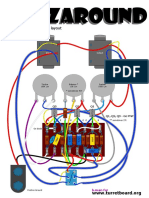Educational Technology Applications, Software and Sites
1. Adobe Photoshop
- A software that is extensively used for raster image editing, graphic design and
digital art. It makes use of layering to allow for depth and flexibility in the design
and editing process, as well as provide powerful editing tools.
2. YouTube
- Learning videos shared in this platform will be downloaded and shown to learners
for learning enhancement.
3. Google Forms
- A free online tool from Google which allows users to create forms, surveys, and
quizzes as well as to collaboratively edit and share the forms with other people. It
will be used to gather attendance during orientations, give feedback to and receive
feedback from students and parents, and collect data for research performance
tasks.
4. Google Docs
- A free-Web-based application in which files can be accessed from any computer
with an Internet connection and a full-featured web browser. Users can work on a
single document at the same time. This will be used for Faculty Meetings, Essential
School Documents and Research Activities.
5. Google Sheets
- A free, web-based spreadsheet application that is provided by Google within the
Google Drive service. It will be used by the Faculty for evaluation and identifying
learners who are in need of interventions and those with complete attendance.
Further, learners without MS Excel installed may also take advantage of Google
Sheets.
6. Kahoot
- A game-based learning platform that makes it easy to create, share and play
learning games.
8. AnswerGarden
- A minimalistic feedback tool used as an educational tool, poll, or as a creative
brainstorming tool.
9. Slido
- An easy-to-use Q & A and polling platform which can be accessed through a simple
event code or link. Learners may simply use their smartphone, tablet, or laptop
connected to the internet to participate.
10. Quizzizz
- An online assessment tool that allows teachers to create quizzes. After providing
students with a unique access code, a quiz can be presented live as a time
competition or used for homework with a specific deadline. After the quizzes have
� been completed, students can review their answers. This immediate feedback can
be used by teachers to revise future learning activities and alter the focus of
material by putting a larger emphasis on concepts that students are struggling
with.
11. StrawPoll
- A voting application that can be used to help teachers easily determine the opinion
of a group on an issue.
12. Jamboard
- Google’s digital whiteboard that offers a rich collaborative experience. Learning
experiences such as Concept Maps, Gallery Walk, Vocabulary Vine, etc. can be
created.
13. Photopea
- A free online image editor that runs without plugins. It can both read and save PSD
files. It can work with layer styles, masks, smart objects, text layers and more.
14. Wheel of Names
- A digital spinning wheel where one can fill in with your learner’s names, concept
words, questions or prompts.
15. Mentimeter
- An easy-to-use presentation where creative, fun, and interactive presentations are
made
16. Padlet
- An avenue where one can create a single or multiple walls that are able to house all
the posts one wants to share. This may be videos, images and text.
17. GeoGebra
- A dynamic mathematics software for all levels of education that brings together
Geometry, Algebra, Spreadsheets, Graphing, Statistics and Calculus in one easy-
to-use package.
18. Graphmatica
- A mathematical application that will permit its users to create graphic
representations of Cartesian functions, relations, inequalities, and ordinary and
differential equations.
19. Screencast-O-Matic
- A tool to create and edit sophisticated screencasts
20. Edpuzzle
- A valuable tool that teachers can use to flip classrooms or support student-led
creation. Users may crop, customize and remix online video content with
interactive tools.
�21. Canva
- a free graphic design platform that's great for making invitations,
business cards, Instagram posts, and more. A drag and drop
interface makes customizing thousands of templates simple and
easy.
22. Powtoon
- an eTool that creates animated videos for personal, educational, or
business/professional use. It is a free, web-based (with options to
upgrade), user- friendly software that creates presentations via three
simple and easy steps: writing a script, recording a voiceover, and
adding visuals.
23. Visuwords
- a visual dictionary and thesaurus; a tool that lets users see the web
that connects words instead of only defining them or only providing
text.
24. EduMedia Science
- Interactive simulations and videos in Science