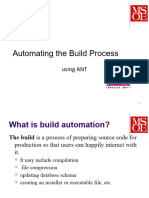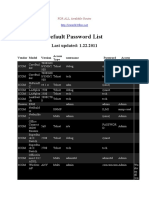0% found this document useful (0 votes)
266 views4 pagesAnt Interview Questions
Apache Ant is a build tool used to automate repetitive development tasks like compiling source code and running tests. It allows developers to adopt agile principles and test-driven development. Some key features of Ant include running on any system with a JVM, offering predefined tasks, and having an extensible architecture. Ant project files define projects containing targets made up of tasks. Common tasks include compiling files and deploying binaries.
Uploaded by
Meenakshi RavikumarCopyright
© © All Rights Reserved
We take content rights seriously. If you suspect this is your content, claim it here.
Available Formats
Download as TXT, PDF, TXT or read online on Scribd
0% found this document useful (0 votes)
266 views4 pagesAnt Interview Questions
Apache Ant is a build tool used to automate repetitive development tasks like compiling source code and running tests. It allows developers to adopt agile principles and test-driven development. Some key features of Ant include running on any system with a JVM, offering predefined tasks, and having an extensible architecture. Ant project files define projects containing targets made up of tasks. Common tasks include compiling files and deploying binaries.
Uploaded by
Meenakshi RavikumarCopyright
© © All Rights Reserved
We take content rights seriously. If you suspect this is your content, claim it here.
Available Formats
Download as TXT, PDF, TXT or read online on Scribd
/ 4