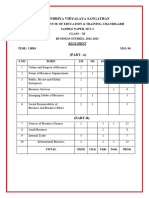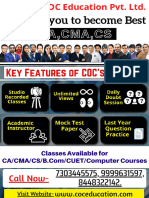0% found this document useful (0 votes)
254 views15 pagesComputerised Accounting System Class 11 Notes
The document discusses computerized accounting systems. It begins by explaining how computers have increasingly been used for accounting work instead of ledgers and pen/pencil. It then defines computerized accounting systems as software programs stored on a company's computers or servers that are used to record transactions and prepare reports. The document outlines key features of these systems like accuracy, efficiency and real-time reporting. It also discusses requirements, advantages, disadvantages and types of accounting software.
Uploaded by
Manisha SangwanCopyright
© © All Rights Reserved
We take content rights seriously. If you suspect this is your content, claim it here.
Available Formats
Download as PDF, TXT or read online on Scribd
0% found this document useful (0 votes)
254 views15 pagesComputerised Accounting System Class 11 Notes
The document discusses computerized accounting systems. It begins by explaining how computers have increasingly been used for accounting work instead of ledgers and pen/pencil. It then defines computerized accounting systems as software programs stored on a company's computers or servers that are used to record transactions and prepare reports. The document outlines key features of these systems like accuracy, efficiency and real-time reporting. It also discusses requirements, advantages, disadvantages and types of accounting software.
Uploaded by
Manisha SangwanCopyright
© © All Rights Reserved
We take content rights seriously. If you suspect this is your content, claim it here.
Available Formats
Download as PDF, TXT or read online on Scribd
/ 15