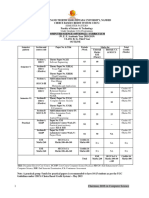INPUT DEVICES
KEYBOARD MOUSE MICROPHONE BAR CODE READER
Keyboard is a very A mouse is a small A microphone is a A bar code reader is an
important device in the hardware input device device that translates optical scanner that can
computer. With the help of used by hand. It sound vibrations in the read printed bar codes,
this we give instructions to controls the movement air into electronic signals decode the data
the computer. It would have of the cursor on the and scribes them to a contained in the bar
been like a typewriter, but computer screen and recording medium or code and send the data
the keyboard had more allows users to move over a loudspeaker. to a computer.
buttons than a typewriter. It and select folders, text,
is basically an input device, files, and icons on a
which is used to enter data computer.
into the computer.
GRAPHIC TABLET SCANNER DIGITAL CAMERA JOYSTICK
Graphic Tablet is a natural A scanner is an essential Digital cameras are widely Joysticks are widely used
input device that converts input device that allows us used nowadays. Many to play games on a
information from a to convert a hard copy advanced digital cameras computer. They help
handheld stylus. The user document into a digital file. also come with a screen
control the characters and
uses the stylus like a pen, It basically uses optical that displays captured vehicles of the game. It
pencil, or paintbrush, technology that reads media as well as allows for can be a standalone
pressing its tip on the tablet characters or pictures from
many other options, such device or can be included
surface. The device can also a paper and transfers them
as preview, zoom, delete, with multiple buttons and
to a computer's drive for
be used in replacement of a send, and more. triggers to add options to
further manipulation. Like
computer mouse. perform more in-game
other images, the scanned
image can also be saved, features.
edited, emailed, and
printed whenever we want.
� OUTPUT DEVICES
MONITOR PRINTER PROJECTOR SPEAKERS
Consist of several Printers are information A projector is a device Speakers are connected
components such as screen, output devices that that allows users to to computers to allow
circuit, power supplies, allow you to print data project their output onto sound to be output. For
a large area, such as a
screen adjustment buttons, on paper. Or in other the working of speakers,
words, it is an output screen or a wall. It can be sound cards are required.
and more which are used to project the output
device that creates a From simple two-speaker
assembled into a casing. of a computer and other
hard copy of the output devices to
The monitor provides devices onto a screen. It
processed data or surround-sound multi-
output from a computer magnifies texts, photos,
channel sets, speakers
into screen so that users caninformation. and movies using light
come in a variety of
interact with or view data and lenses. As a result, it’s
shapes and sizes. They
digitally. an excellent output device
take audio input from the
for giving presentations or
computer’s sound card
teaching big groups of
and output sound waves
people.
as audio output.
HEADPHONE TOUCHSCREEN PLOTTER GPS
To hear the sound, use A touch screen is an Plotters are used to The global positioning
earbuds with your PC, electronic display screen print graphical output system (GPS) is a
laptop, or smartphone. that is also an input on paper. It interprets network of satellites and
It enables you to hear device. A user interacts computer commands receiving devices used
the sound without with the computer, and makes line to determine the
causing any tablet, smartphone or drawings on paper location of something
inconvenience to others. touch-controlled using multicolored on Earth. GPS receivers
To translate electronic appliance by using hand automated pens. It is provide location in
signals into sounds gestures and fingertip capable of producing latitude, longitude, and
without causing movements to tap graphs, drawings, altitude.
inconvenience to others. pictures, moving charts, maps etc.
elements or type words
on the screen.