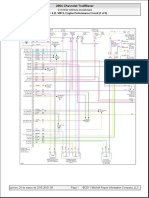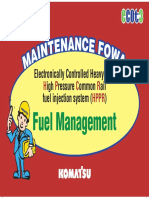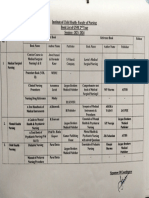0% found this document useful (0 votes)
266 views8 pagesThinkDriver App: Download & Activate Guide
The document provides instructions for downloading and using the ThinkDriver app and device. It explains how to download the app, activate and connect the ThinkDriver device via Bluetooth, download any necessary diagnostic software, and then use the device to diagnose vehicles supporting OBD II protocols. It also answers some frequently asked questions about the ThinkDriver app and device.
Uploaded by
rockensysaCopyright
© © All Rights Reserved
We take content rights seriously. If you suspect this is your content, claim it here.
Available Formats
Download as PDF, TXT or read online on Scribd
0% found this document useful (0 votes)
266 views8 pagesThinkDriver App: Download & Activate Guide
The document provides instructions for downloading and using the ThinkDriver app and device. It explains how to download the app, activate and connect the ThinkDriver device via Bluetooth, download any necessary diagnostic software, and then use the device to diagnose vehicles supporting OBD II protocols. It also answers some frequently asked questions about the ThinkDriver app and device.
Uploaded by
rockensysaCopyright
© © All Rights Reserved
We take content rights seriously. If you suspect this is your content, claim it here.
Available Formats
Download as PDF, TXT or read online on Scribd
/ 8