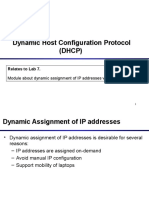0% found this document useful (0 votes)
154 views35 pages7.DHCP Protocol Principles
The document discusses DHCP and how it allows devices to dynamically obtain IP addresses and other network configuration from a central DHCP server, avoiding issues with manually configuring addresses. It covers the basic components of DHCP including clients, servers, and relays, and explains the DHCP discovery, offer, request, and acknowledgement process between clients and servers. The document also provides examples of basic DHCP server configuration commands.
Uploaded by
almi syarif ChaniagoCopyright
© © All Rights Reserved
We take content rights seriously. If you suspect this is your content, claim it here.
Available Formats
Download as PDF, TXT or read online on Scribd
0% found this document useful (0 votes)
154 views35 pages7.DHCP Protocol Principles
The document discusses DHCP and how it allows devices to dynamically obtain IP addresses and other network configuration from a central DHCP server, avoiding issues with manually configuring addresses. It covers the basic components of DHCP including clients, servers, and relays, and explains the DHCP discovery, offer, request, and acknowledgement process between clients and servers. The document also provides examples of basic DHCP server configuration commands.
Uploaded by
almi syarif ChaniagoCopyright
© © All Rights Reserved
We take content rights seriously. If you suspect this is your content, claim it here.
Available Formats
Download as PDF, TXT or read online on Scribd
/ 35