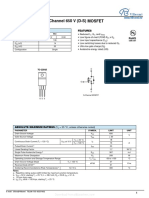Remote Radio Unit Installation and Interface
RRUS 02 and RRUS 12
QUICK GUIDE
Ge0947A
� Remote Radio Unit Installation and Interface
Handling the RRUS
Ge2467A Ge2468A
Hoisting the RRUS
Ge2097A
Ge2616A
2 | 2013-09-13
� Remote Radio Unit Installation and Interface
Accessing Connection Interfaces and
Indicators
Ge2461A
Ge2462A
Ge2463A
Install the SFP
Ge2420A Ge2419A
| 2013-09-13 3
� Remote Radio Unit Installation and Interface
Installing the RRUS using a Single Unit Pole
Installation Kit
16 mm
Upper Pole Clamp
41 Nm
Lower Pole Clamp
Ge2287A
Ge2302A
16 mm
16 mm
41 Nm
41 Nm
Ge2595A
Ge2545A
16 mm
Ge2598A
Ge2552A
4 | 2013-09-13
� Remote Radio Unit Installation and Interface
16 mm 16 mm
41 Nm 41 Nm
Ge2602A
Ge2600A
| 2013-09-13 5
� Remote Radio Unit Installation and Interface
Installing the RRUS using a Single Unit Wall Wall Brackets Hole Position on the Wall
Installation Kit
16 mm
1 2 3
41 Nm
264.5
1 2 3
114.5
56.5
113
Unit of measurement: mm Ge2551A
Ge2301A
Upper Wall Bracket
Lower Wall Bracket
Ge2292A
Ge2616A
6 | 2013-09-13
� Remote Radio Unit Installation and Interface
16 mm
41 Nm
Ge2288A
Ge2293A
| 2013-09-13 7
� Remote Radio Unit Installation and Interface
Installing the RRUS using a Dual Unit
Back-to-Back Pole Installation Kit
16 mm
Ge2562B
Ge2603A
16 mm
41 Nm
Ge2270A
Ge2606A
Ge2626B
Ge2615A
8 | 2013-09-13
� Remote Radio Unit Installation and Interface
T25
16 mm
5.4 Nm
41 Nm
Ge2627B
Ge2604B
16 mm
41 Nm
Ge2605A
| 2013-09-13 9
� Remote Radio Unit Installation and Interface
Installing the RRUS using a Dual Unit
Back-to-Back Wall Installation Kit
113
Top View 56.5 Front View
3 2 1
160
482
1 2 3
104.5
3 2 1
160
RRUS
1 2 3
33
118
Unit of measurement: mm Ge2466B
Ge2547A
16 mm
Ge2270A
Ge2544B
10 | 2013-09-13
� Remote Radio Unit Installation and Interface
16 mm
41 Nm
Ge2556B
Ge2615A
16 mm T25
41 Nm 5.4 Nm
Ge2299B
Ge2557B
16 mm
41 Nm
Ge2558A
| 2013-09-13 11
� Remote Radio Unit Installation and Interface
Installing the RRUS using a Triple Unit Pole
Installation Kit
16 mm
16 mm
41 Nm
41 Nm
Ge2596A
Ge2301A
16 mm
41 Nm
Ge2536A
Ge2540A
16 mm
16 mm
41 Nm
Ge2599A
Ge2597A
12 | 2013-09-13
� Remote Radio Unit Installation and Interface
16 mm
41 Nm
Ge2601A
Ge2616A
16 mm
41 Nm
Ge2539A
| 2013-09-13 13
� Remote Radio Unit Installation and Interface
Grounding the RRUS
Socket 13 mm
24 Nm
Ge2414A
Connecting the -48 V DC Power Cable to
the RRUS
Ge2421A
50
30
Unit of measurement: mm Ge1105B Unit of measurement: mm Ge1106B
14 | 2013-09-13
� Remote Radio Unit Installation and Interface
Hoisting the Optical Cable from the Main Unit
Max.
400 N
Note: The cables are fiber optic and must be handled with care. Never touch
the end face of the optical connectors. Only remove and dispose of
protective covers immediately before installation.
Connecting the Optical Cable to the RRUS
Ge2420A
Ge2470A
1 1
Ge2471A Ge2473A
| 2013-09-13 15
� Remote Radio Unit Installation and Interface
Ge2472A
Cascading RRUSs (Optional)
Ge2420A Ge2419A
1
1
Main
1 Unit
Ge2472A
Ge2423A
16 | 2013-09-13
� Remote Radio Unit Installation and Interface
Cross-Connecting the RRUSs (Optional) Co-Siting RRUS (Optional)
RRU 1 RXA Out RXA I/O RXB I/O
RXA Out RXA I/O RXB I/O
Ge2342B
RRU 2
RXA Out RXA I/O RXB I/O
Ge2343B
Connecting the RF Cables
32 mm
25 Nm
Ge2412A
50
30
Unit of measurement: mm Ge1105B Unit of measurement: mm Ge1106B
| 2013-09-13 17
� Remote Radio Unit Installation and Interface
Connecting the RF Cables with an RF
Monitoring Port (Optional)
32 mm 32 mm
25 Nm 25 Nm
Ge2413A Ge2415A
32 mm 32 mm
25 Nm 25 Nm
50 50
30
Unit of measurement: mm Ge2416A
Unit of measurement: mm Ge2417A
18 | 2013-09-13
� Remote Radio Unit Installation and Interface
Connecting the RET Cable (Optional)
Ge2424A
| 2013-09-13 19
� Remote Radio Unit Installation and Interface
Connecting the External Alarm (Optional)
Alarm A
• Yellow conductor
• Green conductor
Alarm B
• Grey conductor
• Pink conductor
Alarm C
• Blue conductor
• Red conductor Ge2425A
Alarm D
• Black conductor
Alarm A
• Violet conductor Alarm B
Alarm E Alarm C
• Grey-pink conductor Alarm D
Alarm E
• Red-blue conductor
Alarm F
Alarm F Ge2576A
• Brown conductor
• White conductor
20 | 2013-09-13
� Remote Radio Unit Installation and Interface
Installing the PSU on the RRUS (Optional) Grounding the PSU
T20
3
1 2
1.7 Nm
4
Socket 13 mm
24 Nm
Ge2427A
Ge2426A
Connecting the DC Cable from PSU Connecting the Power Cable to the PSU
Ge2428A Ge2429A
Installing the PSU on a PSU Mounting bracket (Optional)
Ge4368A
Ge4369A
Grounding the PSU
| 2013-09-13 21
� Remote Radio Unit Installation and Interface
T20 Socket 13 mm
3
1.7 Nm 24 Nm
1
4
Ge4364A
Ge4363A
Connecting the DC Cable from PSU Connecting the Power Cable to the PSU
RRU
Ge4366A Ge4365A
Note: The front solar shield can be damaged. It is therefore recommended to
install the PSU AC while the RRUS is in the transportation box on the
packaging material or standing upright.
22 | 2013-09-13
� Remote Radio Unit Installation and Interface
Installing the Vandal Protection (Optional)
M4
2.7 Nm
Ge2618A Ge2464A
M4
2.7 Nm
Ge2465A
| 2013-09-13 23
� Remote Radio Unit Installation and Interface
Powering up the RRUS
Power supply
ON
Ge1327A
24 | 2013-09-13
� Remote Radio Unit Installation and Interface
| 2013-09-13 25
� Remote Radio Unit Installation and Interface
© Ericsson AB 2012-2013. All rights reserved. No part of this
document may be reproduced in any form without the written
permission of the copyright owner.
The contents of this document are subject to revision without
notice due to continued progress in methodology, design and
manufacturing. Ericsson shall have no liability for any error or
damage of any kind resulting from the use of this document.
Ericsson AB
SE-164 80 Stockholm Sweden