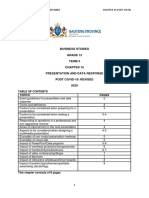ArduinoBoy
Documentation
Modes Details
Schematic Mode 2 LSDJ as MIDI Master Sync.
MIDI IN MIDI OUT Send Midi sync with LSDJ as a
MIDI IN MIDI OUT midi clock master, LSDJ also
sends a Midi Note on message
that corresponds to the song
status
LSDJ slave sync
row number on play.
LSDJ master sync
keyboard mode In LSDJ the sync mode should be
NANOLOOP slave sync
mGB full sync
set to Master
GAME BOY
status
LSDJ slave sync
Mode 3 LSDJ PC Keyboard mode.
LSDJ master sync MIDI IN MIDI OUT This mode emulates the PC
keyboard mode Keyboard Mode built into LSDJ,
allowing you to control the
NANOLOOP slave sync following aspects of LSDJ:
status
mGB full sync LSDJ slave sync
LSDJ master sync
keyboard mode
NANOLOOP slave sync
mGB full sync
GAME BOY GAME BOY
Features:
• The first octave controls M-U-T-E,
Mode 1 - LSDJ as MIDI Slave Sync
• Cursor control (LSDJ Live mode only),
MIDI IN MIDI OUT Slave your Game Boy running • Table selection
LittleSoundDJ to your midi • Table cue.
sequencer or Digital audio PC Keyboard mode midi note map
workstation. • 36 - C-1 Mute Pu1 Off/On
status
LSDJ slave sync
LSDJ master sync
You can send the arduinoboy • 37 - C#1 Mute Pu2 Off/On
keyboard mode midi notes to change sync • 38 - D-1 Mute Wav Off/On
NANOLOOP slave sync
mGB full sync
resolution and start/stop the • 39 - D#1 Mute Noi Off/On
LSDJ sequencer. • 40 - E-1 Livemode Cue Sequence
LSDJ Slave Mode Midi Note
GAME BOY • 41 - F-1 Livemode Cursor Up
Effects:
• 42 - F#1 Livemode Cursor Down
• 43 - G-1 Livemode Cursor Left
• 48 - C-2 Sends a Sequencer Start Command • 44 - G#1 Live mode Cursor Right
• 49 - C#2 Sends a Sequencer Stop Command • 45 - A-1 Table Up
• 50 - D-2 Toggles Normal Tempo • 46 - A#1 Table Down
• 51 - D#2 Toggles 1/2 Tempo • 47 - B-1 Cue Table
• 52 - E-2 Toggles 1/4 Tempo • 48+ - Notes from this note up will accept midi
• 53 - F-2 Toggles 1/8 Tempo in from an external keyboard or sequencer and
allow you to play the notesC-2 to C-8.
Higher note values than these map LSDJ song position • Midi Program Change messages will select
row offset on a Song Start. from instrument table
In LSDJ the sync mode should be set to Slave • Default Midi channel is 16. You can set this in
the top of the main source file in the archive,
or via the Max Pat editor.
In LSDJ the sync mode should be set to Keyboard
https://dmgs-r-us.de 1
https://github.com/trash80/arduinoboy
�ArduinoBoy Documentation
Modes Details
Mode 4 MIDI to Nanoloop sync Q0C in PU1 would send a note 1 octave higher
than what PU1 is currently playing. This is
MIDI IN MIDI OUT Sync Nanoloop. to external midi
useful as a table command to track midi notes
clock signals sent to the midi in.
as normal notes in the sequencer.
In Nanoloop, the sync mode • Xxx - Sends a MIDI CC - By default in
status should be set to slave. Arduinoboy the high nibble selects a CC#, and
LSDJ slave sync
the low nibble sends a value 0-F to 0-127. This
LSDJ master sync
keyboard mode can be changed to allow just 1 midi CC with a
NANOLOOP slave sync
mGB full sync range of 00-6F, or 7 CCs with scaled or
unscaled values.
GAME BOY • Yxx - Sends a program/patch/preset change.
Mode 5 Full MIDI with mGB By default each channel of LSDJ is mapped to midi
channels 1-4. For example note commands from PU1 will
MIDI IN MIDI OUT mGB is a Gameboy cartridge be sent to midi channel 1.
program (You need a Flash Cart In LSDJ the sync mode should be set to Midiout.
and Transfer hardware) That This requires a special version of LSDJ, which can be
enables the Gameboy to act as found in your account on the LSDJ website.
status
LSDJ slave sync a MIDI supported sound
LSDJ master sync module that allows full control
keyboard mode
NANOLOOP slave sync of the Game Boy sound
mGB full sync
hardware.
GAME BOY
It works with the old DMG
Gameboy as well as GBC/GBA.
Mode 6 LSDJ MIDIMAP
MIDI IN MIDI OUT Lsdj will sync to incoming MIDI
sync, and incoming MIDI notes
are mapped to LSDJ's song row
#. The currently selected row's
status
LSDJ slave sync MIDI note is displayed on the
LSDJ master sync
top right of the LSDJ screen,
keyboard mode
NANOLOOP slave sync and incoming MIDI notes will
mGB full sync
also display the relative song
row number in the same
GAME BOY location.
In LSDJ the sync mode should be set to Live/Sync.
This requires a special version of LSDJ, which can be
found in your account on the LSDJ website.
Mode 7 LSDJ MIDIOUT
MIDI IN MIDI OUT Each of the 4 gameboy
channels send MIDI data on 4
midi channels by the use of
effects commands:
status
LSDJ slave sync
LSDJ master sync
keyboard mode
NANOLOOP slave sync
mGB full sync
GAME BOY
• Nxx - Sends a MIDI Note - Absolute to the
value placed in the effect. N00 sends note off,
N01-N6F send midi notes 1 to 112.
• Qxx - Sends a MIDI Note relative to the current
channel's pitch. The effect value is a offset. so
https://dmgs-r-us.de 2
https://github.com/trash80/arduinoboy