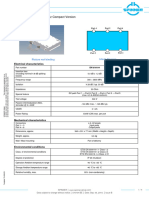0% found this document useful (0 votes)
78 views5 pagesRHEL Server Setup and Configuration Guide
This document provides instructions for optimizing performance on a server by:
1. Setting the CPU governor to "performance" and editing the kernel parameters to disable power-saving settings.
2. Configuring services like cpuspeed, crond, and SSHD to start at boot.
3. Installing drivers for network interfaces and checking the network configuration.
4. Mounting an OS ISO and setting up a local software repository to install packages without internet access.
Uploaded by
Raghunath KurupCopyright
© © All Rights Reserved
We take content rights seriously. If you suspect this is your content, claim it here.
Available Formats
Download as PDF, TXT or read online on Scribd
0% found this document useful (0 votes)
78 views5 pagesRHEL Server Setup and Configuration Guide
This document provides instructions for optimizing performance on a server by:
1. Setting the CPU governor to "performance" and editing the kernel parameters to disable power-saving settings.
2. Configuring services like cpuspeed, crond, and SSHD to start at boot.
3. Installing drivers for network interfaces and checking the network configuration.
4. Mounting an OS ISO and setting up a local software repository to install packages without internet access.
Uploaded by
Raghunath KurupCopyright
© © All Rights Reserved
We take content rights seriously. If you suspect this is your content, claim it here.
Available Formats
Download as PDF, TXT or read online on Scribd
/ 5