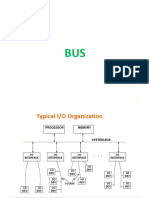0% found this document useful (0 votes)
187 views9 pagesAsynchronous Data Transfer: Synchronous and Asynchronous Operations
The document discusses asynchronous data transfer methods. It describes two main methods: 1) Strobe pulse, which uses a single control line to time each transfer initiated by either the source or destination unit. 2) Handshaking, which uses two control signals - one to indicate data is ready and another to acknowledge receipt. Handshaking provides flexibility and reliability by requiring participation from both units. The document also discusses asynchronous serial transfer which uses start, data, and stop bits to encode each character and allows detection by the receiver. It describes the Universal Asynchronous Receiver Transmitter (UART) chip, which implements asynchronous serial communication using transmitter and receiver registers, control registers, and status registers.
Uploaded by
Akshat KeshariCopyright
© © All Rights Reserved
We take content rights seriously. If you suspect this is your content, claim it here.
Available Formats
Download as PDF, TXT or read online on Scribd
0% found this document useful (0 votes)
187 views9 pagesAsynchronous Data Transfer: Synchronous and Asynchronous Operations
The document discusses asynchronous data transfer methods. It describes two main methods: 1) Strobe pulse, which uses a single control line to time each transfer initiated by either the source or destination unit. 2) Handshaking, which uses two control signals - one to indicate data is ready and another to acknowledge receipt. Handshaking provides flexibility and reliability by requiring participation from both units. The document also discusses asynchronous serial transfer which uses start, data, and stop bits to encode each character and allows detection by the receiver. It describes the Universal Asynchronous Receiver Transmitter (UART) chip, which implements asynchronous serial communication using transmitter and receiver registers, control registers, and status registers.
Uploaded by
Akshat KeshariCopyright
© © All Rights Reserved
We take content rights seriously. If you suspect this is your content, claim it here.
Available Formats
Download as PDF, TXT or read online on Scribd
/ 9