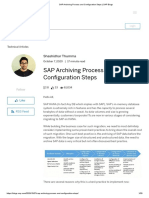0% found this document useful (0 votes)
144 views5 pagesSAP Data Archiving Guide
This document outlines modules for an SAP data archiving training course. Module 1 discusses data archiving fundamentals. Module 2 covers archiving objects and their customization. Module 3 addresses assigning data to archiving objects. Module 4 focuses on the transaction used for data archiving. Module 5 reviews options for accessing archived data. The document also describes four hands-on projects for SAP data archiving.
Uploaded by
Siva KumarCopyright
© © All Rights Reserved
We take content rights seriously. If you suspect this is your content, claim it here.
Available Formats
Download as PDF, TXT or read online on Scribd
0% found this document useful (0 votes)
144 views5 pagesSAP Data Archiving Guide
This document outlines modules for an SAP data archiving training course. Module 1 discusses data archiving fundamentals. Module 2 covers archiving objects and their customization. Module 3 addresses assigning data to archiving objects. Module 4 focuses on the transaction used for data archiving. Module 5 reviews options for accessing archived data. The document also describes four hands-on projects for SAP data archiving.
Uploaded by
Siva KumarCopyright
© © All Rights Reserved
We take content rights seriously. If you suspect this is your content, claim it here.
Available Formats
Download as PDF, TXT or read online on Scribd
/ 5