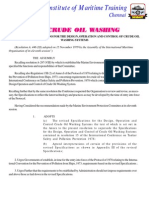0% found this document useful (0 votes)
93 views46 pagesMatrix Basics for Beginners
The document provides an overview of key concepts in matrix notation, including scalars, vectors, matrices, matrix operations like addition/subtraction, multiplication with scalars, and matrix multiplication. It also covers transpose, determinant, identity matrix, and inverse matrix. Formulas are given for computing determinants of small matrices and inverses of 1x1 and 2x2 matrices.
Uploaded by
Shanti GroverCopyright
© © All Rights Reserved
We take content rights seriously. If you suspect this is your content, claim it here.
Available Formats
Download as PDF, TXT or read online on Scribd
0% found this document useful (0 votes)
93 views46 pagesMatrix Basics for Beginners
The document provides an overview of key concepts in matrix notation, including scalars, vectors, matrices, matrix operations like addition/subtraction, multiplication with scalars, and matrix multiplication. It also covers transpose, determinant, identity matrix, and inverse matrix. Formulas are given for computing determinants of small matrices and inverses of 1x1 and 2x2 matrices.
Uploaded by
Shanti GroverCopyright
© © All Rights Reserved
We take content rights seriously. If you suspect this is your content, claim it here.
Available Formats
Download as PDF, TXT or read online on Scribd
/ 46