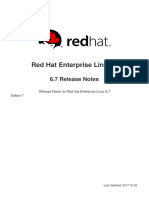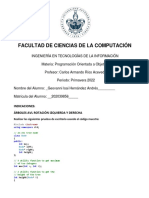0% found this document useful (0 votes)
380 views19 pagesData Visualization For Python - Sales Retail - r1
This document analyzes and visualizes sales data for a retail company to identify trends and patterns. It uses the CRISP-DM methodology and Python for the analysis. The data is imported into Python and cleaned by removing duplicates and handling missing values. Visualization techniques like histograms, box plots, line graphs and pie charts are used to analyze trends in monthly sales, quantity ordered, price each, sales by product type and country. Correlation between variables like sales and quantity ordered is also checked.
Uploaded by
Mazhar MahadzirCopyright
© © All Rights Reserved
We take content rights seriously. If you suspect this is your content, claim it here.
Available Formats
Download as PDF, TXT or read online on Scribd
0% found this document useful (0 votes)
380 views19 pagesData Visualization For Python - Sales Retail - r1
This document analyzes and visualizes sales data for a retail company to identify trends and patterns. It uses the CRISP-DM methodology and Python for the analysis. The data is imported into Python and cleaned by removing duplicates and handling missing values. Visualization techniques like histograms, box plots, line graphs and pie charts are used to analyze trends in monthly sales, quantity ordered, price each, sales by product type and country. Correlation between variables like sales and quantity ordered is also checked.
Uploaded by
Mazhar MahadzirCopyright
© © All Rights Reserved
We take content rights seriously. If you suspect this is your content, claim it here.
Available Formats
Download as PDF, TXT or read online on Scribd
/ 19