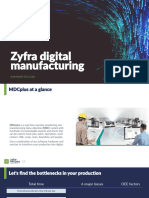0% found this document useful (0 votes)
57 views5 pagesEmcoNNECT Your Guide in Technology
EMCONNECT provides connectivity and networking capabilities for CNC machines. It enables access to office computers, CAD/CAM systems, web browsers, and integration into the production environment. EMCONNECT creates prerequisites for paperless workstations and allows monitoring of machine status and production data for structured production. It is designed as an open platform that can be flexibly implemented for customer-specific requirements, and works with EMCO's control units. EMCONNECT applications provide optimal assistance, control, and overview of the machining process.
Uploaded by
Hồ NhậtCopyright
© © All Rights Reserved
We take content rights seriously. If you suspect this is your content, claim it here.
Available Formats
Download as PDF, TXT or read online on Scribd
0% found this document useful (0 votes)
57 views5 pagesEmcoNNECT Your Guide in Technology
EMCONNECT provides connectivity and networking capabilities for CNC machines. It enables access to office computers, CAD/CAM systems, web browsers, and integration into the production environment. EMCONNECT creates prerequisites for paperless workstations and allows monitoring of machine status and production data for structured production. It is designed as an open platform that can be flexibly implemented for customer-specific requirements, and works with EMCO's control units. EMCONNECT applications provide optimal assistance, control, and overview of the machining process.
Uploaded by
Hồ NhậtCopyright
© © All Rights Reserved
We take content rights seriously. If you suspect this is your content, claim it here.
Available Formats
Download as PDF, TXT or read online on Scribd
/ 5