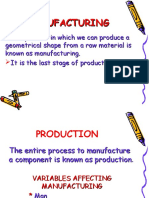03 CNC
Uploaded by
mmkatta03 CNC
Uploaded by
mmkattaRexroth MTC 200
Innovative CNC system solution
for economical machining
Turning, milling and drilling with system
Rexroth MTC 200
Open architecture, scalable performance
Classical control and drive technology for mechanical and plant
engineering is in a phase of radical change. Stimulated by the victorious advance of PC technology,
manufacturers and users are
demanding PC-based solutions
with increasing insistency.
Make this development work for
you, too.
The MTC 200 from Rexroth provides you with a service-proven
system solution that has a verifiable, positive effect on product
quality and productivity.
The system MTC 200 combines
the total functionality of a CNC
and PLC control, including the
complete drive technology.
In this combination you receive an
optimized scalable system solution,
whether you want to control a
compact stand-alone machine or a
complex production system.
With MTC 200 performance, you
improve productivity with clearly
shorter cycle times and reduce
fault recovery and downtime by
using very powerful ProVi contact
level diagnostics.
The MTC 200 was specifically
designed for applications such as:
Transfer machines and
specialized machines
Inter-linked production
machines and cell systems
Machining centers
Lathes and turning centers
Drilling systems
Integrated automation
equipment
The future-oriented concept with
open control architecture offers
you all the advantages of PC
technology. However, the MTC 200
was specifically designed for reliable
operation of todays advanced production machines.
International standards for CNC
and PLC communication are used:
Ethernet
SERCOS interface
INTERBUS
PROFIBUS
AS-Interface
DeviceNet
Software and hardware components
come from a unique modular system
of successful CNC and PLC families,
which also includes high-dynamic
and intelligent drives. The MTC 200
process-optimized system solution
from Rexroth smoothes your way
into production with a future.
Combine cutting technologies
Multi-functional from A to Z
Z1
Lathe centers with synchronized
main spindles for on-the-fly parts
transport and with turrets for
powered tools are easy to control
with the MTC 200.
X1
Z2
X2
C1
S1/
C2
S2/
Z3
Using MTC 200 it's an easy matter
to control machines for multiprocess machining. Together, CNC
and PLC enable the plant to be
controlled in full.
Z2
Z1
MTC 200 controls up to 7 independent CNC channels (stations)
and all PLC mechanisms while
exchanging ProVi diagnostics and
operating data.
Up to 32 digital intelligent drives
(closing the control loops) connected with the SERCOS interface can
be operated in 7 CNC channels.
Up to 9 motion axes (linear, rotary) and three main spindles can be
operated simultaneously per process. In this way, machining operations involving spindles and slide
groups can be coordinated with
automation and measuring equipment. Each process can perform
milling and drilling, turning,
grinding and automation functions.
MTC 200 performs linear, circular, helix
interpolation, polar coordinate transformation, main spindle synchronization,
following axis and gantry axis modes.
Y2
The integrated PLC system with multitasking capability and detailed ProVi
diagnostics provides advanced data
transfer mechanisms between peripheral
units and the machine's operating
terminals.
Y2
Z2
Z1
Y1
High-precision master-slave axis
synchronization adds precision to
advanced machine designs. Gantry
and following axis combinations are
easily activated through the PLC.
For even greater flexibility in machining
operations, each individual axis can be
used in up to 7 different channels. The
axes are passed from one channel to
another using the Free Axis (FAX) and
Get Axis (GAX) commands.
Improve the process
Intelligent axes control
CNC controlled axes
Using the standard SERCOS interface, MTC 200 provides high-speed
control of torque/force, velocity
and position across electrical and
hydraulic motion. Electrical and
hydraulic servo axes can perform
true precision CNC interpolation.
Key components include:
Main spindle electric vector/
sensor-less vector/VFD
Main spindle/C-axis
electric servo/vector drive
Combined spindle/turret
electric servo/vector drive
Linear servo axis
electric and hydraulic drive
Rotary servo axis
electric and hydraulic drive
High-speed main spindle drives
with frequency converters
PLC controlled axes
Single, non-interpolating digital
intelligent axes can be operated
from the PLC offering maximum
automation flexibility. Axes can be
switched between position, velocity
or torque/force mode.
Uniform PLC function blocks
reduce integration and training
time.
Electric and hydraulic drives can
be connected using the standard
fieldbus interfaces:
INTERBUS
PROFIBUS
DeviceNet
AS-Interface
Discrete I/O
Fieldbus (command, actual...)
MTC 200
more devices
SERCOS (command, actual...)
more
devices
Electric Drive
Electric-hydraulic
drive
Interpolation
Electric VFD drive
Electric Drive
Electric-hydraulic
drive
No Interpolation
The integration of CNC and PLC axes from different drive technologies opens up entirely new possibilities for process
optimization.
Save time and money
Complex machining with single clamping
C-axis functionality improves
machine efficiency by performing
complex turning, milling and
drilling operations without the
need to re-clamp the workpiece.
These functions are further
enhanced by the ability to use
multi-axis and multi-technology
functions simultaneously in more
than one CNC process. The X, Z
and spindle axis can be used on
lathes. On milling machines, the
spindle, or rotary table, becomes
an interpolating C-axis.
Take control of your tooling
Flexible tool management
Built-in tool management can be
adapted to any machine with just a
few parameter definitions and PLC
program interlocks.
Easy-to-use and configure tool
screens provide tool geometry, life,
status and user information.
Several predefined tool overview
screens provide fast analysis and
overview across all tools.
Tool data is contained in a database system and can support
centralized or distributed tool
cabinet (tool room) systems.
The user can configure individual
tools, tool lists and tool setup lists
for additional checks. All data can
be accessed via CNC, PLC, 3rd
party software using Ethernet
and OPC, or TCP/IP.
Each CNC channel supports data
for up to 999 tools:
Tool correction for different tool
types
Tool life monitoring minutes
and cycles
Tool family management
Tool and tool edge status
Synchronous tool changer
Asynchronous tool changer
Magazine disk and chain, grippers, turrets, tool posts and life
tool turrets
Tool user data
Tool overview lists provide quick
access/analysis
Detail data screen: Geometry data, tool
life data and tool status information
Full tool support, including stationary
and powered tools
Program, verify and cut
Easy programming
For NC programming, we build on
standards such as DIN 66025. This
commonly known programming,
with its application-oriented
extensions, reduces training time
and quickly leads to perfect workpieces.
Copy, cut, paste and undo
functions using F-keys and
mouse provide ease of use.
Color is used to indicate
errors and highlight the syntax. Additionally, you can
obtain help to the command
selected with the cursor by
simply pressing the F1-key.
The integrated ASCII editor provides WindowsTM convenience
combined with syntax check and
context-sensitive help.
Prepared NC-programs can be
imported from local and network
disk drives.
The PC-based HMI provides
the possibility to integrate
scalable, advanced and suitable shop floor programming (SFP) packages and
CAM software e.g. Gibbs
SFP (shop floor programming), Gibbs MTM (multitask machining)
The Cut Viewer can be used
for quick NC program path
verification for milling and
turning
and integrated NC-cycles
The MTC 200 offers numerous
turning, milling, drilling and
probing cycles to simplify the programming of repetitive machining
tasks.
Peck drilling, rigid and floating
tapping, inside thread milling,
thread cutting, taper thread cutting, point patterns, facing, rough
cutting and grooving are just some
of the many cycles available. You
can also create your own cycles
and supply them with your own
graphical dialog.
NC Cycle call for threadcutting
Roughing
Thread Cutting
Pocket Milling
Drilling with Thread Milling
Peck Deep Hole Drilling
Fast Probing
10
Operate your machines efficiently
Open HMI system
Workpiece setup screens
The MTC 200 allows you to easily
create application-specific screen
masks to optimize machine operation and troubleshooting.
In these screens, the user can read
and write CNC and PLC data for
optimum data entry and selection.
For production machines, the
WinHMI software option provides
the majority of screens providing
a uniform look while reducing
engineering work.
Multi-language support, e.g.
special tool handling
Existing information, such as
documentation, training information, Intranet, etc. can be quickly
and easily integrated. Popular information formats such as BMP,
JPG, AVI, etc. are supported by the
integrated Windows-based configuration tool. The use of ActiveX
objects reduces engineering time
by integrating existing software,
utilizing its functionality while
maintaining a uniform operator
interface all benefits of PC-based
control.
Machine configuration and
status screens
DXF viewing example
Document viewing example
Browser example
11
and precise diagnostics
The ProVi (process visualization)
message system provides diagnostics that are clearly organized by
machine sections (modules) and
types.
System messages
Software Add Ons
System Fault Messages
CNC Fault Messages
CNC Status Messages
E-mail Messaging
Teleservice and Remote
Diagnostics
Preventive Maintenance
Machine Monitoring and
Analysis
PLC-activated messages
Message windows display multiple
active messages of the respective
type. Each message has a date and
time stamp and all fault messages
are logged in a Fault Logbook
(database) for further analysis.
The ProVi diagnostics can be viewed
at each MTC 200 if networked. A
central fault log is then created
automatically.
Each message can be configured to
provide detailed diagnostics and
recovery procedures in text or
HTML format.
Troubleshooting time is significantly reduced with Criteria
Analysis. If activated for a ProVi
message (checkbox), the logic conditions that triggered the message
can be directly viewed from the
diagnostic window using Ladder
Diagram and Instruction List
format. This window displays not
only the triggered state and the
actual on-line status for direct
evaluation, but also the full detail
of each signals PLC label, absolute
address and description.
Startup Messages
Warning Messages
General Fault Messages
General Status Messages
Setup Messages
Sequencer diagnostics
(IndraStep)
Sequence State and Time Fault
Monitoring
Sequence Operation Indication
Machine-specific enhancements
Machine Overview Screen with
Light Panels
Custom Screens
Text based Further Information
HTML based Further Information
Standard WinHMI diagnostic screen
Contact level diagnostics using Criteria
Analysis
12
Build on open standards
Multi-tasking PLC, standard interfaces
The Windows-based WinPCL programming software allows you fast
troubleshooting and programming
using Ladder Diagram, Instruction
List and Sequential Flow Chart
languages. You can perform online
programming directly at the MTC
200 HMI or using a PC as the programming terminal (PG) via a
TCP/IP Ethernet connection.
The MTC 200 fast IEC61131-3
compliant logic controller keeps
logic execution times of your
machine to a minimum, made
possible by the pre-emptive
scheduled multi-tasking PLC.
Cyclical, time and interrupt
controlled tasks can be used to
execute modular logic design
using multiple machine module
specific programs, reducing
engineering time.
The support of Fieldbus standards
lowers cost by connecting to distributed I/O devices.
WinPCL logic programming system
Cyclic
Time based
Interrupt controlled (asynchronous processing)
Program structure with multitasking
All aspects of multi-lingual ProVi
diagnostic programming are
directly managed from within the
PLC. The message type is quickly
assigned to the network and
machine module. Message text and
remedy information (text, HTML)
is stored in a database with easy
access. Contact level diagnostics
for criteria analysis can be activated
with the click of a button.
Configuration of ProVi diagnostics
13
and software Add Ons
The MTC 200 offers you optional
tools, which you can easily activate
by ordering a license. There is no
additional material or installation
necessary.
E-mail message system
This option allows you to send
e-mails that have been triggered by
ProVi messages or alarms from the
preventive maintenance software.
An activation wizard guides you
through quick set-up of this function. You can use Microsoft networking and standard e-mail servers
to send messages to pagers, fax
machines and cellular phones.
Preventive maintenance
Teleservice and remote diagnostics
Preventive maintenance has a fundamental influence on machine
operability. Use this add-on tool to
define an unlimited number of
maintenance tasks, which trigger
warnings and alarms by monitoring actual hours of operation.
Warning messages and codes as
well as additional help, can be
assembled together (text and graphical representation, AVI videos,
HTML and PDF documents) to
provide a detailed description of
appropriate maintenance activity.
This function can be combined
very effectively with the e-mail
messaging system to inform the
appropriate personnel when there
is a need for maintenance.
You can use standard browser software to access the integrated web
server. Teleservice offers you remote diagnosis and control via highspeed data transfer and compression algorithms. Data exchange
using multi-window drag and
drop, audio support and record
and playback functions optimize
remote control operation. There
are configurable security mechanisms to help you organize access
rights. A connection can be established via modem, LAN or
Internet.
WAN/LAN/
Telephone connection
Service PC:
Internet Explorer or
Teleservice Control
Software
Router
Hub/switch
Connection via
analog/ISDN
TCP/IP
Teleservice
Client
Hub
Teleservice
Client
Teleservice
Client
Field bus
E-mail message system, preventive maintenance, teleservice and remote diagnosis
all of these MTC 200 features minimize downtime
PC-Ethernet network arround system,
e.g. transfer stations
14
Manufacture with even more precision
Tools for diagnostics and optimization
Fast analysis of motion axes
With the axis oscilloscope function
you record the contour, time and
frequency diagrams of the different
axes. This tool not only reduces
machine startup time but in addition, the stored data can be compared later as reference for troubleshooting and preventive maintenance
help.
Contour diagram
Frequency Analysis
diagram
Machine problem analysis
The WinPCL logic analyzer makes
it easy for you to record and locate
problems. You can simultaneously
record 16 logic variables (any type)
as signal diagrams. This function
can also be started for background
recording to trap logic behavior
that occurs sporadically.
The dynamic cross-reference list,
online status and advanced search
functions help you to debug and
troubleshoot fast.
Time diagram
Open to 3rd party
PLC logic analyzer
The open control structure allows
you to implement market and
application-specific utilities such
as tool monitoring systems, optimizing machine use.
Artis screen shot
Montronix
screen shot
PROMETEC screen shot
15
High precision at
high speed
4
Quadrant Transition
Notch filter
The filtering of resonance frequencies spares your machine mechanics
and improves the surface quality of
your workpieces.
Acceleration feed-forward
The feed forward function was
expanded by the acceleration feedforward for highest accuracy on
contour transitions.
Circular Interpolation
0
1000
2000
5000
8000
10000
Path velocity in mm/min
Temperature compensation
14
12
10
8
6
4
tu
ra
25
re
50
2
0
20
40
60
80
100
pe
Highest form accuracy is achieved
at high path velocities using the
very short block preparation time,
delay free block switching and the
look-ahead block preparation. For
your workpiece this means excellent
surface quality grinding quality
and for your tool, increased life
and minimum wear.
Block Transition
Look-ahead block preparation
Te
MTC 200 takes high-speed cutting
to a new dimension, using Rexroth
digital intelligent drives.
Fast position, velocity and current
loop closures in the drive result in
highest precision and surface quality
at shortest chip-to-chip time.
Integrated functions and use of
absolute, high-resolution measuring systems result in safe operation and fast error reaction.
Compensation value
Precision interpolation
Max. contour error in m
Position
Friction-torque compensation
Droop-compensation
Modern machine elements have
reduced friction values to a minimum. Remaining friction-torque
can be compensated with this
function.
Since machine elements have limited stiffness, the droop-(also referred to as straightness) compensation was developed. Axis deviation
is compensated depending on the
position of other axes.
Precision axis error compensation
This bi-directional precision compensation can be used to eliminate
linearity and reversal errors in the
axis kinematics.
3D-temperature compensation
Inaccuracies caused by thermal
influence can be compensated with
this function.
Electronic axis coupling
A set of axis interpolator functions
allows you to implement special
compensation methods, e.g. 3-D
axis error compensation.
16
Standardize your production systems
Solution with uniform components
If you make a stand-alone machine
or a complex manufacturing
system with 32 axes, the performance of our MTC 200 can be scaled to your specific requirements.
BTV 16 and BTV 40
proven industrial PCs
PCK the ergonomic plug-in
keyboard
These keyboards provide you with
compact design and easy installation of a protected and retractable
keyboard drawer with pointing
device.
BTA 20 and BTM 16 flexible
machine control panels
We provide you the CNC and PLC
control in our powerful industrial
PCs if you want a complete solution. A range of display sizes
(10.4", 12" and 15") use common
PC components. Special needs of
high volume production are satisfied with our PCs providing an
integrated keyboard.
These control panels are available
in standard and configurable versions which match the industrial
PC. A single BT-bus cable is used
to make the connection to the
PLC.
17
BTC 06 and BTV 06
small and portable HMI
For close-up machine operation
the portable BTC 06 offers you a
programmable graphical LCD
display. Buttons are programmable, have multi-color LED indicators
and can be labeled with slide-in
strips. It is configured with a
STOP-button and live man switch
and can be equipped with handwheel (MPG) and override selector
switch.
The BTV 06 provides equal screen
functionality but is optimized for
enclosure mounting.
MTS-P
the PLC in PC-format
MTC-P and PPC-P
the CNC in PC-format
A powerful, multi-tasking PLC
with standard fieldbus systems is
added to MTC 200. INTERBUS,
PROFIBUS and DeviceNet fieldbus
masters and serial interface option
cards can be configured. Standard
and high-performance versions
provide scalability.
The MTC-P card provides standard performance, and the PPC-P
card provides high-performance.
The cards provide one SERCOS
loop and coordinate up to 8 digital
drives and 7 independent channels.
Adding axis processor modules
provide one additional loop for
8 drives up to a maximum of 32
drives.
MTS-R, MTC-R/PPC-R
the CNC in rack-format
These rack cards provide the same
functionality as the respective
cards in PC-format. They fit into
the compact and modular Reco
I/O system and communicate with
the MTS-R PLC card. Low cost
systems are achieved by connecting
one or more controllers to a single
or portable HMI.
18
RECO high density I/O system
Inline
Fieldline
IP67 protected I/O
The Reco system is a modular I/O
concept for fast signal exchange
with the PLC and CNC. Reco 02
provides local I/O for the rack
mounted controllers. Racks with
2 and 4 slots can be attached to a
maximum of 16 slots per drop.
The Reco 12 I/O has the same
physical form factor but uses
INTERBUS fieldbus connectivity
between racks and modules.
Inline is a flexible, scalable I/O
system with minimum granularity.
It is available in INTERBUS,
PROFIBUS or DeviceNet versions.
You can use our compact Fieldline
I/O units to bring your I/O peripherals close to the machine sensors and actuators, reducing your
wiring costs and installation time.
We offer input, output and combination models for INTERBUS,
PROFIBUS and DeviceNet.
19
Digital intelligent drives
The intelligent drives from Rexroth
provide you with many advantages,
from 100 W to 650 kW.
A wide spectrum of permanent
magnet and induction motors can
satisfy your servo and spindle
needs.
Direct drive motors and digital
intelligent drives provide you with
superior performance and increased reliability.
20
Choose MTC 200 as your platform
for all applications
Host PC level
Communication with the host PC
system is especially simple and
economical using the standard
operating systems of our industrial
PCs. We build on commonly available hardware and software modules, such as Ethernet TCP/IP,
OPC and standard Windows access
mechanisms.
Host Computer
MMS-Ethernet
etc.
Ethernet (TCP/IP, OPC etc.)
MTS-P
HMI-level
The use of PC-based operating
devices with standardized operating systems makes your data
exchange simple and fast over
common networking such as
Microsoft Windows networks.
BTV 40
BTV 40
INTERBUS
Profibus-DP
DeviceNet
I/O level
Rexroth uses worldwide standards
such as INTERBUS, PROFIBUS,
and DeviceNet for reliable and fast
communication to the I/O level.
BTV 40
MTC-P
BTA 20
BTC 06
Inline
Fieldline
SERCOS interface
Drive level
The controller exchanges data with
the drives using the fast and reliable SERCOS interface standard.
Shortest cycle times assure synchronization and coordination
with drives at microsecond precision. Additionally, the SERCOS
interface allows display and entry
of all drive internal data and diagnostics via the PC.
Digital intelligent drives
With its modular system concept, open control structure and international standard
interfaces, MTC 200 performs all machining tasks in the CNC technology field
with maximum dynamics and precision
21
Technical data
Cutting Technologies
MTC 200-P
MTC 200-R
Axis Control
1.1 Drilling
2.28 Acceleration Feed Forward
1.2 Milling
2.29 2 High-Speed Probe Inputs Per Axis
1.3 Turning
2.30 Speed of Probe Input
1.4 Grinding
2.31 8 Position Switches in PLC Per Axis
1.5 Automation
2.32 Axis Status in PLC
MTC 200-P
1 s
MTC 200-R
1 s
1.6 Special Purpose
3
2
Axis Control
MTC 200-P
MTC 200-R
2.1 Max. # of Controlled Axes
32
32
2.2 Standard Axes
2.4 Max. # of Spindle Axes per channel
2.5 Max. # of Simultaneous Axes per channel
12
12
2.6 # of Independent CNC Processes
2.7 PLC Controlled Spindle Axes per channel
2.3 Max. # of Interpolating Axes
per channel
Interpolation Functions
MTC 200-P
MTC 200-R
0.0001 mm
0.00001 inch
0.0001 mm
0.00001 inch
3.2 Rapid Traverse
G0
G0
3.3 Linear Interpolation
G1
G1
3.4 With/Without Exact Stop
G61/G62
G61/G62
3.1 Smallest Interpolation
3.5 Circular Interpolation (Multi-Quadrant) I,J,K,R G2/G3
G2/G3
3.6 Centerpoint/Radius Programming
G2/G3
G2/G3
3.7 Helical Interpolation
(Coord. System Axes)
G2/G3
G2/G3
3.8 Minimized Lag Interpolation
(AFF)
G6/G7
G6/G7
3.9 Dwell Time
G4
G4
3.10 Cartesian Polar
Coordinate Transformation
G30/G31
G30/G31
3.11 Cylindrical
Interpolation
G30/G32
G30/G32
2.13 Programmed/Stored Stroke Check
3.12 Threading (Turning)
G33
G33
2.14 Switching an Axis Between Processes
GAX/FAX
3.13 Multiple Threading
G33
G33
0.00001
mm/inch
0.00001
mm/inch
3.14 Continuous Threading
G33
G33
3.15 Circular (Face) Threading
G33
G33
0.00001
mm/inch
0.00001
mm/inch
3.16 Floating Tapping
G65
G65
3.17 Rigid (Synchronous) Tapping
G63/G64
G63/G64
3.18 Rigid (Synchronous) Tapping (3 Dimensional) G63/G64
G63/G64
2.8 Axis Name per CNC Channel
(Index without/or with 1,2,3)
X, Y, Z, U, V, W X, Y, Z, U, V, W
A, B, C
A, B, C
2.9 Spindle Synchronization Control per channel
3 max.
3 max.
2.10 Axis Synchronization Groups per channel
4 max.
4 max.
4 max.
4 max.
4 max.
4 max.
2.11 Gantry Axis Synchronization
per group
2.12 Follower Axis Synchronization per group
2.15 Smallest Input Increment
2.16 Smallest Detection Increment
2.17 Smallest Programmable Increment
GAX/FAX
0.00001
mm/inch
0.00001
mm/inch
2.18 Dual Position Feedback
2.19 Inch/Metric Conversion
3.19 Polygon Turning
G70/G71
G70/G71
2.21 Backlash/Reversal Compensation
10 mm
10 mm
3.22 NC Block Look Ahead
2.22 Axis Pitch Error Compensation
512 Points
512 Points
3.23 Extended NC Block Look Ahead
(NC Compiler, Tool Radius Compensation) 10
10
3.24 Extended NC Block Velocity
Look Ahead
(NC-Compiler)
100
100
3.25 NC Block Access Time
2 ms
2 ms
2.20 Overtravel (In Control and In Drive)
3.21 Index Table Indexing
2.23 Position Dependent Temperature Comp.
2.24 Position Independent Temperature Comp.
2.25 Actual Position Correction
2.26 Axis Homing With
Switch/Marker Check
2.27 Droop/Straightness Compensation
3.20 Continuous Dressing (Grinding)
512 Points
512 Points
Legend:
Standard Control Feature
Optional Control Feature
Standard Digital Drive Feature Using SERCOS (Per Axis)
Optional Digital Drive Feature Using SERCOS (Per Axis)
Special Consultation/OEM PLC Implementation Required
22
Feed Functions
MTC 200-P
MTC 200-R
Program Input
MTC 200-P
MTC 200-R
4.1 Rapid Traverse Rate 0 - 999 m/min
0.1 m
0.1 m
5.23 Number of NC Variables per channel
256
256
4.2 Rapid Traverse Override
0 - 255 %
0 - 255 %
5.24 Number of NC Events per channel
32
32
4.3 Cutting Path Feedrate
0 - 999 m/min
0 - 999 m/min
5.25 Waiting Function Via NC Events per channel WES, WER
4.4 Jog Rapid Feedrate
0 - 100 m/min
0 - 100 m/min
5.26 Sub-Program Calls
4.5 Jog Feedrate
0 - 100 m/min
0 - 100 m/min
5.27 Sub-Program Nesting Depth per channel
4.6 Cutting/Jog Feedrate Override
0 - 255 %
0 - 255 %
5.28 User Macro Definitions
4.7 Feed Per Minute
G94
G94
4.8 Feed Per Revolution
G95
G95
5.29 Interruption Subroutine Programming
per channel
4.9 Inverse Time Feed
G93
G93
4.10 Contouring Mode Feed Acc/Dec
G8/G9
G8/G9
4.11 Bell-Shaped Acc/Dec
10 levels
10 levels
5.30 Canned Cycles for Drilling
.*G81 - .*G89
.*G81 - .*G89
5.31 Canned Cycles for Milling
.*G81 - .*G89
.*G81 - .*G89
5.32 Point Pattern - Bolt Hole Pattern
.*G50 - .*G54
.*G531 - .*G532
.*G541 - .*G542
.*G50 - .*G54
.*G531 - .*G532
.*G541 - .*G542
5.33 Canned Cycles for Turning
.*G71 - .*G73
.*G75 - .*G76x
.*G71 - .*G73
.*G75 - .*G76x
4.12 Feed Hold
4.13 Constant Rapid Traverse Slope Acc/Dec
5
Program Input
MTC 200-P
5.1 Optional Block Skip 1 [/]
5.2 Time Measurement
5.3 Program Numbers in NC Memory
per channel
MTC 200-R
5.35 Canned Cycles for Grinding
(/)
5.36 Circular Interpolation With R Programming
TIME
TIME
5.37 Scaling
G78/G79
G78/G79
0 - 99
5.38 Mirror Image
G72/G73
G72/G73
5.39 Absolute/Incremental Positioning
G90/G91
G90/G91
If, For, While,
Repeat until,
Continue,
Break, Switch,
etc.
If, For, While,
Repeat until,
Continue,
Break, Switch,
etc.
0 - 99
5.5 Automatic NC Block Sequence Number Nxxxx
Nxxxx
5.6 Radius/Diameter Programming
G15/G16
G15/G16
5.7 Plane Selection XY,XZ,YZ
G17/G18/G19
G17/G18/G19
5.8 Free Plane Selection
G20/G21/G22
G20/G21/G22
5.9 Rotary Axis Mode
G36/G37/G38
G20/G21/G22
5.11 Machine Coordinate System per channel
G53
G53
5.12 Coordinate System Setting per channel
G52
G52
5.13 Work Coordinate System per channel
G54 - G59
G54 - G59
5.14 Additional Work Coordinate Systems per channel 10 Tables
G54 - G59
10 Tables
G54 - G59
5.15 Work Coordinate Offset Table Selection per channel O0 - O9
O0 - O9
5.16 Programmed Work Coordinate System
(Absolute/Incremental)
G50, G51
G50, G51
OTD
OTD
5.21 Chamfer/Rounding
CF/RD
CF/RD
5.22 Programmable Data Input
(Offset, Drives, Machine Data, Tools)
OTD/AXD/
MTD/TLD
OTD/AXD/
MTD/TLD
5.10 Rotary Axis Roll-Over (Modulo)
per channel
5.18 Coordinate System Plane Rotation
5.19 External Work Coordinate Input per channel
5.34 Probing Cycles
(/)
5.4 NC Memory A/B
(Background Edit Mode)
5.17 General Work Coordinate System
WES, WER
5.20 Manual Override of Offset in
Automatic per channel
5.40 CNC Functions:
Mathematical Functions,
Mathematical Accuracy,
Trigonometry Functions
5.41 Branching:
Process Control,
Dependent on Mathematical Expression,
Dependent on NC Event
5.42 High Level Language:
23
Operation
MTC 200-P
MTC 200-R
Auxiliary/Spindle Function
MTC 200-P
6.1 Graphic Function
8.1 Auxiliary M-Functions M0 - M999 per channel
6.2 CNC Memory Operation
8.2 Auxiliary Q-Functions Q0 - Q9999 per channel
6.3 MDI Operation per process
8.3 Configurable Quick Output M/S/T
Functions per channel
6.4 Program Number/Name Search
6.5 NC Block Search per process
6.6 NC Program Restart
6.7 Tool Retract/Recover Programming Funct.
6.8 NC Block Restart/Repositioning
G77
G77
6.10 Axis Homing/Reference Programming
G74
G74
6.11 Dry Run Function (Test Mode)
6.12 Single Block Function
6 Max.
6 Max.
8.5 Auxiliary Function Group Check per channel
3S, 1Q, 16M
1T, 1E
3S, 1Q, 16M
1T, 1E
(x 1, 2, 3)
(x 1, 2, 3)
8.6 Digital Spindle Speed Function
Sx 0.0 - Sx 99999.9 per channel
8.8 Constant Wheel Speed Control
per channel
G96
G66
G66
8.9 Spindle Speed Limit per channel
G92
G92
8.10 CSS Control/Spindle Speed in RPM
G96/G97
G96/G97
(x 1, 2, 3)
(x 1, 2, 3)
3 Max.
3 Max.
8.11 Spindle Override 0-255% Per Spindle per channel
6.13 Jog Feed Functions
8.12 Actual Spindle Speed Output per channel
6.14 Manual Reference Return Functions
8.13 Spindle Speed Fluctuation Detection per channel
6.15 Absolute Position Detection (Dog/Dogless)
8.14 Spindle Orientation Mx19 per channel
6.16 Reference Position Shift
8.15 Spindle Synchronous Control
6.17 Handwheel (MPG) per channel
6.18 Handwheel (MPG) per axis
8.4 Multiple Aux. Functions Per NC Block
8.7 Constant Surface Speed Control per channel G96
6.9 Reverse Vector Programming
MTC 200-R
8.16 Multi Spindle Control
8.17 Spindle Interpolation (C-Axis Control)
6.19 Handwheel (MPG) Feedrate
x1, x10, x100, x1000, x10000, x parameter
8.18 Spindle Interface, Digital Closed Loop
6.20 Handwheel (MPG) Interruption
x1, x10, x100, x1000, x10000, x parameter
8.19 S-Coded BCD Output 5-Digit
8.20 External Spindle Encoder Interface
6.21 Master/Slave Process Programming
8.21 Spindle Indexing/Jogging
7
CNC Editing Operation
MTC 200-P
MTC 200-R
7.1 Graphical NC Editor - Milling/Turning
7.2 Graphical Shop-Floor Programming
7.3 NC Program Storage 675 kB
7.4 Disk NC - Program Storage 1675 kB
with PC
7.5 # of NC Programs in NC Memory A/B
99/99 Max.
99/99 Max.
7.6 NC Program Editing
7.7 NC Program Protect Via Password
7.8 Background Editing
7.9 ASCII NC Program Editing
7.10 NC Program Copy Between Processes
7.11 Programming Online/Offline
7.12 Data Archive Medium
(Floppy, HD, Network)
Legend:
Standard Control Feature
Optional Control Feature
Standard Digital Drive Feature Using SERCOS (Per Axis)
Optional Digital Drive Feature Using SERCOS (Per Axis)
Special Consultation/OEM PLC Implementation Required
24
Tool Function/Tool Compensation
MTC 200-P
9.1 Tool Locations/# of Tools Managed per channel 1 - 999
MTC 200-R
1 - 999
9.2 Tool Function T 0-T 9999999 per channel
9.3 Tool Edges Per Tool (Command E)
E1 - E9
E1 - E9
9.4 Tool Wear Register
Per Tool Edge
11
Integrated PLC
MTC 200-P
MTC 200-R
11.1 Max. Nodes I/O Bus Interface INTERBUS 255
255
11.2 Max. Inputs/Outputs With INTERBUS
8192/8192
8192/8192
11.3 Max. Nodes I/O Bus Interface PROFIBUS-DP 126
126
11.4 Max. Inputs/Outputs With PROFIBUS-DP 4096/4096
4096/4096
11.5 I/O Bus Interface DeviceNet
9.5 Tool Offsets Per Tool Edge
L1, L2, L3, R
L1, L2, L3, R
9.6 Tool Length Compensation
G47 - G49
G47 - G49
11.6 PLC (MTS-x) <=> Serial Device
RS232/RS422/RS485
9.7 Cutter/Tool Nose Radius Compensation G40 - G42
G40 - G42
9.8 Tool Path Corner Chamfer/Rounding
G43/G44
11.7 PLC (MTS-x) <=> Serial Device
RS232/RS422
2/2
2/2
11.8 PLC (MTS-x) <=> Modbus
Serial
Serial
11.9 PLC (MTS-x) <=> Hand Terminal BTC
Serial
Serial
11.10 PLC (MTS-x) <=> Balluff Devices
Serial,
INTERBUS,
PROFIBUS
Serial,
INTERBUS,
PROFIBUS
11.14 Absolute Addressed Flags
2048 Byte
2048 Byte
11.15 Retentive Absolute Addressable Flags
2048 Byte
2048 Byte
11.16 Bit Flags Symbolically Addressable
32K
11.17 Retentive Bit Flags Symbolically
Addressable
32K
32K
11.18 Byte Flags Symbolically Addressable
32768
32768
11.19 Retentive Byte Flags Symbolically
Addressable
32768
32768
11.20 PLC Scan Time Per 1000 Instructions
Standard/Fast
typ.
0.4 ms/0.9 ms
typ.
0.9ms
11.22 # of Tasks/Programs
8/255
8/255
11.23 PLC Program Data Memory
2 MB
2 MB
11.24 PLC Programming (IEC 61131-3)
SFC, LD, IL
SFC, LD, IL
9.9 Tool Life Management Per Tool Edge
G43/G44
min/cycles
min/cycles
9.10 Tool Spare Management
9.11 Tool Length Measurement
9.12 Automatic Tool Length Measurement
9.13 External Tool Data Input (PLC)
TLD
TLD
9.14 Programmable Tool Data
TLD
TLD
9.16 Wheel Wear Compensation
G98/G99
G98/G99
9.18 Tool Retract/Recover Via Reverse Vector(s)
9.19 Tool Setup List/Tool Data Checking
10
Setting and Display
10.1 Clock Function
10.2 Status Display
11.12 Analog Output(s)
11.13 Counters
9.15 Direct Input of Tool Offset Measured
9.17 Constant Feed at Tool
Center/Contour
11.11 Analog Input(s)
MTC 200-P
MTC 200-R
per channel
10.3 Current Position Display
10.4 NC Program Display
10.5 Parameter Setting and Display
10.6 Run Hour and Parts Count Display
10.7 Actual Cutting Feedrate Display
10.8 Display of Spindle Speed and T-Codes
10.9 Digital Servo/Spindle Drive Setup Screens
10.10 Configurable Machine Keys
10.11 Password Protection (99 Users/32 Levels)
10.12 Multi-Language Display English/German
10.13 Additional Languages
11.21 Multi-tasking
11.25 Program Organization Units (POU)
11.26 POU Password Protection
11.27 Multi-Lingual PLC Program Comments
11.28 Online/Offline Programming
11.29 Store Source Program in Control Memory
11.30 Complete Documentation Generation
11.31 Complete Archiving
11.32 ProVi Diagnostic Messages
11.33 Function Blocks for Int. Devices
25
12
Maintenance
MTC 200-P
MTC 200-R
14
HMI Software/Hardware
MTC 200-P
MTC 200-R
12.1 Data of All Axes/Spindles
1)
14.1 PC Operating System Windows NT 4.0 2)
2)
12.2 Machine Data
1)
14.2 PC Operating System Windows 2000
2)
2)
12.3 CNC Program Execution
1)
14.3 PC Operating System Windows XP 2)
12.4 User Messages Activated in PLC per channel
12.5 Further Information per User Messages
Text/HTML
Text/HTML
1)
12.6 Online Help Systems
12.7 PLC Diagnostics System:
Online Status,
Single Step Forces,
Input Simulation,
Watch Window, Logic Analyzer
1)
12.8 Drive Diagnostics System:
Position,
Following Error,
Torque Nominal Value,
Speed
1)
1)
12.9 Fault Log to PC Hard Disk
12.10 Screen Hard Copy
1)
Printer/File
Printer/File
12.11 Self-Diagnosis Function
12.12 Alarm Display
12.13 Alarm History Display
12.14 Display of Hardware/Software Config.
12.15 Preventative Maintenance
1)
12.16 E-Mail Messaging
1)
12.17 Tele-Service/Remote Access
1)
12.18 Machine Use
1)
13
OEM Development Tools
MTC 200-P
MTC 200-R
13.1Custom Screen Development
13.2 NC User Compiler
1)
13.3 PC Server Data Access
1)
13.4 Function Interface Driver for Windows NT
(VB and C++ DLL: Read/Write of all
PLC Data, Most CNC and Axis Data,
Diagnostics)
13.5 DDE Server for Windows NT
(Read/Write: All PLC Data, Most CNC
and Axis Data, Diagnostics)
13.6 Ethernet (TCP/IP; FTP)
14.4 BTV20/30 Industrial PCs:
CPU Speed
Memory
1)
Hard Disk Drive
TFT Display
TFT Resolution
Floppy Disk
Backplane PCI/Comb/ISA
2 COM, 1 LPT, Keyboard
Ethernet
Direct PLC Machine Keys
Direct PLC PBs
14.5 IndraView P16 Industrial PCs:
CPU Speed
Memory
Hard Disk Drive
TFT Display
TFT Resolution
Floppy Disk
CD Drive
Backplane PCI/Comb/ISA
2 COM, 1 LPT, Keyboard
USB Ports
Ethernet
UPS (Batteries Optional)
Direct PLC Machine Keys
Touch Screen (No Keys)
14.6 IndraView P40 Industrial PCs:
CPU Speed
Memory
Hard Disk Drive
TFT Display
TFT Resolution
Floppy Disk
CD Drive
Backplane PCI/Comb/ISA
Backplane PCI/Comb/ISA
2 COM, 1 LPT, Keyboard
USB Ports
Ethernet
UPS (Batteries Optional)
Direct PLC Machine Keys
Touch Screen (No Keys)
2)
1)
400 MHz
700 MB opt.
64 MB
256 MB opt.
6 GB
10.4
640 x 480
1.44 MB
3/1/4
100 MHz
2x8
14
1)
700 MHz
128 MB
256 MB
6 GB
12
800 x 600
1.44 MB
CD-ROM
1/1/1
2
100 MHz
2x8
1)
700 MHz
128 MB
256 MB
6 GB
15
1024 x 768
1.44 MB
CD-ROM
1/1/1
2/2/2
2
100 MHz
2x8
1)
PC
PC
13.7 DNC File Server
(if PC has Ethernet Hardware)
13.8 Machine Data Definition
Legend:
Standard Control Feature
Optional Control Feature
Standard Digital Drive Feature Using SERCOS (Per Axis)
Optional Digital Drive Feature Using SERCOS (Per Axis)
Special Consultation/OEM PLC Implementation Required
1) With IPC from Rexroth (BTV/IndraView)
2) Microsoft Corporation
26
Rexroth MTC 200 successful
in all applications all over the world
27
71 224 AE_RS.fh9 23.03.2004 9:16 Uhr Seite 1
C
CM
MY
CY CMY
Bosch Rexroth AG
Electric Drives and Controls
P.O. Box 13 57
97803 Lohr, Germany
Bgm.-Dr.-Nebel-Str. 2
97816 Lohr, Germany
Phone +49 93 52-40-0
Fax
+49 93 52-40-48 85
www.boschrexroth.com
Presented by:
71 224 AE/04-04 A2 HW
Bosch Rexroth AG 2004
Subject to revisions!
Printed in Germany
Probedruck
You might also like
- Cnc-MachinesNC Machines 1.2 CNC Machines 1.3 DNC MachinesNo ratings yetCnc-MachinesNC Machines 1.2 CNC Machines 1.3 DNC Machines39 pages
- Series 0+-MODEL F Plus: Easier To Use The World Standard CNC From FANUCNo ratings yetSeries 0+-MODEL F Plus: Easier To Use The World Standard CNC From FANUC16 pages
- iTNC 530: The Versatile Contouring Control For Milling, Drilling, Boring Machines and Machining CentersNo ratings yetiTNC 530: The Versatile Contouring Control For Milling, Drilling, Boring Machines and Machining Centers75 pages
- Automation in Manufacturing Systems Trends in Industry: The ObjectiveNo ratings yetAutomation in Manufacturing Systems Trends in Industry: The Objective70 pages
- Tamer Samir Mahmoud Abdul Majeed - 2 - Introduction To CNC PDFNo ratings yetTamer Samir Mahmoud Abdul Majeed - 2 - Introduction To CNC PDF35 pages
- 1introduction & Classifications of CNC SystemNo ratings yet1introduction & Classifications of CNC System38 pages
- L2 - CNC Calssification, Constructional Details BT ME 516No ratings yetL2 - CNC Calssification, Constructional Details BT ME 51634 pages
- MEDES Milling Catalog en-607ML-Teslaplccnc-COMNo ratings yetMEDES Milling Catalog en-607ML-Teslaplccnc-COM44 pages
- Chapter 3: Computer Numerical Control (CNC) Machine ToolsNo ratings yetChapter 3: Computer Numerical Control (CNC) Machine Tools63 pages
- M451-110 - Falk Lifelign Gear CouplingsNo ratings yetM451-110 - Falk Lifelign Gear Couplings62 pages
- Engineering Economics: William Loendorf, P.ENo ratings yetEngineering Economics: William Loendorf, P.E30 pages
- Chapter-11 Equity Derivatives: Certificate in Risk ManagementNo ratings yetChapter-11 Equity Derivatives: Certificate in Risk Management27 pages
- KODAK Gel Logic 100 System User's GuideNo ratings yetKODAK Gel Logic 100 System User's Guide90 pages
- Operating System Security 1st Edition by Trent Jaeger ISBN 9781598292138 - Download The Full Ebook Now To Never Miss Any Detail100% (15)Operating System Security 1st Edition by Trent Jaeger ISBN 9781598292138 - Download The Full Ebook Now To Never Miss Any Detail78 pages
- Ubuntu The Complete Guide - 11th Edition 2021100% (2)Ubuntu The Complete Guide - 11th Edition 2021100 pages
- Operating System B.Tech Delhi Technological University Instructor: DR Divyashikha Sethia Divyashikha@dtu - Ac.inNo ratings yetOperating System B.Tech Delhi Technological University Instructor: DR Divyashikha Sethia Divyashikha@dtu - Ac.in25 pages
- Aspirants AS1143 11th Computer Applications List of 2m and 3m Questions English MediumNo ratings yetAspirants AS1143 11th Computer Applications List of 2m and 3m Questions English Medium15 pages
- 81058027EN Installation Guide - Vision Air ServerNo ratings yet81058027EN Installation Guide - Vision Air Server65 pages
- Question Bank-1913104-Design of Embedded Systems50% (2)Question Bank-1913104-Design of Embedded Systems12 pages