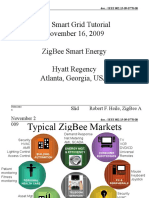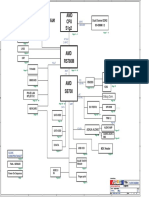RG - International General Version Parameter Model - V2.1
Uploaded by
Neo TcoRG - International General Version Parameter Model - V2.1
Uploaded by
Neo TcoInternal Use Only▲
AWN Technical Document
Technical Document Name:
RG International General Version Parameter Model
Technical Document No.:
Version: V2.1
Internal Use Only▲
Revision History
Preparation
File Version Prepared by / Date / Reason for Main Contents Revised
No. No. Revised by Revision Revision (Main Points)
Date
Wu Chunming,
V1.0 2015-03-18 First created
Yang Xutao
Delete VOIP Service
Configuration Setup Process
Wu Shuisheng, in Chapter 1.
V1.1 2016-03-02 Modified
Hu Jinpeng Delete all contents in
Chapter 2 except Wireless
Encryption Setup Process
V2.0 Thanat K. 2017-10-18 Modified New version for RG
-Add Additional Parameter
V2.1 Thanat K. 2018 –11-01 Modified
-Edit some parameters
Note:
1. When achieved for the first time, fill in Null in Reason for Revision and Main Contents Revised.
2. When large version of the documents changes on PDM (refer to changes from A to B, B to C,
etc.), the table must be filled in, and for small version changes during the process, the table is
encouraged to fill in. Version numbers are not restricted.
3. All beginning characters X_AIS in this document will be replaced by X_[Code of operator]-
COM
All Rights reserved Page 2
Internal Use Only▲
Contents
1. SERVICE CONFIGURATION PROFILE ....................................................................... 4
1.1. HSI.................................................................................................................................... 4
1.2. HSI(IPV6)......................................................................................................................... 6
1.3. VOIP ................................................................................................................................. 8
1.4. WLAN ............................................................................................................................ 10
1.5. LOCAL WEB LOGIN MANAGEMENT OF HOME GATEWAY .................................................. 12
1.6. IPPING............................................................................................................................. 13
1.7. TRACEROUTE .................................................................................................................. 15
1.8. HOST MANAGEMENT AT THE LAN SIDE .......................................................................... 17
1.9. HOST INFORMATION AT THE LAN SIDE ............................................................................ 17
1.10. INTERFACE INFORMATION AT THE LAN SIDE .............................................................. 19
1.11. DIAGNOSIS STATISTICS INFORMATION ........................................................................ 20
1.12. PORT MAPPING ........................................................................................................... 22
1.13. UPNP .......................................................................................................................... 27
1.14. TR069 CONFIGURATION ............................................................................................. 28
1.15. NTP CONFIGURATION ................................................................................................. 28
1.16. HTTP SPEED TEST...................................................................................................... 29
2. SERVICE CONFIGURATION SETUP PROCESS ....................................................... 33
2.1. WIRELESS ENCRYPTION SETUP PROCESS ......................................................................... 33
2.1.1. WPA Encryption Mode ............................................................................... 33
2.1.2. WPA2 Encryption Mode ............................................................................. 33
2.1.3. WPA/WPA2 Encryption Mode ................................................................... 34
All Rights reserved Page 3
Internal Use Only▲
1. Service Configuration Profile
Service configuration profile should follow the parameter models regulated by TR098, TR104
protocols. In the following, we will mainly describe expanded parts.
Following lists are expanded parameters, and different parameter profiles are adopted according to
different requirements and functions of different types of home gateway.
1.1. HSI
Name Type Writ Description
e
InternetGatewayDevice.WANDevice. object W This object enables configuration of PPP
1.WANConnectionDevice.{i}.WANP connections on the WAN interface of a CPE.
PPConnection.{j}. If the Layer2Bridging object is implemented,
the view that it provides of the CPE’s
underlying bridging configuration MUST be
consistent with the view provided by any
LANDevice and WAN**Conn-ection objects.
ConnectionType string W Specifies the connection type of the connection
instance. Enumeration of:
“Unconfigured”
“IP_Routed”
“DHCP_Spoofed”
“PPPoE_Bridged”
“PPPoE_Relay”
“PPTP_Relay”
“L2TP_Relay”
Username string(64) W Username to be used for authentication.
Password string(64) W Password to be usef for authentication.
When read, this parameter returns an empty
string, regardless of the actual value.
Enable boolean W Enables or disables the connection instance. On
creation of a WANPPPConnection instance, it is
initially disabled.
X_AIS_LanInterface string W The index list of LAN side bound with this
WAN connection, including Ethernet port ,
wireless SSID, etc., seperated with commas, for
example:
InternetGatewayDevice.LANDevice.1.LANEth
ernetInterfaceConfig.2,InternetGatewayDevice.
LANDevice.1.WLANConfiguration.1”
All Rights reserved Page 4
Internal Use Only▲
Name Type Writ Description
e
X_AIS_ ServiceList string W What service lists are regulated for this WAN
connection to bear, seperated with commas.
Present definition: “TR069”, “INTERNET”,
“VOIP”, “OTHER”. In principle, only permit
the Internet-access WAN connection
corresponds to the “INTERNET” property;
Apart from TR069 and VOIP WAN
connections, all other WAN connections use
“OTHER” to identiry (except PPPoE proxy).
TR-069 WAN connections are not allowed to
modify locally
X_AIS_VLANEnable boolean W
X_AIS_VLANID unsignedInt W Mark VLANID tag at WAN port
X_AIS_8021P unsignedInt W
Reset Boolean W Reset (reconnect) WAN service
InternetGatewayDevice.WANDevice. object W This object enables configuration of IP
1.WANConnectionDevice.{i}.WANI connections on the WAN interface of a CPE.
PConnection.{j}. If the Layer2Bridging object is implemented,
the view that it provides of the CPE’s
underlying bridging configuration MUST be
consistent with the view provided by any
LANDevice and WAN**Conn-ection objects.
ConnectionType string W Specifies the connection type of the connection
instance. Enumeration of:
“Unconfigured”
“IP_Routed”
“IP_Bridged”
AddressingType string W The method used to assign an address to the
WAN side interface of the CPE for this
connection. Enumeration of:
“DHCP”
“Static”
Enable boolean W Enables or disables the connection instance. On
creation of a WANIPConnection instance, it is
initially disabled.
ExternalIPAddress string W This is the external IP address used by NAT for
this connection. This parameter is configurable
only if the AddressingType is Static.
SubnetMask string W Subnet mask of the WAN interface. This
parameter is configurable only if the
AddressingType is Static.
All Rights reserved Page 5
Internal Use Only▲
Name Type Writ Description
e
DefaultGateway string W The IP address of the default gateway for this
connection. This parameter is configurable only
if the AddressingType is Static.
DNSServers string(64) W Comma-separated list of DNS server IP
addresses for this connection. Support for more
than three DNS Servers is OPTIONAL.
X_AIS_LanInterface string W The index list of LAN side bound with this
WAN connection, including Ethernet port ,
wireless SSID, etc., seperated with commas, for
example:
“InternetGatewayDevice.LANDevice.1.LANEt
hernetInterfaceConfig.2,InternetGatewayDevice
.LANDevice.1.WLANConfiguration.1”
X_AIS_ ServiceList string W What service lists are regulated for this WAN
connection to bear, seperated with commas.
Present definition: “TR069”, “INTERNET”,
“VOIP”, “OTHER”. In principle, only permit
the Internet-access WAN connection
corresponds to the “INTERNET” property;
Apart from TR069 and VOIP WAN
connections, all other WAN connections use
“OTHER” to identiry (except PPPoE proxy).
TR-069 WAN connections are not allowed to
modify locally
X_AIS_VLANEnable boolean W
X_AIS_VLANID unsignedInt W Mark VLANID tag at WAN port
X_AIS_8021P unsignedInt W
1.2. HSI(IPV6)
Name Type Writ Description
e
InternetGatewayDevice.WANDevice. object W This object enables configuration of PPP
1.WANConnectionDevice.1.WANPP connections on the WAN interface of a CPE.
PConnection.{i}. If the Layer2Bridging object is implemented,
the view that it provides of the CPE’s
underlying bridging configuration MUST be
consistent with the view provided by any
LANDevice and WAN**Conn-ection objects.
All Rights reserved Page 6
Internal Use Only▲
Name Type Writ Description
e
X_AIS_IPMode string(64) W IP Address mode. Enumeration of:
“IPv4”
“IPv6”
“Both”
X_AIS_IPv6AutoModeEnable boolean W 0/1
X_AIS_IPv6AddressingType string(64) W IPv6 Addressing Type. Enumeration of:
None/SLAAC/Static/DHCP
X_AIS_IPv6ExternalAddress string(64) W
X_AIS_IPv6DNSType string(64) W IPv6 DNS Type. Enumeration of:
None/SLAAC/Static/DHCP
X_AIS_IPv6DNSServers1 string(64) W
X_AIS_IPv6DNSServers2 string(64) W
X_AIS_IPv6DNSServers3 string(64) W
X_AIS_IPv6PrefixDelegationType string(64) W IPv6 Prefix Delegation Type. Enumeration of:
None/Static/DHCP
X_AIS_IPv6PrefixDelegationAddres string(64) W IPv6 Prefix Delegation Address.
s
X_AIS_IPv6GUAFromPrefixEnable boolean W 0/1
X_AIS_IPv6ConnStatus string(64) W IPv6 Connection Status. Enumeration of:
Unconfigured/Connecting/Authenticating/Conn
ected/PendingDisconnect/Disconnecting/Discon
nected
Name Type Write Description
InternetGatewayDevice.WANDevice. object W This object enables configuration of IP
1.WANConnectionDevice.1.WANIP connections on the WAN interface of a CPE.
Connection.{i}. If the Layer2Bridging object is implemented,
the view that it provides of the CPE’s
underlying bridging configuration MUST be
consistent with the view provided by any
LANDevice and WAN**Conn-ection objects.
X_AIS_IPMode string(64) W IP Address mode. Enumeration of:
“IPv4”
“IPv6”
“Both”
X_AIS_IPv6AutoModeEnable boolean W 0/1
X_AIS_IPv6AddressingType string(64) W IPv6 Addressing Type. Enumeration of:
None/SLAAC/Static/DHCP
X_AIS_IPv6ExternalAddress string(64) W
X_AIS_IPv6GatewayType string(64) W IPv6 Gateway Type. Enumeration of:
None/SLAAC/Static
X_AIS_IPv6GatewayAddress string(64) W
All Rights reserved Page 7
Internal Use Only▲
Name Type Writ Description
e
X_AIS_IPv6DNSType string(64) W IPv6 DNS Type. Enumeration of:
None/SLAAC/Static/DHCP
X_AIS_IPv6DNSServers1 string(64) W
X_AIS_IPv6DNSServers2 string(64) W
X_AIS_IPv6DNSServers3 string(64) W
X_AIS_IPv6PrefixDelegationType string(64) W IPv6 Prefix Delegation Type. Enumeration of:
None/Static/DHCP
X_AIS_IPv6PrefixDelegationAddres string(64) W IPv6 Prefix Delegation Address.
s
X_AIS_IPv6GUAFromPrefixEnable boolean W 0/1
X_AIS_IPv6ConnStatus string(64) W IPv6 Connection Status. Enumeration of:
Unconfigured/Connecting/Authenticating/Conn
ected/PendingDisconnect/Disconnecting/Discon
nected
1.3. VoIP
Name Type Writ Description
e
InternetGatewayDevice.Services.Voi object - SIP basic configuration
ceService.{i}.VoiceProfile.{i}.SIP.
ProxyServer string(256) W The default value: fixedline.ais.co.th, domain
name or IP of the proxy server
ProxyServerPort unsignedInt W
The default value: 5060, proxy server port
[0:65535]
ProxyServerTransport string W proxy server’s protocol type
“UDP”
“TCP”
“TLS”
“SCTP”
X_AIS_Standby-ProxyServer string(256) W The default value: fixedline.ais.co.th, domain
name or IP of the standby proxy server
X_AIS_Standby-ProxyServerPort unsignedInt W The default value: 5060, standby proxy server
[0:65535]
port
All Rights reserved Page 8
Internal Use Only▲
Name Type Writ Description
e
X_AIS_Standby- string W standby proxy server’s protocol type
ProxyServerTransport
“UDP”
“TCP”
“TLS”
“SCTP”
RegistrarServer string(256) W The domain name or IP of the registration server
RegistrarServerPort unsignedInt W
Registration server port
[0:65535]
RegistrarServerTransport string W Registration server’s protocol type
“UDP”
“TCP”
“TLS”
“SCTP”
X_AIS-COM_Standby- string(256) W The domain name or IP of the standby
RegistrarServer
registration server
X_AIS-COM_Standby- unsignedInt W
Standby Registration server port
RegistrarServerPort [0:65535]
X_AIS-COM_Standby- string W Standby Registration server’s protocol type
RegistrarServerTransport
“UDP”
“TCP”
“TLS”
“SCTP”
OutboundProxy string(256) W The default value: fixedline.ais.co.th, domain
name or IP of the Outbound server
OutboundProxyPort unsignedInt W
The default value: 5060, Outbound server port
[0:65535]
X_AIS_Standby-OutboundProxy string(256) W The default value: fixedline.ais.co.th, domain
name or IP of the standby Outbound server
X_AIS_Standby-OutboundProxyPort unsignedInt W The default value: 5060, standby Outbound
[0:65535]
server port
All Rights reserved Page 9
Internal Use Only▲
Name Type Writ Description
e
RegistrationPeriod unsignedInt W
The default value: 3600, registration period
[0:65535]
InternetGatewayDevice.Services.Voi object -
ceService.{i}.VoiceProfile.{i}.Line.{
i}.
Enable string W Whether the VOIP line is enabled, (Disabled,
Enabled), by default: Disabled
InternetGatewayDevice.Services.Voi object -
ceService.{i}.VoiceProfile.{i}.Line.{
i}.SIP.
AuthUserName string(128) W Authentication user name
AuthPassword string(128) W Authentication password
URI string(389) W Phone number of the users
1.4. WLAN
Name Type Writ Description
e
InternetGatewayDevice.LANDevice.1.WLANCon
object - WLAN参数
figuration.{i}.
Whether to enable this SSID.
Enable boolean W TRUE represents Enable,
FALSE represents Disable
Whether the SSID name is
advertiased. TRUE represents
SSIDAdvertisementEnabled boolean W
Enable, FALSE represents
Disable (that is, hide)
The percentage of the
transmitting power to
maximum transmitting power,
such as one of following
examples:
TransmitPower unsignedInt W
20
40
60
80
100
unsignedInt[0
Channel W Channel setting
:255]
AutoChannelEnable boolean W Auto channe setting
All Rights reserved Page 10
Internal Use Only▲
Name Type Writ Description
e
Encryption / authentication
type of the interface, such as
one of following examples:
None
BeaconType string W
Basic
WPA
11i
WPAand11i
Encryption mode when the
type of Beacon is Basic, such
BasicEncryptionModes string W as one of following examples:
None
WEPEncryption
Authentication mode when the
type of Beacon is Basic, such
as one of following examples:
BasicAuthenticationMode string W
None
EAPAuthentication
SharedAuthentication
Encryption mode when the
type of Beacon is WPA, such
as one of following examples:
WPAEncryptionModes string W
TKIPEncryption
AESEncryption
TKIPandAESEncryption
Authentication mode when the
type of Beacon is WPA, such
WPAAuthenticationMode string W as one of following examples:
PSKAuthentication
EAPAuthentication
Encryption mode when the
type of Beacon is 11i, such as
one of following examples:
IEEE11iAuthenticationMode string W
TKIPEncryption
AESEncryption
TKIPandAESEncryption
Authentication mode when the
type of Beacon is 11i, such as
one of following examples:
IEEE11iEncryptionModes string W
PSKAuthentication
EAPAuthentication
EAPandPSKAuthentication
All Rights reserved Page 11
Internal Use Only▲
Name Type Writ Description
e
Available key length list,
seperated with commas. Each
entry of the list is one of the
WEPEncryptionLevel string(64) W following values:
Disabled
40-bit
104-bit
unsignedInt[1
WEPKeyIndex W Default WEP key index
:4]
InternetGatewayDevice.LANDevice.1.WLANCon WLAN WEP encryption
object -
figuration.{i}.WEPKey.{i}. parameter
WPA PSK key with its format
as hexadecimal character
WEPKey string(128) W string. When reading, you
need to ignore actual value
while return a empty string
InternetGatewayDevice.LANDevice.1.WLANCon WLAN WPA encryption
object -
figuration.{i}. PreSharedKey.{i}. parameter
WPA PSK key with its format
as hexadecimal character
PreSharedKey string(64) W string. When reading, you
need to ignore actual value
while return a empty string
InternetGatewayDevice.LANDevice.1.WLANCon WLAN WPA encryption
object -
figuration.1. parameter
TotalAssociations unsignedInt Number of associations
TotalBytesReceived unsignedInt Number of bytes received
TotalBytesSent unsignedInt Number of bytes sent
TotalPacketsReceived unsignedInt Number of packets received
TotalPacketsSent unsignedInt Number of packets sent
1.5. Local web Login Management of Home Gateway
Name Type Writ Description
e
InternetGatewayDevice.UserInterface.X_AIS_We Service provision information
object -
bUserInfo. parameter
AdminName string(16) W User name for admin
All Rights reserved Page 12
Internal Use Only▲
Name Type Writ Description
e
Password for login, generated
at random when delivered, 8-
AdminPassword string(32) W
bit lowercase ASCII character
string (0-9,a-z)
Web login address for
WebIp string W
adiministrator
Name of the maintenance
SuperAdminName string(16) W
account
Password of the maintenance
SuperAdminPassword string(32) W account, generated at random
when delivered
SuperAdmin Access
SuperAdminSecurity String(3) W (1: enable, 0: disable)
, 1 by default
IP address of AIS whitelist for
SuperAdminAccessList String(256) W Access by SuperAdmin
( IP/Subnet, IP/Subnet)
Superadmin account
manangement
SuperAdminEnable String(3) W
(1: enable, 0: disable)
, 0 by default
Timeout of Superadmin
SuperAdminEnableTimeout String(10) W Enabled, 30 by default
(unit is minute)
1.6. IPPing
Name Type Writ Description
e
Object of IP-layer ping test
InternetGatewayDevice.IPPingDiagnostics. object -
interface
All Rights reserved Page 13
Internal Use Only▲
Name Type Writ Description
e
Indicate the availability of
diagnostics data, following
values can be selected:
“None”“Requested”“Complet
DiagnosticsState string W
e”“Error_CannotResolveHost
Name”
When executing Write, only
“Requested” can be selected.
Describe in detail whether the
test being performed is
WAN-based or LAN-based
IP-layer interface. The value is
a full name of the parameter,
WAN interface instance:
“InternetGatewayDevice.WA
Interface string(256) W
NDevice.1.WANConnectionD
evice.2.WANPPPConnection.
1”
LAN interface instance:
“InternetGatewayDevice.LAN
Device.1.LANHostConfigMa
nagement.IPInterface.1”
Host name or host address of
Host string(256) W
ping test
Number of ping test performed
unsignedInt[1
NumberOfRepetitions W repeatedly before the result is
:]
reported
All Rights reserved Page 14
Internal Use Only▲
Name Type Writ Description
e
unsignedInt[1 Timeout time of ping test
Timeout W
:] (unit: ms)
unsignedInt[1 Size of the data block (unit:
DataBlockSize W
:65535] byte) sent by each ping test
unsignedInt[0 Used to test DSCP of packets,
DSCP W
:63] and CPE is 0 by default
Number of successes in recent
SuccessCount unsignedInt R
ping tests
Number of failures in recent
FailureCount unsignedInt R
ping tests
Average response time (unit:
ms) in recent successful ping
AverageResponseTime unsignedInt R
tests, if there is no success
response, the value is 0
Minimum response time (unit:
ms) in recent successful ping
MinimumResponseTime unsignedInt R
tests, if there is no success
response, the value is 0
1.7. TraceRoute
Name Type Writ Description
e
InternetGatewayDevice.TraceRouteDiagnostics object - Object entity of Trace Route
All Rights reserved Page 15
Internal Use Only▲
Name Type Writ Description
e
Indicate the availability of
diagnostics data, following
values can be selected:
“None”“Requested”“Complet
DiagnosticsState string W
e”“Error_CannotResolveHost
Name”
When executing Write, only
“Requested” can be selected
Describe in detail whether the
test being performed is
WAN-based or LAN-based L3
interface. The value is a full
name of the parameter, for
example:
Interface string(256) W
"InternetGatewayDevice.WA
NDevice.1.WAN-
ConnectionDevice.2.WANPP
PConnection.1", by default: "",
to represent not showing and
designating the port.
Trace target address or host
Host string(256) W
name
unsignedInt Maximum number of tries for
NumberOfTries W
[1:3] each hop
Trace wait time, value range:
unsignedInt
Timeout W (1-65535), it is 4999 by
[1:]
default, unit: ms
All Rights reserved Page 16
Internal Use Only▲
Name Type Writ Description
e
unsignedInt Size of test data block, unit:
DataBlockSize W
[1:65535] Byte
unsignedInt[0 Used to test DSCP of packets,
DSCP W
:63] and CPE is 0 by default
Maximum trace hops, value
unsignedInt
MaxHopCount W range: (1-255), it is 29 by
[1:64]
default
Response time of the test, if
ResponseTime unsignedInt R the destination of the test can
not be reached, the value is 0
1.8. Host Management at the LAN Side
Name Type Writ Description
e
InternetGatewayDevice.LANDevice.{i}.LANHost LAN side’s IPv4 host
object
ConfigManagement. parameter
The first address allocated to
MinAddress string(16) W
the DHCP server.
The last address allocated to
MaxAddress string(16) W
the DHCP server.
1.9. Host Information at the LAN Side
Name Type Writ Description
e
InternetGatewayDevice.LANDevice.{i}.Hosts.Ho
object - Host table.
st.{i}.
All Rights reserved Page 17
Internal Use Only▲
Name Type Writ Description
e
Whether the host exists in the
LAN currently. The existence
mode detection is a local
transaction of CPE.
The ability of listing non-
active hosts is optional. If CPE
Active boolean R
comprises non-active hosts in
the table, for each non-active
host, the variable must be set
as False. The remaining time
of non-active host in the table
is local management of CPE
IPAddress string R Current IP address of the host.
Indicate whether the host’s IP
address is distributed by
DHCP used by CPE or
AddressSource string R
distributed statically. For
example: “DHCP”, “Static”,
“AutoIP”
MACAddress string R MAC address of the host.
HostName string(64) R host name
Type of the physical interface:
Ethernet
InterfaceType string R
802.11
Other
DHCP lease time remaining
(Unit: s).
LeaseTimeRemaining int R –1 Infinite lease.
For non-DHCP mode, the
value is 0.
All Rights reserved Page 18
Internal Use Only▲
1.10. Interface Information at the LAN Side
Name Type Writ Description
e
InternetGatewayDevice.LANDevice.{i}.LANEthe
object LAN port parameter
rnetInterfaceConfig.{i}.
Whether the port is enabled.
TRUE represnets Enable,
Enable boolean W
while FALSE represnets
Disable.
Port status, such as one of
following examples:
Up
Status string R
NoLink
Error
Disabled
MACAddress string R MAC address of the interface
Port rate, such as one of
following examples:
10
MaxBitRate string W 100
1000
10000
Auto
Working mode of the port,
such as one of following
examples:
DuplexMode string W
Half
Full
Auto
InternetGatewayDevice.LANDevice.{i}.LANEthe LAN port statistics
object
rnetInterfaceConfig.{i}.Stats. parameter
Total number of bytes sent by
BytesSend unsignedInt R
the interface
Total number of bytes received
BytesReceived unsignedInt R
by the interface
Total number of packets sent
PacketsSend unsignedInt R
by the interface
Total number of packets
PacketsReceived unsignedInt R
received by the interface
Number of error packets sent
ErrorsSent unsignedInt R
by the interface
All Rights reserved Page 19
Internal Use Only▲
Name Type Writ Description
e
Number of error packets
ErrorsReceived unsignedInt R
received by the interface
Number of unicast packets
UnicastPacketsSent unsignedInt R
sent by the interface
Number of unicast packets
UnicastPacketsReceived unsignedInt R
received by the interface
Number of discard packets
DiscardPacketsSent unsignedInt R
sent by the interface
Number of discard packets
DiscardPacketsReceived unsignedInt R
received by the interface
Number of multicast packets
MulticastPacketsSent unsignedInt R
sent by the interface
Number of multicast packets
MulticastPacketsReceived unsignedInt R
received by the interface
Number of broadcast packets
BroadcastPacketsSent unsignedInt R
sent by the interface
Number of broadcast packets
BroadcastPacketsReceived unsignedInt R
received by the interface
The total number of packets
received via the interface
which were discarded because
of an unknown or unsupported
UnknownProtoPacketsReceived unsignedInt R
protocol.
The value of this counter
MAY be reset to zero when the
CPE is rebooted.
1.11. Diagnosis Statistics Information
Name Type Read Description
InternetGatewayDevice.WANDevice.1.WANCom
object WAN interface property
monInterfaceConfig.
Type of WAN physical
interface connection. For
example:
WANAccessType string R
“DSL”
“Ethernet”
“PON”
InternetGatewayDevice.WANDevice.{i}.WANCo
object GPON status parameter
nnectionDevice.{i}.WANPTMLinkConfig.Stats.
All Rights reserved Page 20
Internal Use Only▲
Name Type Read Description
BytesSent unsignedInt R
BytesReceived unsignedInt R
FramesSent unsignedInt R
FramesReceived unsignedInt R
OOSNearEnd unsignedInt R
OOSFarEnd unsignedInt R
ErrorsSent unsignedInt R
ErrorsReceived unsignedInt R
UnicastPacketsSent unsignedInt R
UnicastPacketsReceived unsignedInt R
DiscardPacketsSent unsignedInt R
DiscardPacketsReceived unsignedInt R
MulticastPacketsSent unsignedInt R
MulticastPacketsReceived unsignedInt R
BroadcastPacketsSent unsignedInt R
BroadcastPacketsReceived unsignedInt R
UnknownProtoPacketsReceived unsignedInt R
InternetGatewayDevice.WANDevice.{i}.WANCo
nnectionDevice.{i}.WANDSLInterfaceConfig.Stat object GPON statistics parameter
s.
Enable boolean W
LineNumber unsignedInt R
UpstreamCurrRate unsignedInt R
DownstreamCurrRate unsignedInt R
UpstreamMaxRate unsignedInt R
DownstreamMaxRate unsignedInt R
UpstreamNoiseMargin unsignedInt R
DownstreamNoiseMargin unsignedInt R
UpstreamAttenuation unsignedInt R
DownstreamAttenuation unsignedInt R
UpstreamPower unsignedInt R
DownstreamPower unsignedInt R
All Rights reserved Page 21
Internal Use Only▲
1.12. Port Mapping
Name Type Writ Description
e
InternetGatewayDevice.WANDevice.1.WANCon
nectionDevice.1.WANIPConnection.{j}.PortMapp object
ing.{i}.
Enable / disable the port
matching funciton of this
connection’s dynamic and
PortMappingEnabled boolean R
static network address
conversion. When creating,
the entry is Enable by default.
Duration (unit: s) deciding port
mapping lease. 0 represnets
the port matching is static. It is
PortMappingLeaseDuration unsignedInt W not necessarily for static port
mapping to still keep
original connection when the
system is restarted.
IP address parameter of the
inbound source packet. Empty
string means “wildcard”
(under most circumstances, it
is wildcard). It just needs CPE
to support wildcard.
If RemoteHost is wildcard, all
the information sent to
ExternalPort via the WAN
RemoteHost string R interface of the gateway will
be forwarded to
InternalClient on InternalPort.
When RemoteHost is
dedignated with an external IP
address, network address
conversion only forwards
inbound packets from
RemoteHost to InternalClient,
but ignore all other packets.
All Rights reserved Page 22
Internal Use Only▲
Name Type Writ Description
e
External ports listening the
connection states of network
address conversion send
requrets to corresponding
InternalPort. The inbound
packets thruogh the WAN
interface’s external ports will
be forwarded to InternalClient
on InternalPort.
ExternalPort unsignedInt R Zero (0) means it is
wildcard. If the value is a
wildcard, connection requests
from all the external ports
(without other mapping) will
be forwarded to InternalClient.
Under the circumstnace of
wildcard, the InternalPort
value on InternalClien will be
ignored.
The gateway needs to forward
connection request to the port
InternalPort unsignedInt R
of InternalClient. Zero (0) is
not allowed
PortMappingProtocol string R Protocol of port mapping.
All Rights reserved Page 23
Internal Use Only▲
Name Type Writ Description
e
IP address or domain name
service’s host name of the
internal client (in the LAN).
Supporting IP address is
obligatory, while supporting
domain name service’s host
name is optional.
The value cannot be an empty
InternalClient string(256) R string.
The value must be able to set
InternalClient as UDP
mapping’s IP broadcast
address 255.255.255.255. This
needs to enable multiple
network addresses to convert
clients and use a same known
port at the same time
Readable description for users
PortMappingDescription string(256) R
of this port mapping
InternetGatewayDevice.WANDevice.1.WANCon
nectionDevice.1.WANPPPConnection.{j}.PortMa object
pping.1.
Enable / disable the port
matching funciton of this
connection’s dynamic and
PortMappingEnabled boolean R
static network address
conversion. When creating,
the entry is Enable by default.
All Rights reserved Page 24
Internal Use Only▲
Name Type Writ Description
e
Duration (unit: s) deciding port
mapping lease. 0 represnets
the port matching is static. It is
PortMappingLeaseDuration unsignedInt W not necessarily for static port
mapping to still keep
original connection when the
system is restarted.
IP address parameter of the
inbound source packet. Empty
string means “wildcard”
(under most circumstances, it
is wildcard). It just needs CPE
to support wildcard.
If RemoteHost is wildcard, all
the information sent to
ExternalPort via the WAN
RemoteHost string R interface of the gateway will
be forwarded onto
InternalPort’s InternalClient.
When RemoteHost is
dedignated with an external IP
address, network address
conversion only forwards
inbound packets from
RemoteHost to InternalClient,
but ignore all other packets
All Rights reserved Page 25
Internal Use Only▲
Name Type Writ Description
e
External ports listening the
connection states of network
address conversion send
requrets to corresponding
InternalPort. The inbound
packets thruogh the WAN
interface’s external ports will
be forwarded to InternalClient
on InternalPort.
ExternalPort unsignedInt R Zero (0) means it is
wildcard. If the value is a
wildcard, connection requests
from all the external ports
(without other mapping) will
be forwarded to InternalClient.
Under the circumstnace of
wildcard, the InternalPort
value on InternalClien will be
ignored.
The gateway needs to forward
connection request to the port
InternalPort unsignedInt R
of InternalClient. Zero (0) is
not allowed.
PortMappingProtocol string R Protocol of port mapping
All Rights reserved Page 26
Internal Use Only▲
Name Type Writ Description
e
IP address or domain name
service’s host name of the
internal client (in the LAN).
Supporting IP address is
obligatory, while supporting
domain name service’s host
name is optional.
The value cannot be an empty
InternalClient string(256) R string.
The value must be able to set
InternalClient as UDP
mapping’s IP broadcast
address 255.255.255.255. This
needs to enable multiple
network addresses to convert
clients and use a same known
port at the same time.
Readable description for users
PortMappingDescription string(256) R
of this port mapping.
1.13. UPnP
Name Type Writ Description
e
InternetGatewayDevice.X_AIS_UPnP. object
Enable boolean W UpnP enabling switch
All Rights reserved Page 27
Internal Use Only▲
1.14. TR069 Configuration
Name Type Writ Description
e
InternetGatewayDevice.ManagementServer. object
EnableCWMP Boolean W Enable/Disable CWMP
The default value is
URL string W https://acs.ais.co.th:9090/web/
tr069, ACS registers URL
Username string W The default value is sbnfbb
Password string W The default value is Fbb2@!4
PeriodicInformEnable boolean W The default value is 1,
periodic information enabling
switch
PeriodicInformInterval unsignedInt W The default value is 3600,
periodic information interval
The default value is
ConnectionRequestURL unsignedInt W http://IP:7547, ACS connects
with the equipment’s RL
ConnectionRequestUsername unsignedInt W The default value is sbnfbb ,
ACS connects with the
equipment’s user name
ConnectionRequestPassword unsignedInt W The default value is Fbb2@!4,
ACS connects with the
equipment’s password
1.15. NTP Configuration
Name Type Writ Description
e
InternetGatewayDevice.Time. object
Enable Boolean W Enable/Disable NTP server
The default value is
NTPServer1 string W
2.th.pool.ntp.org,
NTPServer2 string W The default value is
3.asia.pool.ntp.org
NTPServer3 string W The default value is
0.asia.pool.ntp.org
LocalTimeZoneName string W The default value is
SEAST+07:00
All Rights reserved Page 28
Internal Use Only▲
1.16. HTTP Speed Test
Name Type Writ Description
e
HTTP download simulation
InternetGatewayDevice.DownloadDiagnostics. object
parameter
Diagnostics state, such as one
of following examples:
None
Requested
Completed
Error_InitConnectionFailed
Error_NoResponse
Error_PasswordRequestFailed
DiagnosticsState string W
Error_LoginFailed
Error_NoTransferMode
Error_NoPASV
Error_NoCWD
Error_NoSTOR
Error_NoTransferComplete
When executing Write, only
“Requested” can be selected
WAN connection (TR069
Interface string(256) W node full-path)
Just for route WAN.
DownloadURL string(256) W Used to download URL
Used to test the DSCP value of
DSCP unsignedInt W
the packet
Used to test the priority of the
EthernetPriority unsignedInt W
packet
ROMTime dateTime R Time of receiving request
Time of beginning
BOMTime dateTime R
transmission
EOMTime dateTime R Time of ending transmission
Test bytes received, including
TestBytesReceived unsignedInt R
control header
TotalBytesReceived unsignedInt R Total bytes received
TCPOpenRequestTime dateTime R TCP request time
TCPOpenResponseTime dateTime R TCP response time
All Rights reserved Page 29
Internal Use Only▲
1.17. Additional
Name Type Write Remark
InternetGatewayDevice.DeviceInfo.X_AIS.PonPassword String (10) W GPON password
InternetGatewayDevice.DeviceInfo.X_AIS.PonPasswordState unsignedInt R 0. Idle state
1. Failed state, Failed to
register to the OLT(ignore
the CPE that has no OLT
connected.)
2. Other state
InternetGatewayDevice.X_AIS_Telnet.Enable unsignedInt W 0. Disable
1. Enable
InternetGatewayDevice.X_AIS_Telnet.Username String (16) W Telnet username
InternetGatewayDevice.X_AIS_Telnet.Password String (16) W Telnet password
InternetGatewayDevice.X_AIS_SSH.Enable unsignedInt W 1. Disable
2. Enable
InternetGatewayDevice.DeviceInfo.X_AIS_DSL.SNR unsignedInt R Get DSL SNR (dBm)
InternetGatewayDevice.DeviceInfo.X_AIS_DSL.Attenuation Get DSL Attenuation (dBm)
InternetGatewayDevice.DeviceInfo.X_AIS_DSL.UpDownStream Get DSL Upload Download
Stream (kbps)
Pattern:
(Upload),(Download)
InternetGatewayDevice.DeviceInfo.X_AIS_GPON.TxPower Get Tx Power (dBm)
InternetGatewayDevice.DeviceInfo.X_AIS_GPON.RxPower Get Rx Power (dBm)
InternetGatewayDevice.X_AIS_WiFiStatus.X_AIS_NeighborAPResp String (32K) R Return with only top 10
onse RSSI values
*String pattern please see
more detail on content no. 4
Integration guide
InternetGatewayDevice.X_AIS_WiFiStatus.X_AIS_NeighborAP unsignedInt W 0. Idle state
1. Requested state
2. Responded state
3. Other state
InternetGatewayDevice.X_AIS_WiFiStatus.X_AIS_WiFiClientRespo String (32K) R Return with All Wi-Fi Client
nse *String pattern please see
more detail on Appendix
InternetGatewayDevice.X_AIS_WiFiStatus.X_AIS_WiFiClient unsignedInt W 0. Idle state
1. Requested state
All Rights reserved Page 30
Internal Use Only▲
2. Responded state
3. Other state
InternetGatewayDevice.X_AIS_DHCPClient.SessionResponse unsignedInt R Return the number of DHCP
session client
InternetGatewayDevice.X_AIS_DHCPClient.Session unsignedInt W 0. Idle state
1. Requested state
2. Responded state
3. Other state
InternetGatewayDevice.X_AIS_DHCPClient.Clean unsignedInt W CPE will clear DHCP
session client when user
request,
0. Idle state
1. Requested state
2. Responded state
3. Other state
InternetGatewayDevice.DeviceInfo.X_AIS_CpuUsedResponse unsignedInt R Return the number of CPU
usage (Percent)
InternetGatewayDevice.DeviceInfo.X_AIS_CpuUsed unsignedInt W 0. Idle state
1. Requested state
2. responded state
3. Other state
InternetGatewayDevice.DeviceInfo.X_AIS_MemUsedResponse unsignedInt R Return the number of
Memory usage (Percent)
InternetGatewayDevice.DeviceInfo.X_AIS_MemUsed unsignedInt W 0. Idle state
1. Requested state
2. responded state
3. Other state
InternetGatewayDevice.IPPingDiagnostics. IPPingDiagnostic, please
follow TR-098 object
InternetGatewayDevice.DNSDiagnostics.DiagnosticsState String(16) W Return pattern:
“None”
“Requested”
“Complete”
InternetGatewayDevice.DNSDiagnostics.Interface string(256) W The value is a full name of
the parameter, WAN
interface instance:
“InternetGatewayDevice.
WANDevice.1.WANConn
ectionDevice.2.WANPPP
Connection.1”
InternetGatewayDevice.DNSDiagnostics.Host string(256) W Host name of DNS lookup
InternetGatewayDevice.DNSDiagnostics. NumberOfRepetitions unsignedInt W Number of DNS lookup
All Rights reserved Page 31
Internal Use Only▲
performed repeatedly
before the result is reported
InternetGatewayDevice.DNSDiagnostics.Timeout unsignedInt W Timeout time of ping test
(unit: ms)
InternetGatewayDevice.DNSDiagnostics.SuccessCount unsignedInt R Number of successes in
recent ping tests
InternetGatewayDevice.DNSDiagnostics. FailureCount unsignedInt R Number of failures in
recent ping tests
InternetGatewayDevice.X_AIS_Logging.EnableLogging Boolean W 0 = Disable Log
1 = Enable Log
InternetGatewayDevice.X_AIS_Logging.LoggingLevel unsignedInt W Level of syslog
1 = Emergency
2 = Alert
3 = Error
4 = Warning
5 = Notice
6 = Information
7 = Debug
InternetGatewayDevice.X_AIS_Logging.EnableRemoteLogging Boolean W
InternetGatewayDevice.X_AIS_Logging.RemoteLoggingAddress String W
InternetGatewayDevice.X_AIS_Logging.RemoteLoggingPort unsignedInt W
InternetGatewayDevice.X_AIS_Logging.TFTPAddress String W
InternetGatewayDevice.X_AIS_Logging.TFTPUploadResponse unsignedInt W 1. Idle state
2. Requested state
3. Responded state
4. Other state
InternetGatewayDevice.X_AIS_Logging.CleanLogging unsignedInt W 1. Idle state
2. Requested state
3. Responded state
4. Other state
InternetGatewayDevice.UserInterface.CarrierLocking.X_AIS_L String R/W 0 = Disable
ockingEnable 1 = Enable
InternetGatewayDevice.UserInterface.CarrierLocking.X_AIS_L String R Status of Locking
ockingStatus feature
InternetGatewayDevice.X_AIS_DnsLandingPage.Enabled Boolean W 1 = Enable
0 = Disable
All Rights reserved Page 32
Internal Use Only▲
2. Service Configuration Setup Process
2.1. Wireless Encryption Setup Process
2.1.1. WPA Encryption Mode
1) Add InternetGatewayDevice.LANDevice.1.WLANConfiguration. instance
2) Wireless parameter setting:
InternetGatewayDevice.LANDevice.1.WLANConfiguration.{i}.X_AIS_APModuleEnable =
InternetGatewayDevice.LANDevice.1.WLANConfiguration.{i}.Enable =
InternetGatewayDevice.LANDevice.1.WLANConfiguration.{i}.SSIDAdvertisementEnabled =
InternetGatewayDevice.LANDevice.1.WLANConfiguration.{i}.TransmitPower =
InternetGatewayDevice.LANDevice.1.WLANConfiguration.{i}.Channel=
InternetGatewayDevice.LANDevice.1.WLANConfiguration.{i}.BeaconType=WPA
InternetGatewayDevice.LANDevice.1.WLANConfiguration.{i}.WPAAuthenticationMode=
InternetGatewayDevice.LANDevice.1.WLANConfiguration.{i}.WPAEncryptionModes=
InternetGatewayDevice.LANDevice.1.WLANConfiguration.{i}.PreSharedKey.1.PreSharedKey=
2.1.2. WPA2 Encryption Mode
1) Add InternetGatewayDevice.LANDevice.1.WLANConfiguration. instance
2) Wireless parameter setting:
InternetGatewayDevice.LANDevice.1.WLANConfiguration.{i}.X_AIS_APModuleEnable =
InternetGatewayDevice.LANDevice.1.WLANConfiguration.{i}.Enable =
InternetGatewayDevice.LANDevice.1.WLANConfiguration.{i}.SSIDAdvertisementEnabled =
InternetGatewayDevice.LANDevice.1.WLANConfiguration.{i}.TransmitPower =
InternetGatewayDevice.LANDevice.1.WLANConfiguration.{i}.Channel=
InternetGatewayDevice.LANDevice.1.WLANConfiguration.{i}.BeaconType=11i
InternetGatewayDevice.LANDevice.1.WLANConfiguration.{i}.IEEE11iAuthenticationMode=
InternetGatewayDevice.LANDevice.1.WLANConfiguration.{i}.IEEE11iEncryptionModes=
All Rights reserved Page 33
Internal Use Only▲
InternetGatewayDevice.LANDevice.1.WLANConfiguration.{i}.PreSharedKey.1.PreSharedKey=
2.1.3. WPA/WPA2 Encryption Mode
1) Add InternetGatewayDevice.LANDevice.1.WLANConfiguration. instance
2) Wireless parameter setting:
InternetGatewayDevice.LANDevice.1.WLANConfiguration.{i}.X_AIS_APModuleEnable =
InternetGatewayDevice.LANDevice.1.WLANConfiguration.{i}.Enable =
InternetGatewayDevice.LANDevice.1.WLANConfiguration.{i}.SSIDAdvertisementEnabled =
InternetGatewayDevice.LANDevice.1.WLANConfiguration.{i}.TransmitPower =
InternetGatewayDevice.LANDevice.1.WLANConfiguration.{i}.Channel=
InternetGatewayDevice.LANDevice.1.WLANConfiguration.{i}.BeaconType= WPAand11i
InternetGatewayDevice.LANDevice.1.WLANConfiguration.{i}.WPAAuthenticationMode=
InternetGatewayDevice.LANDevice.1.WLANConfiguration.{i}.WPAEncryptionModes=
InternetGatewayDevice.LANDevice.1.WLANConfiguration.{i}.IEEE11iAuthenticationMode=
InternetGatewayDevice.LANDevice.1.WLANConfiguration.{i}.IEEE11iEncryptionModes=
InternetGatewayDevice.LANDevice.1.WLANConfiguration.{i}.PreSharedKey.1.PreSharedKey=
All Rights reserved Page 34
Internal Use Only▲
3. Appendix
3.1. Get Wi-Fi Neighbor Scan response pattern: (JSON
format)
{
"WiFi_Neighbor": {
"2.4GHz": [
{
"SSID": "Jill",
"BSSID": "AA:BB:CC:DD:EE",
"Ch": "13",
"Signal": "-30"
},
{
"SSID": "Jill",
"BSSID": "AA:BB:CC:DD:EE",
"Ch": "13",
"Signal": "-30"
},
{
"SSID": "Jill",
"BSSID": "AA:BB:CC:DD:EE",
"Ch": "13",
"Signal": "-30"
},
{
"SSID": "Jill",
"BSSID": "AA:BB:CC:DD:EE",
"Ch": "13",
"Signal": "-30"
}
],
"5GHz": [
{
"SSID": "Jill",
All Rights reserved Page 35
Internal Use Only▲
"BSSID": "AA:BB:CC:DD:EE",
"Ch": "36",
"Signal": "-30"
},
{
"SSID": "Jill",
"BSSID": "AA:BB:CC:DD:EE",
"Ch": "36",
"Signal": "-30"
},
{
"SSID": "Jill",
"BSSID": "AA:BB:CC:DD:EE",
"Ch": "36",
"Signal": "-30"
},
{
"SSID": "Jill",
"BSSID": "AA:BB:CC:DD:EE",
"Ch": "36",
"Signal": "-30"
}
]
}
}
All Rights reserved Page 36
Internal Use Only▲
*Get Wi-Fi Client response pattern: (JSON format)
{
"WiFi_Client": {
"2.4GHz": [
{
"Hostname": "Jill",
"MAC": "AA:BB:CC:DD:EE",
"IP": "192.168.1.x",
"RSSI": "-30"
},
{
"Hostname": "Jill",
"MAC": "AA:BB:CC:DD:EE",
"IP": "192.168.1.x",
"RSSI": "-30"
},
{
"Hostname": "Jill",
"MAC": "AA:BB:CC:DD:EE",
"IP": "192.168.1.x",
"RSSI": "-30"
},
{
"Hostname": "Jill",
"MAC": "AA:BB:CC:DD:EE",
"IP": "192.168.1.x",
"RSSI": "-30"
}
],
"5GHz": [
{
"Hostname": "Jill",
"MAC": "AA:BB:CC:DD:EE",
"IP": "192.168.1.x",
"RSSI": "-30"
},
{
"Hostname": "Jill",
"MAC": "AA:BB:CC:DD:EE",
"IP": "192.168.1.x",
"RSSI": "-30"
},
{
All Rights reserved Page 37
Internal Use Only▲
"Hostname": "Jill",
"MAC": "AA:BB:CC:DD:EE",
"IP": "192.168.1.x",
"RSSI": "-30"
},
{
"Hostname": "Jill",
"MAC": "AA:BB:CC:DD:EE",
"IP": "192.168.1.x",
"RSSI": "-30"
}
]
}
}
All Rights reserved Page 38
You might also like
- Template Config Alu7750 BNG - DHCP Relay - Radius Auth.No ratings yetTemplate Config Alu7750 BNG - DHCP Relay - Radius Auth.7 pages
- S2350 - S5300 - S6300 V200R003C00 Upgrade GuideNo ratings yetS2350 - S5300 - S6300 V200R003C00 Upgrade Guide59 pages
- CH16 PowerPoint - Managers Guide To The Internet and TelecomNo ratings yetCH16 PowerPoint - Managers Guide To The Internet and Telecom38 pages
- Book-Level PDF Cisco IOS Interface Command Reference, Release 12.2 TNo ratings yetBook-Level PDF Cisco IOS Interface Command Reference, Release 12.2 T636 pages
- TAINET Rack-Mounted Modem Shelf (TRS32) USER'S MANUALNo ratings yetTAINET Rack-Mounted Modem Shelf (TRS32) USER'S MANUAL32 pages
- iTN8601 (A) Product Description (Rel - 01)No ratings yetiTN8601 (A) Product Description (Rel - 01)59 pages
- IPCisco Cisco Juniper Alcatel Nokia Huawei CheatSheet PDFNo ratings yetIPCisco Cisco Juniper Alcatel Nokia Huawei CheatSheet PDF9 pages
- RAX711-C-R (A) Configuration Guide (Rel - 03)No ratings yetRAX711-C-R (A) Configuration Guide (Rel - 03)397 pages
- 11 7302 5523 Operator ISAM Backup RestoreNo ratings yet11 7302 5523 Operator ISAM Backup Restore14 pages
- BSC6900 GSM V900R011C00SPC720 Parameter ReferenceNo ratings yetBSC6900 GSM V900R011C00SPC720 Parameter Reference4,519 pages
- MTCNA Lab Guide INTRA 1st Edition - Id.en PDFNo ratings yetMTCNA Lab Guide INTRA 1st Edition - Id.en PDF87 pages
- 20180124101654EchoLife HG8145V GPON Terminal - Eng100% (1)20180124101654EchoLife HG8145V GPON Terminal - Eng6 pages
- CMTS RF Config GD CMD Reference R7.2.4!03!15 2017No ratings yetCMTS RF Config GD CMD Reference R7.2.4!03!15 2017682 pages
- Aindumps 200-125 v2018-01-25 by - Jerry - 491q PDFNo ratings yetAindumps 200-125 v2018-01-25 by - Jerry - 491q PDF343 pages
- QS1 CS1 - EtherNetIP and CIP Safety - VirtualNo ratings yetQS1 CS1 - EtherNetIP and CIP Safety - Virtual58 pages
- Smartgrid Tutorial Zigbee Smart Energy OverviewNo ratings yetSmartgrid Tutorial Zigbee Smart Energy Overview23 pages
- CCNP SWITCH 300-115 - Outline of The Official Study GuideNo ratings yetCCNP SWITCH 300-115 - Outline of The Official Study Guide31 pages
- Overview of Computer Networks: Norman Matloff Dept. of Computer Science University of California at Davis CNo ratings yetOverview of Computer Networks: Norman Matloff Dept. of Computer Science University of California at Davis C29 pages
- Nokia SRC Border Gateway Protocol Practice Exam Questions Document EN PDFNo ratings yetNokia SRC Border Gateway Protocol Practice Exam Questions Document EN PDF28 pages