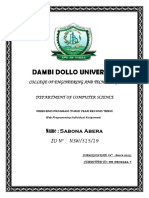0% found this document useful (0 votes)
246 views7 pagesReview Questions HTML and Css
This document contains review questions for Chapter 3 of an HTML and CSS course. It asks questions about creating different types of lists like unordered, ordered, and definition lists using tags like <ul>, <ol>, <li>, and <dl>. It also asks questions about adding images, links, audio, and video to webpages using tags such as <a>, <img>, <audio>, and <video> and their associated attributes. The document contains blank fields requiring students to fill in missing tags, attributes, and values to correctly implement various HTML elements discussed in the chapter.
Uploaded by
Naasireet ManigaCopyright
© © All Rights Reserved
We take content rights seriously. If you suspect this is your content, claim it here.
Available Formats
Download as DOCX, PDF, TXT or read online on Scribd
0% found this document useful (0 votes)
246 views7 pagesReview Questions HTML and Css
This document contains review questions for Chapter 3 of an HTML and CSS course. It asks questions about creating different types of lists like unordered, ordered, and definition lists using tags like <ul>, <ol>, <li>, and <dl>. It also asks questions about adding images, links, audio, and video to webpages using tags such as <a>, <img>, <audio>, and <video> and their associated attributes. The document contains blank fields requiring students to fill in missing tags, attributes, and values to correctly implement various HTML elements discussed in the chapter.
Uploaded by
Naasireet ManigaCopyright
© © All Rights Reserved
We take content rights seriously. If you suspect this is your content, claim it here.
Available Formats
Download as DOCX, PDF, TXT or read online on Scribd
/ 7