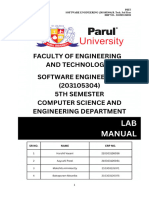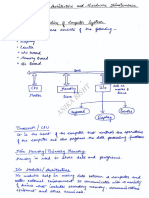0% found this document useful (0 votes)
181 views51 pagesMsms Project Report
1) The document proposes developing a men's salon management system using PHP and MySQL to more efficiently manage customer orders and records.
2) Key features for administrators include tracking customer appointments and maintaining customer records, viewing reports, and approving or rejecting appointments.
3) The current manual system is time-consuming and error-prone, so the proposed system aims to simplify tasks, reduce errors and data loss, and provide timely access to information and reports.
Uploaded by
HimanshuCopyright
© © All Rights Reserved
We take content rights seriously. If you suspect this is your content, claim it here.
Available Formats
Download as DOCX, PDF, TXT or read online on Scribd
0% found this document useful (0 votes)
181 views51 pagesMsms Project Report
1) The document proposes developing a men's salon management system using PHP and MySQL to more efficiently manage customer orders and records.
2) Key features for administrators include tracking customer appointments and maintaining customer records, viewing reports, and approving or rejecting appointments.
3) The current manual system is time-consuming and error-prone, so the proposed system aims to simplify tasks, reduce errors and data loss, and provide timely access to information and reports.
Uploaded by
HimanshuCopyright
© © All Rights Reserved
We take content rights seriously. If you suspect this is your content, claim it here.
Available Formats
Download as DOCX, PDF, TXT or read online on Scribd
/ 51