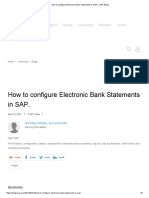0% found this document useful (0 votes)
410 views6 pagesSAP Bank Accounting Configuration Steps - SAP Tutorial
The document outlines the 7 steps to configure bank accounting in SAP:
1. Define house banks and bank master data using transaction codes FI12 and FI01.
2. Configure electronic bank statements and define posting rules, accounts, and transaction types.
3. Create and assign manual bank statement business transactions.
4. Define posting keys and rules for check deposits.
5. Create and assign check deposit business transactions.
6. Define variants for check deposits.
7. The steps configure bank accounting for payments, electronic statements, and check deposits.
Uploaded by
Kapadia MritulCopyright
© © All Rights Reserved
We take content rights seriously. If you suspect this is your content, claim it here.
Available Formats
Download as PDF, TXT or read online on Scribd
0% found this document useful (0 votes)
410 views6 pagesSAP Bank Accounting Configuration Steps - SAP Tutorial
The document outlines the 7 steps to configure bank accounting in SAP:
1. Define house banks and bank master data using transaction codes FI12 and FI01.
2. Configure electronic bank statements and define posting rules, accounts, and transaction types.
3. Create and assign manual bank statement business transactions.
4. Define posting keys and rules for check deposits.
5. Create and assign check deposit business transactions.
6. Define variants for check deposits.
7. The steps configure bank accounting for payments, electronic statements, and check deposits.
Uploaded by
Kapadia MritulCopyright
© © All Rights Reserved
We take content rights seriously. If you suspect this is your content, claim it here.
Available Formats
Download as PDF, TXT or read online on Scribd
/ 6