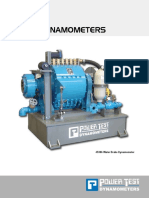0% found this document useful (0 votes)
115 views3 pagesRamp Test Setup Guide for Dyno
This document provides instructions for setting up and performing a ramp test on a dynamometer. It outlines 5 simple settings to configure: 1) ramp rate, 2) pre-start speed, 3) start speed, 4) end speed, and 5) finish speed. Examples of recommended ramp rates are given for different types of vehicles. It also describes how to initiate the test, end the test early if needed, and save the results.
Uploaded by
Jordy CinqvalCopyright
© © All Rights Reserved
We take content rights seriously. If you suspect this is your content, claim it here.
Available Formats
Download as PDF, TXT or read online on Scribd
0% found this document useful (0 votes)
115 views3 pagesRamp Test Setup Guide for Dyno
This document provides instructions for setting up and performing a ramp test on a dynamometer. It outlines 5 simple settings to configure: 1) ramp rate, 2) pre-start speed, 3) start speed, 4) end speed, and 5) finish speed. Examples of recommended ramp rates are given for different types of vehicles. It also describes how to initiate the test, end the test early if needed, and save the results.
Uploaded by
Jordy CinqvalCopyright
© © All Rights Reserved
We take content rights seriously. If you suspect this is your content, claim it here.
Available Formats
Download as PDF, TXT or read online on Scribd
/ 3