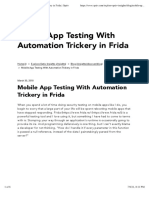0% found this document useful (0 votes)
377 views12 pagesFlutter State Management 1
This document discusses state management in Flutter. There are two types of state: ephemeral state which is local to a widget, and app state which is shared across the app. Ephemeral state uses setState() to update, while app state requires state management techniques like the Provider package. The Provider uses a ChangeNotifier model observed by Consumers to listen for changes and rebuild widgets accordingly. State management allows dynamic updates to views by reflecting changes to the app's state.
Uploaded by
kylanCopyright
© © All Rights Reserved
We take content rights seriously. If you suspect this is your content, claim it here.
Available Formats
Download as PDF, TXT or read online on Scribd
0% found this document useful (0 votes)
377 views12 pagesFlutter State Management 1
This document discusses state management in Flutter. There are two types of state: ephemeral state which is local to a widget, and app state which is shared across the app. Ephemeral state uses setState() to update, while app state requires state management techniques like the Provider package. The Provider uses a ChangeNotifier model observed by Consumers to listen for changes and rebuild widgets accordingly. State management allows dynamic updates to views by reflecting changes to the app's state.
Uploaded by
kylanCopyright
© © All Rights Reserved
We take content rights seriously. If you suspect this is your content, claim it here.
Available Formats
Download as PDF, TXT or read online on Scribd
/ 12