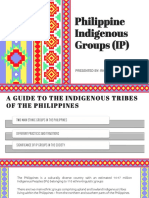0% found this document useful (0 votes)
19 views6 pagesIDAP Assignment
The document contains solutions to various programming problems involving file handling, dataframes, string processing, and regular expressions in Python. Some key problems addressed include: opening and reading/writing files, creating dataframes from different data structures, extracting data from URLs, finding numeric values or words of a certain length from strings, and replacing characters in strings.
Uploaded by
Rithik ReddyCopyright
© © All Rights Reserved
We take content rights seriously. If you suspect this is your content, claim it here.
Available Formats
Download as DOCX, PDF, TXT or read online on Scribd
0% found this document useful (0 votes)
19 views6 pagesIDAP Assignment
The document contains solutions to various programming problems involving file handling, dataframes, string processing, and regular expressions in Python. Some key problems addressed include: opening and reading/writing files, creating dataframes from different data structures, extracting data from URLs, finding numeric values or words of a certain length from strings, and replacing characters in strings.
Uploaded by
Rithik ReddyCopyright
© © All Rights Reserved
We take content rights seriously. If you suspect this is your content, claim it here.
Available Formats
Download as DOCX, PDF, TXT or read online on Scribd
/ 6